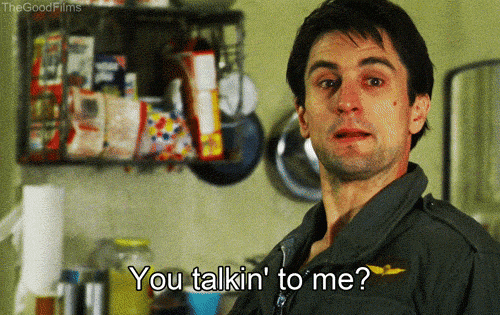nicknufc :
Hi i have 750 GBP to spend on my first gaming pc, not including monitor or other accessories just the pc itself, but tried to build myself and had to return and refund all of the parts due to not being compatible, even though i used pc part picker. I just want to have something for that price that is a good build and upgradable for the future, like no need in a years time to change everything in there, maybe just change change one thing but is compatible with the components already in the pc.
Any help would be greatly appreciated
Hi Nick,
This is the build I compiled for your price:
PCPartPicker part list /
Price breakdown by merchant
CPU: AMD - Ryzen 5 1600 3.2GHz 6-Core Processor (£193.05 @ Ebuyer)
Motherboard: ASRock - AB350M Micro ATX AM4 Motherboard (£63.92 @ Ebuyer)
Memory: Crucial - 8GB (1 x 8GB) DDR4-2133 Memory (£50.99 @ Aria PC)
Storage: Plextor - M7V 256GB 2.5" Solid State Drive (£63.99 @ Amazon UK)
Storage: Seagate - BarraCuda 1TB 3.5" 7200RPM Internal Hard Drive (£37.99 @ Aria PC)
Video Card: Palit - GeForce GTX 1060 6GB 6GB Dual Video Card (£238.35 @ CCL Computers)
Case: Corsair - 100R ATX Mid Tower Case (£42.49 @ Aria PC)
Power Supply: Silverstone - Strider Plus 500W 80+ Bronze Certified Fully-Modular ATX Power Supply (£62.99 @ Overclockers.co.uk)
Total: £753.77
Prices include shipping, taxes, and discounts when available
Generated by PCPartPicker 2017-06-17 12:33 BST+0100
Justification:
CPU: 6 fast cores at a great price! Whats not to like!
Motherboard: overclocking potential and everything you need!
RAM: 1 stick, so you can get another and easily upgrade to 16gb in the future. You can get better looking RAM if you can spend a little more.
Storage:
SSD: a cheap and fast 256gb SSD for your most used games and Operating System.
HDD: Good for less played games and media, its big and a decent speed.
GPU: a fast 1060 with 6gb of VRAM and a good price.
Case: the 100R is a good reliable case.
PSU: the Strider Plus lineup of power supplies are very reliable, and you don't need more than 500W.
Hopefully that helps, if you have any questions feel free to ask!