Hi guys, first time poster.
Just built first pc:
CPU: i7 7700k (STOCK)
Mobo: Asus - PRIME Z270AR
CPU Cooler: Cryorig H7
GPU: Asus Strix GTX 1080
Case: NZXT S340 Elite
Ram: G.Skill - Trident Z RGB 16GB (2 x 8GB) DDR4-3000
PSU: EVGA - 650W 80+ Gold Certified Semi-Modular ATX Power Supply
Just did some benchmarking with Prime95, my CPU reached temps of 97, but I found out it was because I was using the wrong version. Now, they reach around 82c (which I believe is OK?). Thing is, with XMP enabled, they reach 86-87? Is that normal? Also, the only game I currently have is Rocket League and while playing, looks like it maxes out at 78c. Seems kinda high for such a basic game but I have no idea what is normal for a 3 fan setup (2 that came with the case, 1 cpu fan). I don't know if my voltage is too high or what. Disabling XMP also dropped about 8-9 degrees while playing Rocket League as it used to max out at around 87c.
Here is a pic of CPU temps just after gaming: https://imgur.com/a/Qyaf5
My VID voltage while running Prime95 at 100% load is 1.254 (is this normal)?
Thank you all!!
Just built first pc:
CPU: i7 7700k (STOCK)
Mobo: Asus - PRIME Z270AR
CPU Cooler: Cryorig H7
GPU: Asus Strix GTX 1080
Case: NZXT S340 Elite
Ram: G.Skill - Trident Z RGB 16GB (2 x 8GB) DDR4-3000
PSU: EVGA - 650W 80+ Gold Certified Semi-Modular ATX Power Supply
Just did some benchmarking with Prime95, my CPU reached temps of 97, but I found out it was because I was using the wrong version. Now, they reach around 82c (which I believe is OK?). Thing is, with XMP enabled, they reach 86-87? Is that normal? Also, the only game I currently have is Rocket League and while playing, looks like it maxes out at 78c. Seems kinda high for such a basic game but I have no idea what is normal for a 3 fan setup (2 that came with the case, 1 cpu fan). I don't know if my voltage is too high or what. Disabling XMP also dropped about 8-9 degrees while playing Rocket League as it used to max out at around 87c.
Here is a pic of CPU temps just after gaming: https://imgur.com/a/Qyaf5
My VID voltage while running Prime95 at 100% load is 1.254 (is this normal)?
Thank you all!!