hi,
I hope you guys can help me with this overclock
my hardware :
i7 8700k
msi Z370-A PRO
Corsair Vengeance LPX 3400mhz 2x8
cooler master hyper 212X dual fans
Thermaltake Smart 700W 80+
_______________________
so basically i overclocked my CPU to 5hz on all cores with 1.345v , LLC lvl4 but after a 10 sec stress test the core clock drops to 4.2ghz and some times to 4.1ghz
with cpu-z stress test i get 4300~ points but after 10 sec the core clock drops and the score drops with it to 3900~ points
my motherboard VRMS max temp was around 65
my cpu max temp was around 90
here is the pictures :




I hope you guys can help me with this overclock
my hardware :
i7 8700k
msi Z370-A PRO
Corsair Vengeance LPX 3400mhz 2x8
cooler master hyper 212X dual fans
Thermaltake Smart 700W 80+
_______________________
so basically i overclocked my CPU to 5hz on all cores with 1.345v , LLC lvl4 but after a 10 sec stress test the core clock drops to 4.2ghz and some times to 4.1ghz
with cpu-z stress test i get 4300~ points but after 10 sec the core clock drops and the score drops with it to 3900~ points
my motherboard VRMS max temp was around 65
my cpu max temp was around 90
here is the pictures :