Hi i just bought new black WD 1TB hhd hard disk and i replaced it with my old 2nd hdd hard disk but it doesnt show up . it shows up in the BIOS menu but not the OS i also tried to check Device manger , computer management and Windows Memory Diagnostic didn't detect any problems
my motherboard is GA-H61M-S2PV
any help?
my motherboard is GA-H61M-S2PV
any help?