G
Guest
Guest
I am New to Overclocking Please help me with Best Bios Settings with Awesome Performance.
I am using this system for Virtualization as well as Daily Computing :
Host OS : Win 10 Pro for Workstation
Guest OS using Vmware Workstation : (Latest Debian X86 & Win 7 Pro 32 Bit both of them at Same Time)
System Usage : 24*7 for Hosting (Not a Gamer)
CPU : i7 8700k
CPU Fan : Cooler Master Hyper 212 Led Turbo with two Pwm Fans full speed 1700rpm
Motherboard : Asus z370 Plus Gaming
Ram : Corsair Vengeance LPX 4GB 2400 MHZ in all 4slots (4Quantity)
Cabinet : Corsair Spec 5 with VS550 Power Suply & one DC Corsair Fan at front with full speed 1400 rpm
32 gb Intel M2 Optane memory
HDD : WD Carvair Green 1TB 5400 rpm
[ Without Solid State Drive ]
I am using this system for Virtualization as well as Daily Computing :
Host OS : Win 10 Pro for Workstation
Guest OS using Vmware Workstation : (Latest Debian X86 & Win 7 Pro 32 Bit both of them at Same Time)
System Usage : 24*7 for Hosting (Not a Gamer)
CPU : i7 8700k
CPU Fan : Cooler Master Hyper 212 Led Turbo with two Pwm Fans full speed 1700rpm
Motherboard : Asus z370 Plus Gaming
Ram : Corsair Vengeance LPX 4GB 2400 MHZ in all 4slots (4Quantity)
Cabinet : Corsair Spec 5 with VS550 Power Suply & one DC Corsair Fan at front with full speed 1400 rpm
32 gb Intel M2 Optane memory
HDD : WD Carvair Green 1TB 5400 rpm
[ Without Solid State Drive ]