• i7-6700k CPU
• NVIDIA GeForce GTX 1060 6GB GPU
• 8GB DDR4 Memory
• MSI b150 Gaming M3 Motherboard
• Sandisk SSD Plus 120GB
• CPU-Z text report: https://pastebin.com/raw/UhHhEhT0
SSD causes CRITICAL_PROCESS_DIED on fresh install
- Thread starter domc4354
- Start date
You are using an out of date browser. It may not display this or other websites correctly.
You should upgrade or use an alternative browser.
You should upgrade or use an alternative browser.
tried running memtest86 on your ram? 1 stick at a time, up to 8 passes. Only error count you want is 0, any higher likely cause of the bsod. remove/replace any ram sticks that get errors.
If Windows is still on the SSD, can you boot into it and in the time you have, go to the Windows folder on C drive, set view to show hidden folders and files, and copy the Memory.dmp file to another USB (it shouldn't be too big on a clean install), upload it to a file sharing web site and show link here.
I will see if someone else will convert it for us and see what its blaming.
Critical process died is normally a windows process causing it, not hardware or drivers. Ram could be the cause as perhaps when it runs off ssd it uses different areas of ram compared to hdd
If Windows is still on the SSD, can you boot into it and in the time you have, go to the Windows folder on C drive, set view to show hidden folders and files, and copy the Memory.dmp file to another USB (it shouldn't be too big on a clean install), upload it to a file sharing web site and show link here.
I will see if someone else will convert it for us and see what its blaming.
Critical process died is normally a windows process causing it, not hardware or drivers. Ram could be the cause as perhaps when it runs off ssd it uses different areas of ram compared to hdd
I ran memtest86 and came up with no errors. I tried finding the memory.dmp file but couldn't see it anywhere in Windows folder.
I do have "show hidden folders" enabled

The crashes started happening almost instantly but I changed a few BIOS settings, which I've changed before but they reset, and[strike] I haven't crashed so far[/strike]. Still ended up crashing after I enabled hotplug on SATA ports, changed boot mode to UEFI, and enabled Intel Serial I/O. I've done these before(Except change boot mode to UEFI) and they switched back after crashing.
UPDATE: I would still crash regardless but I noticed I crash immediately when I try to run Steam

I do have "show hidden folders" enabled

The crashes started happening almost instantly but I changed a few BIOS settings, which I've changed before but they reset, and[strike] I haven't crashed so far[/strike]. Still ended up crashing after I enabled hotplug on SATA ports, changed boot mode to UEFI, and enabled Intel Serial I/O. I've done these before(Except change boot mode to UEFI) and they switched back after crashing.
UPDATE: I would still crash regardless but I noticed I crash immediately when I try to run Steam

changing boot method one way to stop PC booting completely.
https://docs.microsoft.com/en-us/windows-hardware/drivers/debugger/bug-check-0xef--critical-process-died
not sure why you would get that error from just changing EUFI boot method, Intel Serial I/O, and hotplug. None of the exe files are boot files.
csrss = client services (your user)
winnit.exe = windows initialisation (refer boot)
logonUI - Logon UI (pretty obvious)
smss.exe = Session Manager Sub System.This program is important for the stable and secure running of your computer and should not be terminated.
Services.exe = PC won't work without it
conhost.exe - The conhost.exe process sitting in the middle between CSRSS and cmd.exe allows Windows 7 to fix both of the problems in previous versions of Windows—not only do the scrollbars draw correctly, but you can actually drag and drop a file from Explorer straight into the command prompt:"
Winlogin.exe - This process performs a variety of critical tasks related to the Windows sign-in process. https://www.howtogeek.com/322411/what-is-windows-logon-application-winlogon.exe-and-why-is-it-running-on-my-pc/
its likely the error happened before windows had a chance to create a dump file, there are a few times that can happen. Not being able to login is one of them.
Perhaps you should make the changes before installing Win 10. UEFI should be boot method on Win 10 PC anyway.
This indicates that a critical system process died. A critical process is one that forces the system to bug check if it terminates. This can happen when the state of the process is corrupted or otherwise is damaged. When this happens, as these processes are critical to the operation of Windows, a system bug check occurs as the operating system integrity is in question.
Built in Windows critical system services include csrss.exe, wininit.exe, logonui.exe, smss.exe, services.exe, conhost.exe, and winlogon.exe.
https://docs.microsoft.com/en-us/windows-hardware/drivers/debugger/bug-check-0xef--critical-process-died
not sure why you would get that error from just changing EUFI boot method, Intel Serial I/O, and hotplug. None of the exe files are boot files.
csrss = client services (your user)
winnit.exe = windows initialisation (refer boot)
logonUI - Logon UI (pretty obvious)
smss.exe = Session Manager Sub System.This program is important for the stable and secure running of your computer and should not be terminated.
Services.exe = PC won't work without it
conhost.exe - The conhost.exe process sitting in the middle between CSRSS and cmd.exe allows Windows 7 to fix both of the problems in previous versions of Windows—not only do the scrollbars draw correctly, but you can actually drag and drop a file from Explorer straight into the command prompt:"
Winlogin.exe - This process performs a variety of critical tasks related to the Windows sign-in process. https://www.howtogeek.com/322411/what-is-windows-logon-application-winlogon.exe-and-why-is-it-running-on-my-pc/
its likely the error happened before windows had a chance to create a dump file, there are a few times that can happen. Not being able to login is one of them.
Perhaps you should make the changes before installing Win 10. UEFI should be boot method on Win 10 PC anyway.
TRENDING THREADS
-
News US sanctions transform China into legacy chip production juggernaut — production jumped 40% in Q1 2024
- Started by Admin
- Replies: 34
-
Question New pc build r9 7900x3d rtx 4080 super no post only ram rgb turns on
- Started by Harvey Durward
- Replies: 5
-
-
-
RTX 4070 vs RX 7900 GRE faceoff: Which mainstream graphics card is better?
- Started by Admin
- Replies: 72
-
News TSMC to charge premium for making chips outside of Taiwan, including its new US fabs, CEO says
- Started by Admin
- Replies: 22
Latest posts
-
-
Question RTX 2060 Zotac stops giving display output when pushed hard
- Latest: Moru Zerinho6
-
-
-

Tom's Hardware is part of Future plc, an international media group and leading digital publisher. Visit our corporate site.
© Future Publishing Limited Quay House, The Ambury, Bath BA1 1UA. All rights reserved. England and Wales company registration number 2008885.

