So I originally posted this in the Sign In Migration Megathread, but I believe it may be a separate issue.
That was once earlier today, but now it's getting much worse. I'm getting these errors about every 5th time I click on a link in the forums. Here's one when I was trying to view my account.
As you can probably guess, this is getting really annoying and is interfering with me being able to keep up with activity on threads. I don't like to leave posters hanging, but this is making it so that sometimes it takes several minutes to be able to post a response.
Thanks to anyone that offers any advice or has any substantial information on the issue.
-Darren
Okay so some weird 503 stuff just happened.
I went to http://www.tomshardware.com/forum/unanswered.html and was greeted with a 503 error. When I typed "Help me" into the search box on the error page, I was taken to an error 503 page on Tom's Guide.
I typed Help Me into the search bar on the first image.
That was once earlier today, but now it's getting much worse. I'm getting these errors about every 5th time I click on a link in the forums. Here's one when I was trying to view my account.
As you can probably guess, this is getting really annoying and is interfering with me being able to keep up with activity on threads. I don't like to leave posters hanging, but this is making it so that sometimes it takes several minutes to be able to post a response.
Thanks to anyone that offers any advice or has any substantial information on the issue.
-Darren


