I have tried everything I have found to try and fix these two BSODs myself and I have thus far had absolutely no success and I am at my wits end.
Since September of last year, I have been having PC crashes with BSODs and sudden restarts with no BSOD, but using WhoCrashed I can see that it is usually because of the same issue.
BSOD #1 and most frequent (WHEA_UNCORRECTABLE_ERROR)
On Sat 1/13/2018 3:54:31 PM your computer crashed
crash dump file: C:\WINDOWS\Minidump\011318-37203-01.dmp
This was probably caused by the following module: ntoskrnl.exe (nt+0x75DA83)
Bugcheck code: 0x124 (0x0, 0xFFFFC78ADE564038, 0x0, 0x0)
Error: WHEA_UNCORRECTABLE_ERROR
file path: C:\WINDOWS\system32\ntoskrnl.exe
product: Microsoft® Windows® Operating System
company: Microsoft Corporation
description: NT Kernel & System
Bug check description: This bug check indicates that a fatal hardware error has occurred. This bug check uses the error data that is provided by the Windows Hardware Error Architecture (WHEA).
This is likely to be caused by a hardware problem problem. This problem might also be caused because of overheating (thermal issue).
The crash took place in the Windows kernel. Possibly this problem is caused by another driver that cannot be identified at this time.
BSOD #2 (SYSTEM_SERVICE_EXCEPTION)
On Wed 12/6/2017 10:08:29 PM your computer crashed
crash dump file: C:\WINDOWS\memory.dmp
This was probably caused by the following module: Unknown (0xFFFFF80206E6E154)
Bugcheck code: 0x3B (0xC0000005, 0xFFFFF80206E6E154, 0xFFFF9200D431EE30, 0x0)
Error: SYSTEM_SERVICE_EXCEPTION
Bug check description: This indicates that an exception happened while executing a routine that transitions from non-privileged code to privileged code.
This appears to be a typical software driver bug and is not likely to be caused by a hardware problem.
A third party driver was identified as the probable root cause of this system error.
Google query: SYSTEM_SERVICE_EXCEPTION
An additional error I ran into without a BSOD but found it in WhoCrashed after a sudden restart
On Tue 1/9/2018 8:23:25 PM your computer crashed
crash dump file: C:\WINDOWS\memory.dmp
This was probably caused by the following module: Unknown (0xFFFFDD81F936A070)
Bugcheck code: 0x7F (0x8, 0xFFFFDD81F936A070, 0xFFFF9D0033F03EB0, 0xFFFFF8020681574F)
Error: UNEXPECTED_KERNEL_MODE_TRAP
Bug check description: This bug check indicates that the Intel CPU generated a trap and the kernel failed to catch this trap.
A third party driver was identified as the probable root cause of this system error.
Google query: UNEXPECTED_KERNEL_MODE_TRAP
This is the first time I've had the error and I haven't had it since.
I have used DriverEasy to ensure that my drivers are up-to-date and the only one not up-to-date as of now is something called AMD SMBus, which I'm having trouble understanding what it's for and I'm not able to spend the money on DriverEasy to have them install it for me on whatever it is. (NOTE: I do not use DriverEasy in its capacity to update the drivers, just to find what's supposedly out-of-date.)
Here is a screenshot from Speccy

Here is a screenshot of the most recent error from BlueScreenView
Here is the dmp file from earlier today http://www.mediafire.com/file/96wp8d49umjxlja/011318-37203-01.dmp
I have done clean installs on my graphics card drivers, I rolled my PC back before the errors when this first started and it didn't help. I keep drivers up-to-date as they come in, checking everyday. I've made sure my PC isn't overclocked. I replaced the fans in my PC because one did die and I thought that might be the cause but the errors continued. I replaced my RAM, which provided noticeable improvements in other areas but the overall problem and crashing did not stop. I have been all over these forums looking for a solution and I've come up empty.
Please help!
Since September of last year, I have been having PC crashes with BSODs and sudden restarts with no BSOD, but using WhoCrashed I can see that it is usually because of the same issue.
BSOD #1 and most frequent (WHEA_UNCORRECTABLE_ERROR)
On Sat 1/13/2018 3:54:31 PM your computer crashed
crash dump file: C:\WINDOWS\Minidump\011318-37203-01.dmp
This was probably caused by the following module: ntoskrnl.exe (nt+0x75DA83)
Bugcheck code: 0x124 (0x0, 0xFFFFC78ADE564038, 0x0, 0x0)
Error: WHEA_UNCORRECTABLE_ERROR
file path: C:\WINDOWS\system32\ntoskrnl.exe
product: Microsoft® Windows® Operating System
company: Microsoft Corporation
description: NT Kernel & System
Bug check description: This bug check indicates that a fatal hardware error has occurred. This bug check uses the error data that is provided by the Windows Hardware Error Architecture (WHEA).
This is likely to be caused by a hardware problem problem. This problem might also be caused because of overheating (thermal issue).
The crash took place in the Windows kernel. Possibly this problem is caused by another driver that cannot be identified at this time.
BSOD #2 (SYSTEM_SERVICE_EXCEPTION)
On Wed 12/6/2017 10:08:29 PM your computer crashed
crash dump file: C:\WINDOWS\memory.dmp
This was probably caused by the following module: Unknown (0xFFFFF80206E6E154)
Bugcheck code: 0x3B (0xC0000005, 0xFFFFF80206E6E154, 0xFFFF9200D431EE30, 0x0)
Error: SYSTEM_SERVICE_EXCEPTION
Bug check description: This indicates that an exception happened while executing a routine that transitions from non-privileged code to privileged code.
This appears to be a typical software driver bug and is not likely to be caused by a hardware problem.
A third party driver was identified as the probable root cause of this system error.
Google query: SYSTEM_SERVICE_EXCEPTION
An additional error I ran into without a BSOD but found it in WhoCrashed after a sudden restart
On Tue 1/9/2018 8:23:25 PM your computer crashed
crash dump file: C:\WINDOWS\memory.dmp
This was probably caused by the following module: Unknown (0xFFFFDD81F936A070)
Bugcheck code: 0x7F (0x8, 0xFFFFDD81F936A070, 0xFFFF9D0033F03EB0, 0xFFFFF8020681574F)
Error: UNEXPECTED_KERNEL_MODE_TRAP
Bug check description: This bug check indicates that the Intel CPU generated a trap and the kernel failed to catch this trap.
A third party driver was identified as the probable root cause of this system error.
Google query: UNEXPECTED_KERNEL_MODE_TRAP
This is the first time I've had the error and I haven't had it since.
I have used DriverEasy to ensure that my drivers are up-to-date and the only one not up-to-date as of now is something called AMD SMBus, which I'm having trouble understanding what it's for and I'm not able to spend the money on DriverEasy to have them install it for me on whatever it is. (NOTE: I do not use DriverEasy in its capacity to update the drivers, just to find what's supposedly out-of-date.)
Here is a screenshot from Speccy

Here is a screenshot of the most recent error from BlueScreenView
Here is the dmp file from earlier today http://www.mediafire.com/file/96wp8d49umjxlja/011318-37203-01.dmp
I have done clean installs on my graphics card drivers, I rolled my PC back before the errors when this first started and it didn't help. I keep drivers up-to-date as they come in, checking everyday. I've made sure my PC isn't overclocked. I replaced the fans in my PC because one did die and I thought that might be the cause but the errors continued. I replaced my RAM, which provided noticeable improvements in other areas but the overall problem and crashing did not stop. I have been all over these forums looking for a solution and I've come up empty.
Please help!


