Behold, The Return Of The Model F And Its Buckling Spring

To say that the enthusiast keyboard community is both passionate and resourceful would be an understatement, especially when it comes to resurrecting favorite typing technologies of yore. Hall Effect switches are coming back, for example, and now a revival of the famed IBM Model F with its buckling spring switches is nigh.
The Model F is not exactly the mechanical keyboard that started it all, but it may as well be. What’s more, the keyboard and its switches were discontinued decades ago, so if you wanted to put your paws on the legend, you needed to either dig one up in a junk pile or build a time machine. Now, though, you can order one up from Model F keyboards, which is the brainchild of the fellow who goes by Ellipse on Deskthority and Geekhack. He’s been clear, though, that the larger enthusiast keyboard community has been a big part of this project.
The fruition of all of these efforts is a production run. Preorders are open now and remain so until July 31.

There are two primary repro models that Model F is producing in this go, the F77 and the F62 “Kishaver.” Both come in a more traditional chassis or a more compact, modern-looking case. You’ll pay $325 for the base keyboard, and the keycap sets start at $29 and come in iconic beige/off-white or “Industrial Gray” or black.
The keyboards come in ANSI, ISO, and HHKB-style layouts. You can configure the layout to your liking from the factory, but you can also program them “easily” once you get them in your hands, too.
When you preorder, you’ll be charged right away. According to Model F’s website, “Production is expected to take several months, and sea mail from China to me should take 2-4 additional weeks.” They ship out in order, by serial number. So far, preorders have totaled more than $270,000.
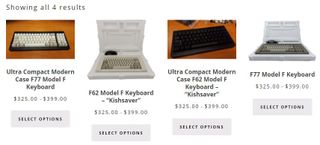
You can see a host of glamor shots of the retro planks as well as detailed history of the Model F in general, and this project specifically, on the Model F website.
Stay on the Cutting Edge
Join the experts who read Tom's Hardware for the inside track on enthusiast PC tech news — and have for over 25 years. We'll send breaking news and in-depth reviews of CPUs, GPUs, AI, maker hardware and more straight to your inbox.
| Header Cell - Column 0 | (New) Model F Specs |
|---|---|
| Form Factors | F77: TKL (sort of)F62: 60% |
| Layouts | ANSI, ISO, HHKB-style |
| Switches | Capacitive Buckling Spring |
| Keycaps | Model F/M style PBT caps with dye-sublimated legends |
| Lighting | No |
| Key Rollover | NKRO |
| Programmable | Yes |
| Microcontroller | Atmel ATmega32U2 |
| OS Compatibility | Windows, OS X, Linux, Android, iOS |
| Interface | USB |
| Construction | Original-style cases:-Zinc, steel (top and bottom inner assembly plates, buckling springs) -Powdercoat paintUltra compact cases:-Aluminum, steel (top and bottom inner assembly plates, buckling springs) -Powdercoat paint |
| Case Colors | Original-style cases:Off-white/beige (to match the originals), Industrial Gray, black, silver gray, and Pantone True Red powdercoated paint Ultra compact cases:Hard anodized black and hard anodized regular gray |
| Dimensions | F77, original style: 423 x 178 x 29mmF77, ultra compact: 382 x 145 x 25mmF62, original style: 357 x 178 x 29mmF62, ultra compact: 315 x 145 x 25mm |
| Price | $325-$399, depending on keycaps and serial number request |
-
clutchc I need a little help here...Reply
Why would one pay $325-$399 for it? I know I'm not in the loop when it comes to enthusiast KBs, but my IBM model M has more keys that that. And looks better. Please fill this uninformed dummy in on the error in my thinking. -
bit_user I lol at you guys and your obsession with planar, rectangular keyboards. We've had something better for 25 years, already!Reply
https://www.kinesis-ergo.com/shop/advantage2/ -
clonazepam Reply19907811 said:I lol at you guys and your obsession with planar, rectangular keyboards. We've had something better for 25 years, already!
https://www.kinesis-ergo.com/shop/advantage2/
Put a cup holder in the middle and I'm sold. -
bit_user Reply
It's a tempting spot to put food items. Sad but true.19907848 said:19907811 said:https://www.kinesis-ergo.com/shop/advantage2/
Put a cup holder in the middle and I'm sold.
-
mwryder55 If I could figure out how to get my PS/2 Model M keyboards to work with Windows 10 I would be very happy. I loved the feel of those keyboards and still have 2 in good shape. The problem is that they won't work in Windows 10 from a cold boot. They work in the BIOS and after a warm reboot, just not in a cold boot.Reply -
Karadjgne You'd need to have the kb driver load at boot from cmos, otherwise it has to wait til it loads with windows. A cold boot releases any stored drivers, a warm boot doesn't, they stay in the ram. You'd need a custom cmos file, not for the uninitiated or faint of heart to say the least.Reply -
clutchc Reply19907937 said:If I could figure out how to get my PS/2 Model M keyboards to work with Windows 10 I would be very happy. I loved the feel of those keyboards and still have 2 in good shape. The problem is that they won't work in Windows 10 from a cold boot. They work in the BIOS and after a warm reboot, just not in a cold boot.
That's odd. My Model M works in Win10 just fine. Does your board have a PS/2 port or are you using a USB adapter? -
dudmont http://www.pckeyboard.com/Reply
Model Ms, right here! USB or PS2, I have a PS1 from about 10 years ago. I'll admit, when I see an article or news post about keyboards, I just skip it, I know what I like and won't be looking elsewhere. -
clutchc Reply19908032 said:http://www.pckeyboard.com/
Model Ms, right here! USB or PS2, I have a PS1 from about 10 years ago. I'll admit, when I see an article or news post about keyboards, I just skip it, I know what I like and won't be looking elsewhere.
Thanks for the link. I wonder if those $36 boards are any good? What they lack from the better ones? -
mwryder55 Reply19908000 said:19907937 said:If I could figure out how to get my PS/2 Model M keyboards to work with Windows 10 I would be very happy. I loved the feel of those keyboards and still have 2 in good shape. The problem is that they won't work in Windows 10 from a cold boot. They work in the BIOS and after a warm reboot, just not in a cold boot.
That's odd. My Model M works in Win10 just fine. Does your board have a PS/2 port or are you using a USB adapter?
I am using the PS/2 port on an ASUS motherboard. The keyboard works fine in the BIOS screen even from a cold boot but will not work in Windows unless I do a warm reboot. I tried a USB adapter with the same results. The only thing I can think of is that the keyboard doesn't respond quick enough when booting for some reason.
Most Popular


