How To Download Netflix Videos
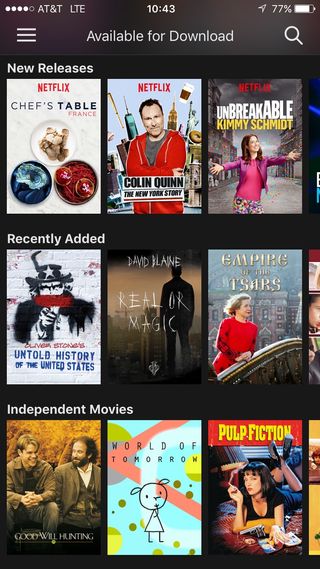
By now, you’ve heard that Netflix now allows users to download movies and TV shows on mobile devices, but how do you actually access the full list of titles available for download? Well, you’ve come to the right place. We’ll show you how to download a TV show or movie from Netflix, as well as important settings for the download as well.
Locating And Downloading Content
To access the movies and shows available for download, all you need to do is find the “Available for Download” section on the app’s sidebar. From there, you can view the massive lineup of content available for offline viewing. Just like the homepage, the app spreads the videos in the download section out into multiple categories such as New Releases, Recently Added and recommendations based on a show or movie you previously watched. From there, just tap on your favorite show or movie (that’s available on the list) and press the download button. To view your now-offline content, go to the My Downloads tab in the sidebar.
If you go back to the sidebar and scroll down to the App Settings tab, you can see multiple options such as the ability to delete all downloaded content from your device and restricting downloads to a Wi-Fi connection. There’s even a handy storage bar that shows how much space each episode or movie takes up on your phone.
iOS Versus Android
However, there’s a major difference between the iOS and Android versions of the Netflix app. For iOS users, there’s an additional option to change the video quality of the downloaded content. By default, the video quality is set to "Standard," but you can change it to the "Higher" setting. Obviously, the Higher video quality means a larger file size. For some reason, this option isn’t available on Android devices. I downloaded the first episode of Stranger Things on both Standard and Higher settings on an iPhone 6 as well as on an Android device (HTC 10). As you can see below, all three files are different sizes. It's unclear as to why the file sizes between iOS and Android devices are different, although you could chalk it up to varying file types or encoding methods.
| Stranger Things Episode 1 File Size | |
|---|---|
| iPhone 6 (Standard quality) | 197.1 MB |
| iPhone 6 (Higher Quality) | 310.1 MB |
| HTC 10 | 237 MB |


As for quality, the difference between Standard and Higher quality video is apparent. The former features a somewhat pixelated version of the video, although you can still see some detail. Obviously, Higher quality video had more detail. Based on the chart above, you’ll need an extra 113 MB. I own a 16 GB iPhone, so every bit of free space matters and the Standard version seems to fit the bill. As for the downloaded video on the HTC 10, the quality is crystal-clear on the 5.2-inch quad HD screen.
To Chromecast And Beyond
As a bonus, I also paired both devices to a Chromecast to see if the downloaded video works on the big screen as well. The good news is that casting the offline video works, but the quality isn’t great as I could easily see some pixelation on the screen. If anything, you’re better off streaming the video instead of using the downloaded version, as it provides better quality.
Still, the idea of offline content for Netflix is huge. If your device has space, you can download some of your favorite movies or a single season of your favorite show. There’s already a plethora of content available to download, and you can expect Netflix to add more in the future.
Stay on the Cutting Edge
Join the experts who read Tom's Hardware for the inside track on enthusiast PC tech news — and have for over 25 years. We'll send breaking news and in-depth reviews of CPUs, GPUs, AI, maker hardware and more straight to your inbox.
-
Blytz Not entirely accurate, you can alter the video content on some android devices.Reply
A quick switch in the app settings lets you change the download video quality from standard to high.
In the case of stranger things this took the download size for episode 1 from 240 meg to 848 on my Nexus 5X
edit - a quick check reveals the same options on my wife's Galaxy Tab S2 -
Math Geek noticed the quality setting missing when i first updated netflix app. few hours later a new update was available which added it in.Reply
check for an update and you should have quality setting for android app.
only thing i want is to be able to set it to download to my sd card and not internal memory. sucks that i can't use my 128 gb sd card as storage and instead have to juggle files with my internal 16 gb of space. :(
not rooted on 6.0 yet so can't add that in myself..... yet
fix that and i'll be set for my frequent traveling with whole seasons of a couple shows to make the trip nice and entertained :D
Most Popular

