Nvidia Releases Game Ready Driver Featuring GameWorks VR 1.1
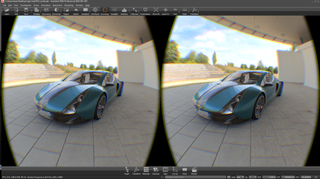
With the VR revolution seemingly just around the corner, Nvidia released a new Game Ready driver featuring GameWorks VR 1.1 and VR SLI support for OpenGL applications, in addition to the latest Oculus SDK.
The new driver (version 361.43) features the “GL_NVX_linked_gpu_multicast” extension and is available for all Geforce and Quadro graphics cards. With the OpenGL multicast extension, it’s possible to upload the same scene to two different GPUs and render it from two different viewpoints with a single OpenGL stream, providing a substantial increase of performance for VR applications that render images for two different eye positions simultaneously. VR applications running through a single GPU must render the same scene sequentially, translating to twice the CPU and GPU workload. SLI support for VR applications offers a substantial increase in performance.
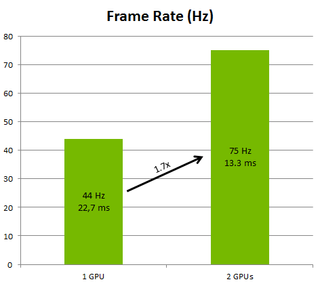
In addition to the newest Oculus SDK, this Game Ready driver includes several bug fixes and performance optimizations for GameWorks VR.
You can download the latest Nvidia Game Ready driver at the company’s website or via the GeForce Experience application.
Derek Forrest is an Associate Contributing Writer for Tom’s Hardware and Tom’s IT Pro. Follow Derek Forrest on Twitter.
Follow us on Facebook, Google+, RSS, Twitter and YouTube.
Stay on the Cutting Edge
Join the experts who read Tom's Hardware for the inside track on enthusiast PC tech news — and have for over 25 years. We'll send breaking news and in-depth reviews of CPUs, GPUs, AI, maker hardware and more straight to your inbox.
-
nelsonngyw Just finished setting up my system and everything was perfect!Reply
Powered on my system in the morning (before I go to work) and was prompted to install this new driver by the Nvidia GeForce Experience application. Okayed the installation....
Halfway through, the installation failed at the Driver upgrade stage. Selected retry again still failed. Now my Win 10 with 3-display setup defaults back to the low resolution singe display.
Restarted the system and tried the driver upgrade again... still failed. Dig out the previous driver and tried... also failed! Luckily saved a System Restore System point only yesterday. Rolled back to the previous System Restore point and my perfect configuration is back again.
Immediately turned OFF the check for updates and auto download options. So much thanks to Nvidia for almost destroying my setup. Also downloaded Win Updates Disabler and disabled Windows Updates. Not giving any of these s***holes another chance to turn my system into another Guinea Pig...
Rushed off to work (late)
Nelson Ng Yeng Wai
(Singapore) -
alidan ReplyJust finished setting up my system and everything was perfect!
Powered on my system in the morning (before I go to work) and was prompted to install this new driver by the Nvidia GeForce Experience application. Okayed the installation....
Halfway through, the installation failed at the Driver upgrade stage. Selected retry again still failed. Now my Win 10 with 3-display setup defaults back to the low resolution singe display.
Restarted the system and tried the driver upgrade again... still failed. Dig out the previous driver and tried... also failed! Luckily saved a System Restore System point only yesterday. Rolled back to the previous System Restore point and my perfect configuration is back again.
Immediately turned OFF the check for updates and auto download options. So much thanks to Nvidia for almost destroying my setup. Also downloaded Win Updates Disabler and disabled Windows Updates. Not giving any of these s***holes another chance to turn my system into another Guinea Pig...
Rushed off to work (late)
Nelson Ng Yeng Wai
(Singapore)
if it isnt broken dont fix it. im on july drivers for my amd card, and before that i was on either september or october drivers.
unless a game demands i upgrade to even turn on, i dont. -
dE_logics ReplyJust finished setting up my system and everything was perfect!
Powered on my system in the morning (before I go to work) and was prompted to install this new driver by the Nvidia GeForce Experience application. Okayed the installation....
Halfway through, the installation failed at the Driver upgrade stage. Selected retry again still failed. Now my Win 10 with 3-display setup defaults back to the low resolution singe display.
Restarted the system and tried the driver upgrade again... still failed. Dig out the previous driver and tried... also failed! Luckily saved a System Restore System point only yesterday. Rolled back to the previous System Restore point and my perfect configuration is back again.
Immediately turned OFF the check for updates and auto download options. So much thanks to Nvidia for almost destroying my setup. Also downloaded Win Updates Disabler and disabled Windows Updates. Not giving any of these s***holes another chance to turn my system into another Guinea Pig...
Rushed off to work (late)
Nelson Ng Yeng Wai
(Singapore)Just finished setting up my system and everything was perfect!
Powered on my system in the morning (before I go to work) and was prompted to install this new driver by the Nvidia GeForce Experience application. Okayed the installation....
Halfway through, the installation failed at the Driver upgrade stage. Selected retry again still failed. Now my Win 10 with 3-display setup defaults back to the low resolution singe display.
Restarted the system and tried the driver upgrade again... still failed. Dig out the previous driver and tried... also failed! Luckily saved a System Restore System point only yesterday. Rolled back to the previous System Restore point and my perfect configuration is back again.
Immediately turned OFF the check for updates and auto download options. So much thanks to Nvidia for almost destroying my setup. Also downloaded Win Updates Disabler and disabled Windows Updates. Not giving any of these s***holes another chance to turn my system into another Guinea Pig...
Rushed off to work (late)
Nelson Ng Yeng Wai
(Singapore)Just finished setting up my system and everything was perfect!
Powered on my system in the morning (before I go to work) and was prompted to install this new driver by the Nvidia GeForce Experience application. Okayed the installation....
Halfway through, the installation failed at the Driver upgrade stage. Selected retry again still failed. Now my Win 10 with 3-display setup defaults back to the low resolution singe display.
Restarted the system and tried the driver upgrade again... still failed. Dig out the previous driver and tried... also failed! Luckily saved a System Restore System point only yesterday. Rolled back to the previous System Restore point and my perfect configuration is back again.
Immediately turned OFF the check for updates and auto download options. So much thanks to Nvidia for almost destroying my setup. Also downloaded Win Updates Disabler and disabled Windows Updates. Not giving any of these s***holes another chance to turn my system into another Guinea Pig...
Rushed off to work (late)
Nelson Ng Yeng Wai
(Singapore)
Oh that happens with that platform all the time. You haven't learnt yet? Try a reformat.
Most Popular



