Oculus Touch Experimental 360-degree, Room-Scale Setup Guides Reveal New Details

The highly-anticipated Oculus Touch controllers are nearly here. The first customers will receive their motion controllers on December 6, which will bring the wonders of VR hand presence to thousands of eager Oculus Rift owners. Most people will likely settle for the default tracking configuration, but a few adventurous souls will take on one of two experimental Touch configurations: 360-degree tracking and room-scale tracking.
Oculus’s primary focus for VR tracking is forward facing. The company put most of its efforts into using cameras that sit on your desk, which offers excellent tracking if you’re facing the tracking cameras, but when you turn around, your body occludes the tracking area. Thanks to the room-scale capability of the HTC Vive system, many games take advantage of the 360 degrees around you, which left Rift owners wondering if their platform of choice would support those games.
Experimental Tracking
At Oculus Connect 3, Oculus CEO Brendan Iribe finally confirmed that the Rift with Touch controllers would support additional sensor placement configurations. You'll have the option of configuring the Rift and Touch for 360-degree tracking, and for larger room-scale tracking spaces.
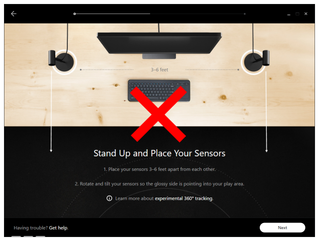
The 360-degree and room-scale options are experimental, but technically Oculus officially supports them. The Oculus setup software doesn’t officially support the larger tracking zones, but Oculus released documentation that explains how to setup your tracking space for 360-degree and room-scale.
Many details about these two configurations that were previously unknown, such as the ideal placement of sensors and the maximum tracking space.
360-Degree Is For Sitting?
In the case of the two-sensor 360-degree setup, the tracking cameras must be placed in opposing corners of the room, facing each other. In this configuration, the sensors can be up to 10 feet apart. The maximum sensor spacing allows for a play area of 5 x 5 feet. The documentation states that its possible exceed 5x5 feet, but Oculus said that is the ideal size for 360-degree tracking.
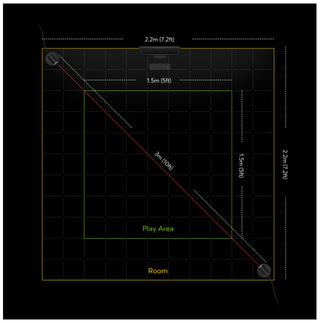
The two-sensor 360-degree setup guide also reveals an interesting tidbit about game compatibility: Standing and room-scale games on Oculus' platform call for a 7 x 5-foot play area. Oculus recommends using the 360-degree configuration for seated experiences and suggests picking up a third sensor for a proper standing 360-degree and room-scale setup.
Stay on the Cutting Edge
Join the experts who read Tom's Hardware for the inside track on enthusiast PC tech news — and have for over 25 years. We'll send breaking news and in-depth reviews of CPUs, GPUs, AI, maker hardware and more straight to your inbox.
Three Is Better Than Two
It didn’t come as a surprise to anyone that Oculus added 360-degree support for the Rift and Touch, but it was unexpected that the company revealed room-scale tracking for the Rift platform, supported by an optional third sensor.
Oculus revealed that the third sensor would enable larger play areas, but it didn’t discuss how large the play area could be. The company simply noted that two sensors sit in front of you, and you place the third sensor behind you for room-scale configuration.
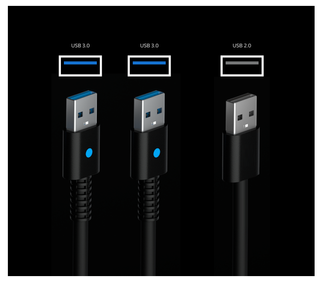
Now that Oculus released the documentation to configure room-scale, we’ve learned a few details that weren’t clear before. For instance, the Oculus tracking sensors require the bandwidth of USB 3.0 ports to function properly when you configure a single camera for just a Rift headset or two cameras for Touch controllers. However, when you have three sensors present, one of them should be plugged into a USB 2.0 ports to help “balance the tracking data transfer load across your USB connections.” The guide also indicates that the extension cable that comes bundled with the optional sensor is a USB 2.0 cable, not USB 3.0.
The three-sensor setup guide gives us the first available official information about the Rift’s room-scale capabilities. Oculus didn’t announce a longer replacement data cable for the headset, so we knew the tracking space would be smaller than the maximum play area that you can have with a Vive. The Rift’s room-scale space is still generous, and likely more than most people have available in their homes.
A three-sensor room-scale configuration for the Rift allows for a play space as large as 8.2 x 8.2 feet, which is significantly smaller than the Vive’s 15 x 15-foot maximum tracking area, but you can hardly call 8.2 x 8.2 feet "cramped."
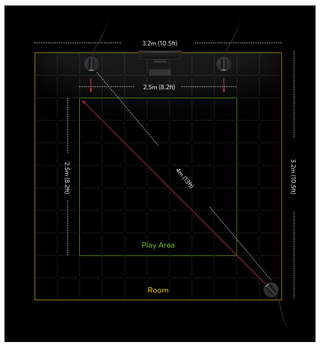
For the two-sensor 360-degree tracking configuration, the sensors must be no more than 10 feet apart from each other. For the three-sensor setup, Oculus managed to extend the maximum range by a few feet. The front sensors must be between 3-7 feet apart, as if they were setup with the standard configuration, but you can place the rear sensor up to 13 feet away from the sensor in the opposite corner.
The three-sensor setup guide also clarifies where you should place the third sensor. We expected that the ideal location for the third sensor would be directly behind your place space, but Oculus recommends placing the sensor in a rear corner. It doesn’t matter if you place the sensor on the right or the left side, though.
Coming Soon
The Oculus sensor setup guides give us an idea of what to expect when Oculus finally ships Touch on December 6.
Kevin Carbotte is a contributing writer for Tom's Hardware who primarily covers VR and AR hardware. He has been writing for us for more than four years.
-
benny32fb I just don't understand how that is going to be cabled. If I wanted to set that up as diagrammed I would need that back sensor to have like 25 feet of cable and that's in a pretty modest sized room. Are they thinking that you're just going to leave a cable running across the middle of the room while in use and then spool it up and put it away when not?Reply -
Jeff Fx >but you can hardly call 8.2 x 8.2 feet "cramped."Reply
Sure I can. 12' x 12' has me bumping into walls playing Doom 3 in VR. Ideally a system would allow you to use at least a 25' x 25' space if you have the room. -
Akrovah What I really want to know is how easy is it to transition from room scale to seated. If I'm playing a room scale game do I then have to rearrange and reconfigure the sensors to play Elite or do I just sit down and go?Reply -
Jeff Fx Reply18945288 said:What I really want to know is how easy is it to transition from room scale to seated. If I'm playing a room scale game do I then have to rearrange and reconfigure the sensors to play Elite or do I just sit down and go?
With the Vive, you'd have to sit at the same place you always sit within the room, or hit the "reset seated position" button in a config menu. I expect the Rift will be similar.
Most Popular




