Patriot Slithers Into Headset Business With ViperV360 Gaming Headset, We Go Hands On

Making and selling gaming peripherals seems to be all the rage these days. At Computex this year, several companies made announcements that they will be expanding their product lineups into keyboards, mice and headsets catered to PC gamers. Patriot Memory was among those companies branching into this market, and we had the chance to take a look at the company’s first attempt at a gaming headset, the Viper Gaming Headset V360.
The Viper Gaming Headset V360 is an affordable gaming headset with some interesting features. Patriot offers the V360 for $59.99, and for that price the headset includes a foldable microphone, 7.1 virtual surround sound audio, and a built-in volume wheel. The headset also includes a feature called Ultra Bass Response (UBR), which enhances low rumbling tones. Keeping up with the recent trends in PC hardware, Patriot also included LED lighting for the ear cups.
What’s In the Box?
The package for Patriot’s Gaming Headset V360 doesn’t include anything you wouldn’t expect. Inside you’ll find the V360 headset safely tucked into a plastic insert. There's also a handy little cloth bag to help protect the headset while you're transporting or storing it. Behind the headset you’ll find an envelope which I expected to contain a driver disc. In fact, there was a pair of Patriot logo stickers, an advertisement for other Viper gaming products, and a Quick Start Guide.
The Quick Start Guide has two steps, but I had to chuckle when I read the order of they have been listed. Step one, was setup: Turn on your computer, plug in the headset into a USB port and install the Viper headset software. Step two, was called Software Installation And Configuration: Download and install the Viper headset software, launch software and configure headset. Not only is it redundant, step one can’t be completed until you actually have the software downloaded, because Patriot doesn’t include it in the box.

Hardware Overview
The V360 is a USB-based gaming headset with a seven-foot red-and-black braided cable. The cable braid is very tightly bound, which limits flexibility, though it won’t be getting tangled like a rubberized cord. The cord leads into the left ear cup, where you’ll find the controls for the headset.

There is a wheel to control the audio volume located on the rear of the left ear cup. Directly above it you’ll find the UBR switch. UBR is somewhat like a force feedback for your head. It rumbles the headset when things like gunshots and explosions happen in games and movies. Below the volume wheel is the toggle switch for the LED light, which emits a red glow.
Most headphones are designed with round ear cups, but Patriot has opted for a very non-traditional trapezoid design to give the V360 an appearance that stands out among its competition. The earpieces on this headset are lined with a mesh cloth material that offers plenty of cushion for comfortable lengthy gaming sessions.
Stay on the Cutting Edge
Join the experts who read Tom's Hardware for the inside track on enthusiast PC tech news — and have for over 25 years. We'll send breaking news and in-depth reviews of CPUs, GPUs, AI, maker hardware and more straight to your inbox.

The headset was constructed with other comfortable materials, too. The earpieces are made of a satin-finish rubberized plastic that feels soft to the touch. Keeping the two ear cups held together are two parallel pipes. It’s hard to say what the pipes are made of, but they offer a significant amount of flexibility and are coated in rubber to create a smooth texture. A padded leather-like strap is attached, with elastic fabric on the headband to keep it resting comfortably on your head.

Of course to make this a headset, it has to include a microphone. The microphone conveniently folds up and out of the way into the left ear cup, and it keeps it in a low profile as it blends in and is almost imperceptible when tucked away.
| Header Cell - Column 0 | Patriot Viper Gaming Headset V360 |
|---|---|
| Speaker: | Row 0 - Cell 1 |
| Frequency Response | 20Hz - 20kHz |
| Impedance | 32 ohms at 1kHz |
| Sensitivity | 105dB +/-3dB at 1kHz |
| Input Power | 20mV |
| Main Drivers | 40mm Neodymium magnet |
| Sub-Drivers | 30mm |
| Cable Length | 2.2meters / 7 feet |
| Net Weight | 360 g |
| Connector | USB |
| Row 10 - Cell 0 | Row 10 - Cell 1 |
| Microphone: | Row 11 - Cell 1 |
| Frequency Response | 100Hz - 10kHz |
| Signal-to-Noise Ratio | 60dB |
| Sensitivity | -44dB +/-3dB |
| Pick-up Pattern | Omnidirectional |
Setting Up
Patriot didn’t include software in the box, and because setting up a headset should be self-explanatory, I didn’t bother to read the quick start guide before trying it out. I plugged the headset into a USB port, and a few seconds later, it was already working. There was no additional configuration required. Even Skype, which was already open before the headset was plugged in, detected that a new audio device was present and asked if I wanted to use it. With one click, it was already configured to pass audio to the headphones and use the built in microphone, even though my default audio device was still the PC's sound card.
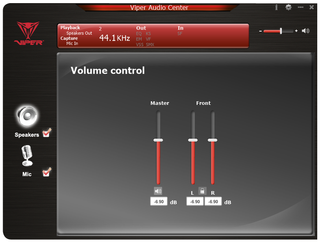
In fact, this worked so well that I used the headset for nearly a week before it occurred to me that there may be some software available to download, but after installing the Viper Audio Center, I realized I wasn’t missing much at all. It essentially offers nothing in the way of additional features. Windows 10 actually offers more options, with the ability to apply sound enhancements and change the audio quality, whereas the Viper Audio Center software doesn’t even offer those basics. The only feature that it enables is the ability to independently adjust the levels in the left and right ear cups.

Music With Ultra Bass Response
After configuring Windows to use the headset exclusively, the first thing I tried out was listening to some music. I have a premium subscription to Spotify, so I made sure the app was configured for high-quality streaming and proceeded to listen to a selection of songs. Now, I wouldn’t consider myself an audiophile by any stretch, but my first impressions were that the drivers that Patriot used deliver much clearer, crisper audio than my aging Steel Series 7H headset.

While listening to some pop music with lots of bass, I played around with the UBR switch to see what the difference is like. With UBR switched off, the headset sounds very clear, and there’s plenty of bass, but switching the feature on enhances the low notes and somewhat rumbles the earcups. The specifications of the headset list two sets of drivers -- main drivers and sub-drivers. With UBR on, it feels akin to the pressure of a good subwoofer, so it’s likely the feature simply enables the sub-drivers. Either way, while listening the music at higher volumes, it enhances the experience, letting you feel the music, not just hear it.
Explosions Feel Good
The next thing I tried out was some gaming. (This is a gaming peripheral, after all.) When I received the V360 headset, the news team and I were in the middle of our Just Cause 3 benchmark testing. All of the fantastic explosions make for a perfect test to show off what this headset can do. I spent approximately two hours playing the early part of the game’s campaign and running through a couple of the side missions. Even at high volume, the audio was always clear, and the virtual 7.1 surround really helps sell the environment of the game. With this kind of title, having UBR enabled acts like force feedback. You can feel the explosions rumbling your head, especially if you get too close to the chaos.
I haven’t had a chance to try the headset out in any other games so far, but I have watched a couple of shows on Netflix while taking my lunch breaks. Netflix doesn't support 7.1 surround sound on PC, but nonetheless the audio quality was at the very least satisfactory. The Viper Gaming Headset V360 handled jumping from loud scenes to quiet scenes with ease. With other headsets, I've often found that I had to adjust volume levels when a scene was quiet in order to make out the lower-volume voices, but that wasn’t the case with the Viper V360.
Worth The Money?
I’ve been using the Patriot Viper Gaming Headset V360 daily for a little over a week now, and I can honestly say that I really like it. The strange trapezoid-shaped ear cups turned out to be remarkably comfortable to wear for extended periods of time, and the headset is light enough that it’s easy to forget you even have it on.

When I read the V360's list of features, I have to admit I was more than a bit skeptical, but the Ultra Base Response (UBR) turned out to be a much less gimmicky feature than I had ever expected. Having the bass rumble on your head can go a long way to sell the audio experience. I suspect that this sort of feature will have great benefit for VR immersion, so I would think we’ll see more of this technology from other vendors in the future.
For the price that Patriot is asking, I think the Viper Gaming Headset V360 is a solid purchase. I have nary a complaint about it, and it was nothing but a breeze to setup and use. Are there better headsets out there? No doubt there are, and perhaps even for the money, but you could do a lot worse than this, and I believe it will satisfy the needs of most gamers.
Follow Kevin Carbotte @pumcypuhoy. Follow us on Facebook, Google+, RSS, Twitter and YouTube.
Kevin Carbotte is a contributing writer for Tom's Hardware who primarily covers VR and AR hardware. He has been writing for us for more than four years.
-
2Be_or_Not2Be Do you have to install the Viper software in order to enable 7.1 virtual surround?Reply -
kcarbotte Reply17102212 said:Do you have to install the Viper software in order to enable 7.1 virtual surround?
There was no indication that it was necessary.
The software doesn't give you any kind of control over 7.1, so it should work either way. -
drinkingcola86 About where would you rank this headset? I have a couple different headsets: Rosewill head does 5.1(7.1 simulated) and rumble but after the 3 years, the sound had started to go a little fuzzy but the headphones were still comfortable.Reply
Since the sound started going out though, I got a set of gamester gear 2.1 headphones and they also had the same rumble feature but weren't nearly as good.
What I guess I'm asking is there a way to get a ranking chart, even if it is personal tastes on where these headphones compare to others? -
kcarbotte Reply17102516 said:About where would you rank this headset? I have a couple different headsets: Rosewill head does 5.1(7.1 simulated) and rumble but after the 3 years, the sound had started to go a little fuzzy but the headphones were still comfortable.
Since the sound started going out though, I got a set of gamester gear 2.1 headphones and they also had the same rumble feature but weren't nearly as good.
What I guess I'm asking is there a way to get a ranking chart, even if it is personal tastes on where these headphones compare to others?
Unfortunately my experience with other headsets is limited to say the least.
I have an old steelseries 7H, and i used to have 5Hs, but other than that I really haven't done any others.
this wasn't meant to be a comprehensive review, just a hands-on experience from my perspective. I'm by no means a headphone expert.
Most Popular


