Plays.TV Announces Tool For Easy Highlight Reel Creation

Plays.TV is a service dedicated to hosting video game highlights and livestreams. The service launched earlier this year with a companion app, making it simple to record your favorite highlights and then quickly trim the start and finish of the clip. It was not possible to combine multiple snippets together, but Plays.TV aims to fix that problem with version 1.4.1 by introducing Stitch.
Using this new feature, players can use a hotkey combination while playing to set "pins" on key moments. These pinned moments, also known as personal bookmarks, will be retrievable in the gallery, where you can select multiple ones at the same time and combine them to create a highlight reel.
Currently, this feature is only available on new recordings and must be done at the time of recording, but the company said that a future update will allow players to create pins directly from the gallery view. Plays.TV will also be incorporating an update specifically for League of Legends players. Soon the software will automatically place "pins" based on live match data. Players will have the ability to create their reels from these pinned clips, rather than manually pin highlights during or even after the match ends.
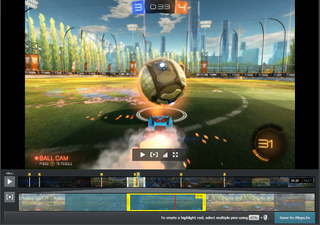
The default hotkey for creating pins has been set to CTRL+F2, while the standalone clip record hotkey has now been changed to CTRL+F3. Other changes to the software for the latest version include improvements to the hard drive space warning system, as well as updated auto suggestions for video descriptions. For the first time since release, the application window can also be resized.
Plays.TV version 1.4.1 is available now.
Follow Kevin Carbotte @pumcypuhoy. Follow us @tomshardware, on Facebook and on Google+.
Stay on the Cutting Edge
Join the experts who read Tom's Hardware for the inside track on enthusiast PC tech news — and have for over 25 years. We'll send breaking news and in-depth reviews of CPUs, GPUs, AI, maker hardware and more straight to your inbox.
Kevin Carbotte is a contributing writer for Tom's Hardware who primarily covers VR and AR hardware. He has been writing for us for more than four years.
Most Popular

