QOTD: Do You Delete Your Browser Cookies?
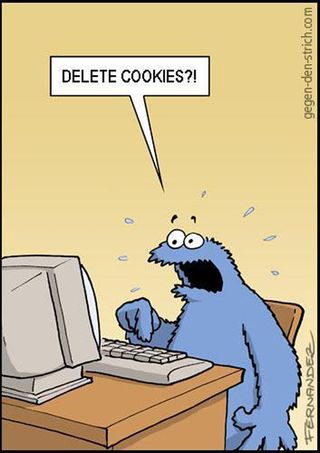
Spending any amount of time online requires that one practice some safe usage patterns. This means being weary of scam emails, scam websites, and just the general bad hook.
More often than not however, people are lured into tricks and masquerades. Consequently, sensitive personal data is revealed, and things are stolen. One of the most famous areas of this debate have been browser cookies. If you don't already know, cookies store custom information about you--that you've usually entered)--when visiting a website so that the next time you go back, the website can reload your information. Things like custom themes, or forum logins are stored in this manner.
Sometimes however, a cookie can contain a lot more. Those who are very sensitive about security swear that you should delete all cookies after every browsing session. Others could care less.
Our question of the day is: Do you delete your browser cookies? If so, why?
Stay on the Cutting Edge
Join the experts who read Tom's Hardware for the inside track on enthusiast PC tech news — and have for over 25 years. We'll send breaking news and in-depth reviews of CPUs, GPUs, AI, maker hardware and more straight to your inbox.
-
viometrix i keep a static list of cookies that i export and import regularly with my passwords etc for my common webpages im a member of....otherwise i delete my cookies weekly for security purposesReply -
fuser I used to delete them, but now with private browsing supported in FF and IE I have no need to delete browser trails.Reply -
Aoster87 fuserI used to delete them, but now with private browsing supported in FF and IE I have no need to delete browser trails.Reply
The hell you don't. -
Aoster87 fuserI used to delete them, but now with private browsing supported in FF and IE I have no need to delete browser trails.Reply
The hell you don't. -
I use cookiesafe for firefox and only allow the ones I need. No ad tracking for me, thanks.Reply
By the way, you mean "couldn't care less". See how that actually makes sense? -
Block all 3rd party cookies by default, why the fu,ck wouldn't you? Then set your browser up to prompt for 1st party cookies, sites that you intend to register/login to accept or accept for session if feasible(checking: always do selected action for this site). It's the only way to surf the web, your privacy will the n be as good as the sites you visit. I wonder if half of the Tom's readers who use default "accept cookie" behavior realize that every spyware company(doubleclick, tacoda, tribalfusion, etc...) in the biz accesses a cookie when you visit this site? Set your browser to prompt for each 3rd party cookie and see for yourself. Maybe this wasn't the best topic to bring up ;)Reply
-
AdamB5000 Okay. I retract my approval of user submitted QOTD. This question is zzzzzzzzzzzzzzzz. I fell asleep.Reply -
vikramsbox I set all my browsers (IE/FF/Opera/Maxthon) to delete cookies, history, etc on browser close automatically.Reply
A 2nd line of defense is that my AV eliminates any tracking cookies automatically. -
darkguset I usually delete them at the end of the day for the following reasons:Reply
1) Security
2) Bring back browsers to a "lighter" and "cleaner" state
3) Not being asked for your username and password on every site you are registered on is cool, but you will soon find yourself on another PC or your cookies deleted somehow and then you will not remember any of them, cursing in frustration trying to post something...
Most Popular



