Windows 10 Insider Preview Build 16188 Debuts
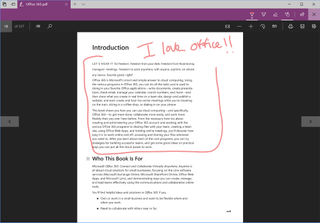
Microsoft released Windows 10 Insider Preview Build 16188 for PC and Preview Build 15210 for Mobile. Much like Preview Build 16184, which debuted last week, this week's PC release introduced several new features that you're bound to notice instead of under-the-hood changes to Windows 10.
The company said in a blog post that Preview Build 16188 is "packed with a bunch of new features for reading PDFs in Microsoft Edge." Form filling allows you to edit, save, and print PDFs; annotations let you "ink on" and otherwise markup documents; table of contents support makes it easier to navigate long articles; and the ability to rotate a page or change a document's layout helps you make sense of improperly formatted PDFs.
Preview Build 16188 also improves the Settings app. You can now find Cortana's settings in the app, and the Magnifier settings page received a slew of updates to make it easier to use. Microsoft also added a "Ninjacat" icon to represent the Windows Insider Program in the Update settings page. And, because many people were sick of receiving modal notifications with each Windows 10 update, Microsoft made those notifications less intrusive.
Another big change in Preview Build 16188 is the new Windows Defender Application Guard. Microsoft explained in its blog post:
Announced last September in the Microsoft Edge Blog, Windows Defender Application Guard for Microsoft Edge is now available in Windows Insider Previews for Enterprise users in the Fast Ring. Microsoft Edge running in Application Guard provides enterprises the maximum level of protection from malware and zero day attacks against Windows.
You can learn more about setting up Windows Defender Application Guard via Microsoft's forums.
This build does, of course, feature the usual bug fixes. Microsoft said it fixed issues with explorer.exe crashing, the Action Center not responding, and the Windows Defender Security Center failing to open when its icon is double-clicked. Cortana reminders now use the Universal Dismiss feature announced in June 2016. The company said it also fixed assorted typing issues related to the Simplified Chinese, Changjie, Quick, and Pinyin IMEs.
Stay on the Cutting Edge
Join the experts who read Tom's Hardware for the inside track on enthusiast PC tech news — and have for over 25 years. We'll send breaking news and in-depth reviews of CPUs, GPUs, AI, maker hardware and more straight to your inbox.
Changes in Preview Build 15210 for Mobile are less noticeable. Microsoft said it "fixed an issue with the Glance screen where the time was not updating" and "fixed the token issue so when your device syncs to the service, text messages should show back up." As for known issues, the only two are an incorrect year showing up in the About page and WeChat sometimes crashing on launch. And that's all we know about Preview Build 15210.
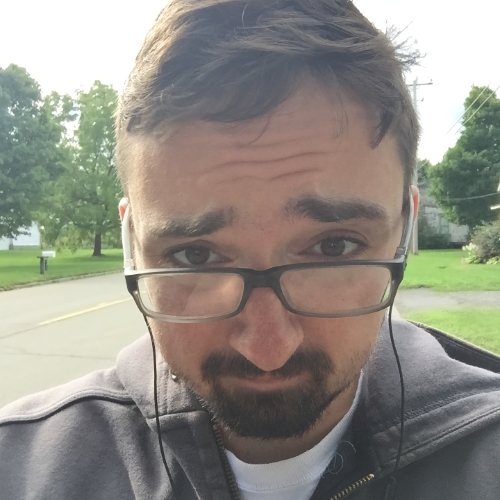
Nathaniel Mott is a freelance news and features writer for Tom's Hardware US, covering breaking news, security, and the silliest aspects of the tech industry.
-
gregzeng Windows includes pdf applications? Linux is a core from which operating systems are created.Reply -
philipemaciel I would like to see less features like Cortana and gimmicks like game mode. MS should focus on bug squashing.Reply -
philipemaciel I, for one, would like to see fewer features like Cortana and Edge and gimmicks like game mode. MS ideally would save this development effort to make the OS leaner and more stable.Reply
Most Popular






