The Raid Migration Adventure
Source Platforms
Intel ICH5R: Asus P4C800-E Deluxe
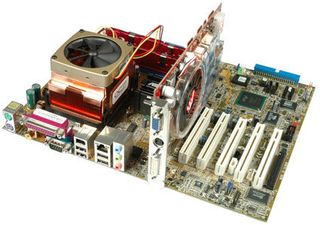
Tech specs: Intel 875X chipset. Intel Pentium 4 processor for Socket 478 (3.0 GHz Prescott core), 2x 512 MB DDR400 RAM. ICH5R with 2 SATA/150 ports, no command queuing supported.
Intel ICH6R: Asus P5AD2-E Deluxe

Tech specs: Intel 925X chipset. Intel Pentium 4 processor 560 for Socket LGA775 (3.6 GHz Prescott core), 2x 512 MB DDR2-533 RAM. ICH6R with 4 SATA/300 ports, with command queuing support.
Intel ICH7R: MSI 975X Platinum Power Up Edition

Tech specs: Intel 975X chipset. Intel Core 2 Extreme Processor X6800 (2.93 GHz Conroe core), 2x 1 GB DDR2-667. ICH7R with 4 SATA/300 ports, with command queuing support.
Stay on the Cutting Edge
Join the experts who read Tom's Hardware for the inside track on enthusiast PC tech news — and have for over 25 years. We'll send breaking news and in-depth reviews of CPUs, GPUs, AI, maker hardware and more straight to your inbox.
Current page: Source Platforms
Prev Page Integrated Controller/Southbridge History Next Page Intel ICH8R: Gigabyte GA-965P-DQ6-
gothamite Great article, but does anyone know if an ICH7R -> ICH10R migration is possible? I am replacing an ASUS P5WDH Deluxe which died with a new board containing the ICH10R chipset and hope that I can just plug my old drives into the new board without losing the data. I accept I might need to use the XP repair thingy.Reply -
Passarinhuu My old ICH6R motherboard stopped working and I got a new ICH9R Asus P5K Pro to replace it. When I plugged the old disks I tried to boot winxp and I got to the loading screen but then got a BSOD.Reply
I was already expecting that and tryed to run a repair install. The problem is, even when i correctly load my RAID drivers provided by the mb maker, winxp install doesn't detect the disks. If I set the SATA mode to AHCI in the BIOS winxp can detect them but the repair doesn't allow me to boot windows.
What am I doing wrong and how can i fix it? -
gothamite OK - I got my Asus P5Q Deluxe with Intel ICH10R and successfully migrated my 4 drive RAID set from the P5W-DH Deluxe's ICH9R. The only thing is one of the drives shows as off-line (i.e. not part of the RAID set).Reply -
Just a note on your Intel chipset migration... I've moved systems from ICH8R to ICH9R (and 10R) controllers without needing to run a Windows Repair installation. All you need to do is ensure that you're running the most up to date chipset drivers BEFORE the migration.Reply
Windows will start up, install the new chipset drivers, and tell you it needs to reboot to complete the driver installation. Reboot again, and you're ready to go.
I've done this with RAID0 and RAID1 arrays, moving from ASUS P5B Deluxe (ICH8R) boards to all of the following: ASUS Maximus Formula (ICH9R), P5K Premium (ICH9R), and P5Q Pro (ICH10R). -
Bodhammer Great Article!Reply
So, I want to go from an 875P Chipset in RAID 1 to a X58 Chipset sticking with XP for now.
Can it be done?
-
momatik Great stuff !Reply
I put 2 drives from a nforce3 250 and conected them to a nforce4.
Used a XP-CD with the enforce4 drives embedded.
But i only see 1 partition !?
What am i doing wrong ?
Tryed several stripe sizes.
Thanks for help :)
Most Popular

