ASRock X370 Gaming K4 ATX Motherboard Review
Why you can trust Tom's Hardware
Test Results And Final Analysis
Synthetics & Apps
DiskSPD makes its way back into the lineup since our Toshiba RD400 is installed snugly back into its M.2 port. The ASRock X370 Gaming K4 enjoys a 25 MB/s increase over the X370 Taichi in both random 4k read and write tests. Cinebench results are also in the Gaming K4’s favor with single threaded performance.







However, the Taichi sample we reviewed previously comes ahead in the remaining synthetic benchmarks, although the wins are usually within three percentage points. Looking into the Adobe delta within the PCMark chart, the entire suite is running within two percentage points of the Taichi until Adobe Illustrator comes along. Although a second and a half isn’t a long time, that result tarnishes what would have been a pretty neck-and-neck comparison.





The remaining application tests are rather dull, with both boards taking shots at the other with minor differences. In the larger scheme of things, the performance data is definitive: both products are within two percentage points of each other with the slight lead going to the ASRock X370 Gaming K4.
3DMark & Games
Although 3DMark and Metro Last Light Redux enjoy the extra horse power of a second GPU, the remaining three titles either didn’t support it or required some tinkering and tuning to get running properly. We're disappointed that we cannot provide SLI data in this review.



With The Talos Principle, playable framerates are achievable using our dated GTX 970, all the way to 4k resolution and Ultra settings. By bumping up the resolution alone, average framerates only fall by around 15 FPS across the test samples. Comparing the two boards, a 3% win goes to the Taichi at 1080p, but at 4K it's a virtual tie.


F1 2015 also shows promise for those who want 4K in a surround monitor configuration, even with older GPU hardware. Minimum frames hover right above 30 FPS for both samples, and the ASRock X370 Taichi takes the prize at higher resolutions. The Gaming K4 does squeak out almost 2 FPS more at 1080p for an impressive 0.20% lead.


We've got mixed feelings about Metro Last Light Redux. With a 144Hz gaming monitor, 1080p would be suitable on either platform, with only minor instances of either minimum or maximum framerates occurring. Our pseudo 4K setup also delivers a pleasurable experience at High settings with the occasional slow downs within the benchmark. However, throwing in Very High settings shows many sections of the routine in the sub 30 FPS regions.


Our resident CPU bound game, Ashes of the Singularity, strikes with a vengeance on this Ryzen 1700X. At 1080p, as the batch complexity increases, the gap between the Taichi and the Gaming K4 increases, in favor of the Taichi. 4K and High settings could be playable since RTS games don’t necessarily require high frame rates, but that Crazy setting . . . ouch. The ASRock Gaming K4 takes the lead by a few frames here, but 25 FPS is as painful as nails on a chalk board. (Editor's Note: These tests were run prior to recent game updates.)


Overall, both boards perform similarly at both resolutions, but the ASRock Gaming K4 trails by 1.4%.
Power, Thermals & Overclocking
After idling for about 10 minutes, both systems show a respectable 69W of power draw, and temperatures are running cool at 28°C (CPU) and 48°C (CPU Diode1). Given the discovery of the temperature delta between tCTL and Tj, we’ll continue to report unadjusted CPU Diode1 values for this 1700X sample.


Bumping up to full CPU load with Prime95, the temperature delta between tCTL and Tj increases to 24°C, while staying a toasty 48°C above ambient temperatures. Regulator temperatures are staying reasonably close as well, and both samples hover within 5W of each other.
GPU stress is consistent after letting the system settle for a bit, but when running both Prime95 and FurMark in parallel, it was difficult to get a consistent reading. Values reported are the maximum observed while the applications ran, though any fluctuation in the result is primarily driven by the GPU utilization at any given time. It's interesting to note that power measurements for full system load are more stable at the 3460x1920 Surround resolution since the GPU was given more priority to keep the fuzzy donut spinning.
Right out of the gate, increasing the CPU multiplier to 38 successfully engages all CPU cores at the advertised Turbo threshold. Rather than swing for the fences, increasing the multiplier to 39 got us to a stable OS, but any mention of Prime95 to our microphone shuts the system down. Adjusting the loadline to level 3, Prime95 loads and runs for about six minutes, which is an improvement over the results we saw with the X370 Taichi.
Using Fixed Voltage mode within the UEFI, we increase the core voltage to 1.375V and it successfully runs for 30 minutes within Prime95. With regulators still running rather cool at 22°C over ambient, we are compelled to jump to 4GHz! With some luck, the stress test loads and promptly fails. Bumping up to our voltage ceiling of 1.3875V, it runs for about 10 minutes again, and then the black screen shows its face.
Stability is within our grasp so decreasing the multiplier to 3950MHz gains a few more minutes of stability and warm exhaust for our toes. One more click down on the clock multiplier and we can successfully run Prime95 for 1.5 hours. However, this baby is cooking now at 64°C Tj and a whopping 96°C tCTL.


At the end of the night, our system had run for 12+ hours of 3850MHz at 1.3875V while using the Level 3 loadline setting. We netted 50MHz over the Taichi system, but at the cost of some pretty high temps. The Noctua NH-D15 SE-AM4 did a sufficient job, but any more voltage and we'll require water cooling.
We did receive some DDR4-3200MHz memory in time for this review, but man, I hate memory overclocking! Upon installing this memory we couldn't get the board to boot at DDR4-2666. Pulling up the Memory QVL sheet shows that this specific set is not on the approved list. After a lengthy discussion with ASRock, it turns out that this four-layer board has some difficulty with DRAMs produced by SK hynix. After tinkering with tCL, re-flashing UEFIs, and trying reduced configurations, we threw in the towel. We’ll have to debug this in our next review.
Ironically, the DIMMs we used from the previous article booted up at DDR4-2666MHz just fine. We have another set of DIMMs en route to properly overclock both ASRock boards, so keep your eyes peeled; we'll revisit the ASRock X370 Gaming K4 and X370 Taichi.
Performance, Value & Summary
Comparing two higher end boards from the same vendor can be pretty boring. Given the target markets for both products, the result twists are sure to spark some discussion. Both motherboards are so close in performance that measurement noise is probably the top reason for variance.
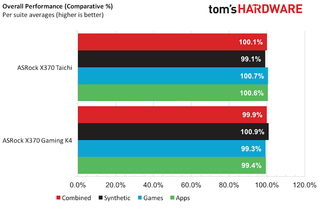
We were hoping to see an efficiency difference in these two boards, but even with the different regulator designs, both products are within 1% of each other.
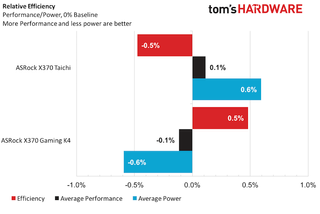
Factoring in non-sale pricing at the time of this writing, it’s hard to beat the $50 advantage of the ASRock Gaming K4.
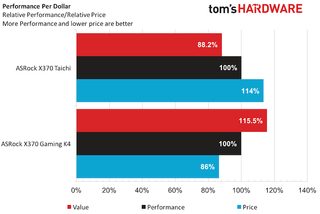
But, there’s a catch. Remember how we mentioned giving users options in the X370 Taichi review? The E key WiFi port is what truly separates these products. If we were to deploy this Gaming K4 board in a wireless scenario, we’d have to spend upwards of $40 to get a WiFi card and however much it costs to route and add antennae. The second M.2 SSD connector's PCIe 2.0 x2 interface is another consideration: The Taichi provides two x4 M.2 interfaces out of the box.
But the X370 Gaming K4 is all about gaming, and that’s what it’s best suited for. Save that extra $50 for a capture card, or a mechanical keyboard, or send it to your fellow AMD fanboy for a new GPU for his AMD Ryzen reviews! I kid, I kid.
Pending our DDR4 overclocking refresh, we'll tentatively assign the Gaming K4 Tom's Hardware's Approved award.
MORE: Best Motherboards
MORE: How To Choose A Motherboard
MORE: All Motherboard Content
Stay on the Cutting Edge
Join the experts who read Tom's Hardware for the inside track on enthusiast PC tech news — and have for over 25 years. We'll send breaking news and in-depth reviews of CPUs, GPUs, AI, maker hardware and more straight to your inbox.

EKWB reportedly plagued with financial disarray — many employees and suppliers were allegedly left unpaid for as long as four months

Adding ZIP file support to Windows 30 years ago almost got the creator of Task Manager fired

Carry-on server flexes up to 256 cores — 480TB NVMe and 4TB RAM join Ampere Altra CPU in new fly-away-kits
-
elbert Great review and the only question I have is on the temperature. Does those temps take into account AMD's reported 20c offset for the 1700x and 1800x? Only the 1700 was reporting correct temps a few weeks ago.Reply
Update: I see were the 20 offset was added in my second look over the review. -
Thelatestnewbgamer why is confirmed G.Skill memory being used. it easily hit's 3200mhz on the tai-chi board. i'm pretty sure this same stick of ram which is a samsung dimm and the Preferred memory manufacture of choice to use when building a high end ryzen system would run 3200mhz in this gaming k4 board,,,this ram was pulled outta my kaby lake i5 system...thanks for the review glad you mentioned the issue with ram compatibility and the generic speed the average user will get if using incompatible memory i imagine the scores would be awesome if you were able to hit 3200mhz @ 14-14-14-34Reply -
TheTerk An in-depth review of Taichi/Gaming K4 and whatever other board I review will be revisited and tested with two different types of 3200MHz RAM with whatever the latest UEFI version is for each product. Stay tuned! lots of more motherboard reviews coming.Reply -
damric Another THW review of a Killer board that doesn't include testing the Killer network software.Reply -
__Isomorph__ terk, is there any advantage whatsoever to have VRM @ 16 vs 12 phases? and if no difference, then why the hell is it necessary for the Taichi to have a 16 phase VRM? most other boards i see out there from rival brands are at 8 or 10. please help me make sense of this cryptic nonsense.Reply -
TheTerk @Isomorph, not all phases are created equal. A 16 phase board doesn't necessarily perform better than a 10 phase board.Reply
Ideally, more phases allocated to a particular voltage rail decreases signal noise, component wear, and in some cases increases redundancy. This is useful for overclocking since any noise induced by your workload or overclocking could potentially cause your system to crash. This also assists in spreading the heat produced by the VRMs to different components increasing the likelihood of stability.
Obligatory link to an old article: http://www.hardwaresecrets.com/everything-you-need-to-know-about-the-motherboard-voltage-regulator-circuit/4/