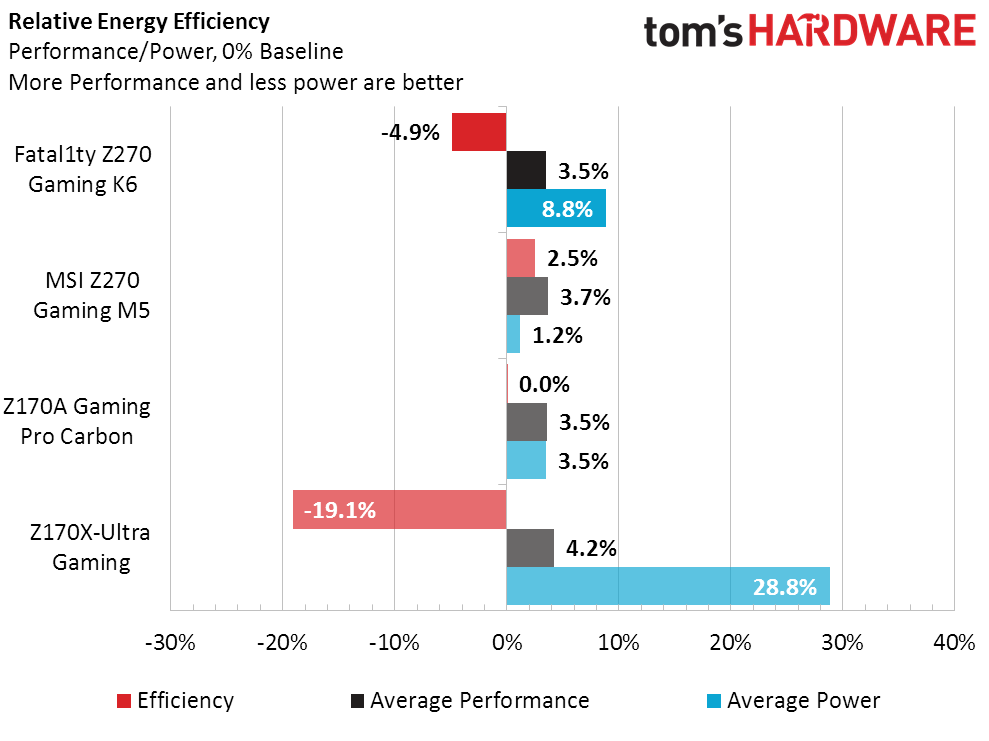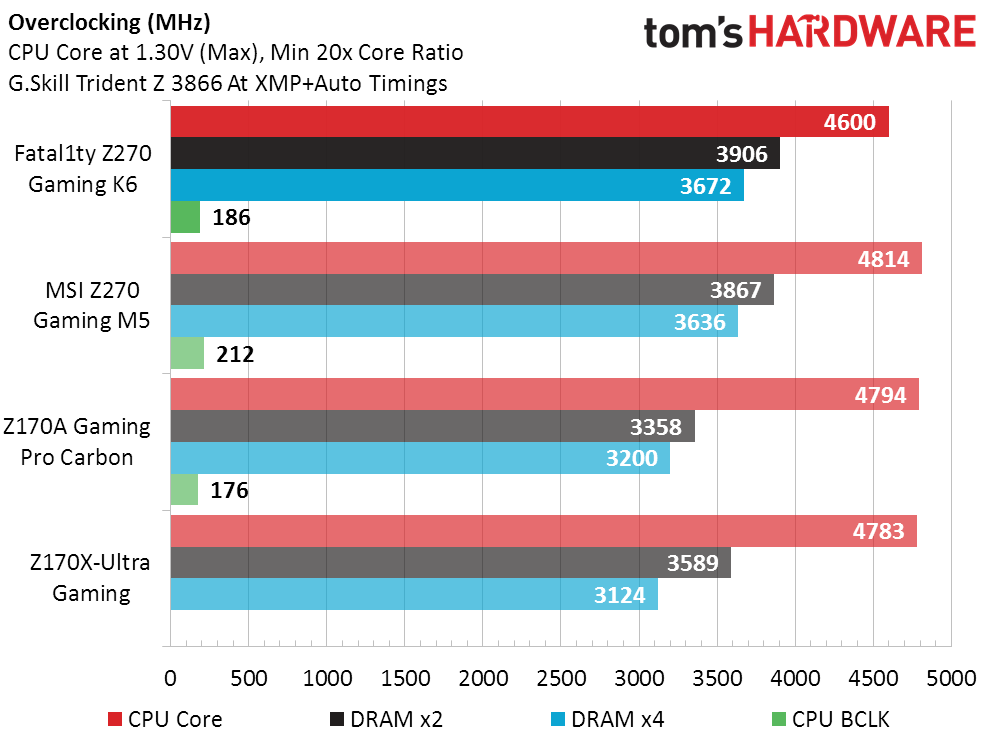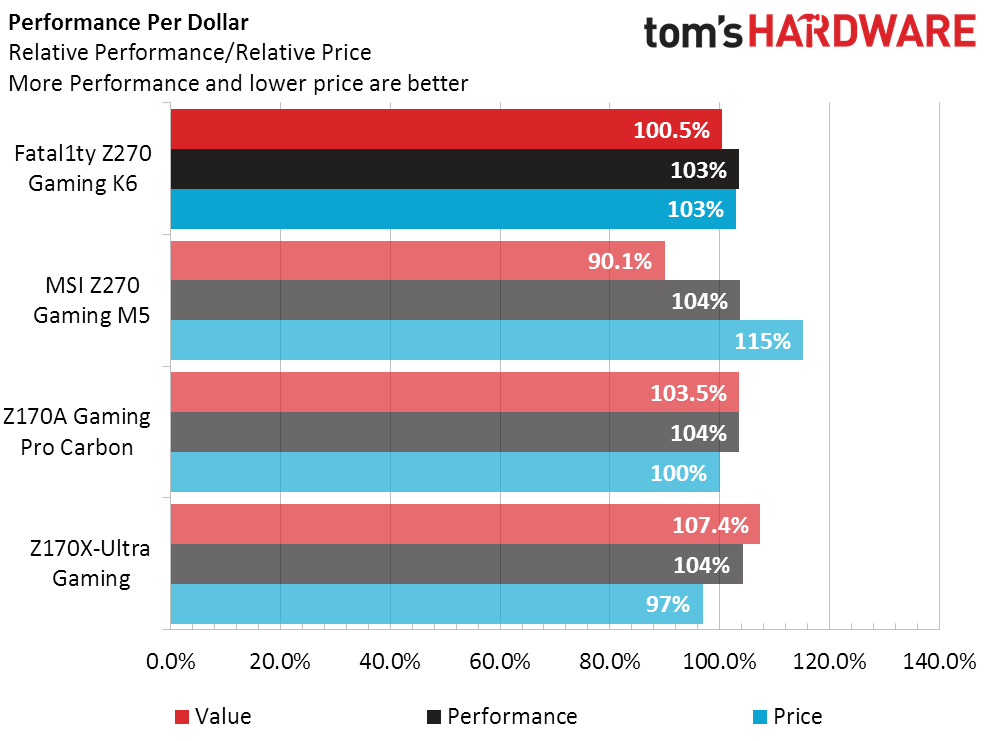ASRock Fatal1ty Z270 Gaming K6 ATX Kaby Lake Motherboard Review
ASRock advances this generation of Gaming K6 with dual M.2 and dual Gigabit Ethernet. Does it outpace rivals to become a winning value?
Why you can trust Tom's Hardware
Test Configuration, Results, And Final Analysis
We’re using our latest benchmark hardware and software suite to compare ASRock’s Fatal1ty Z270 Gaming K6 to MSI’s Z270 Gaming M5, in addition to the most recently-reviewed Z170 motherboards. The Z170 motherboards are updated to Kaby Lake firmware.
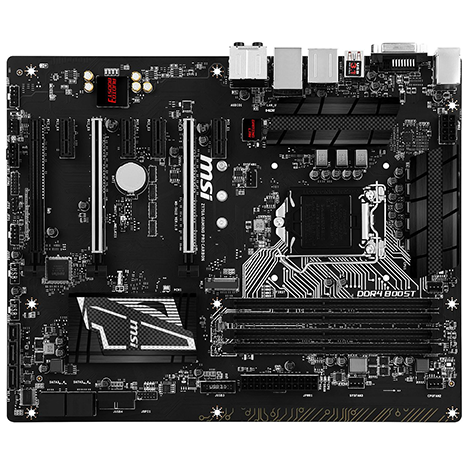


Test System Configuration
| CPU | Intel Core i7-7700K (Kaby Lake): 4.2-4.5 GHz, 8 MB L3 Cache, LGA 1151 |
|---|---|
| Sound | Integrated HD Audio |
| Network | Integrated Gigabit Networking |
| Graphics Driver | GeForce 372.90 |
Synthetic Benchmarks
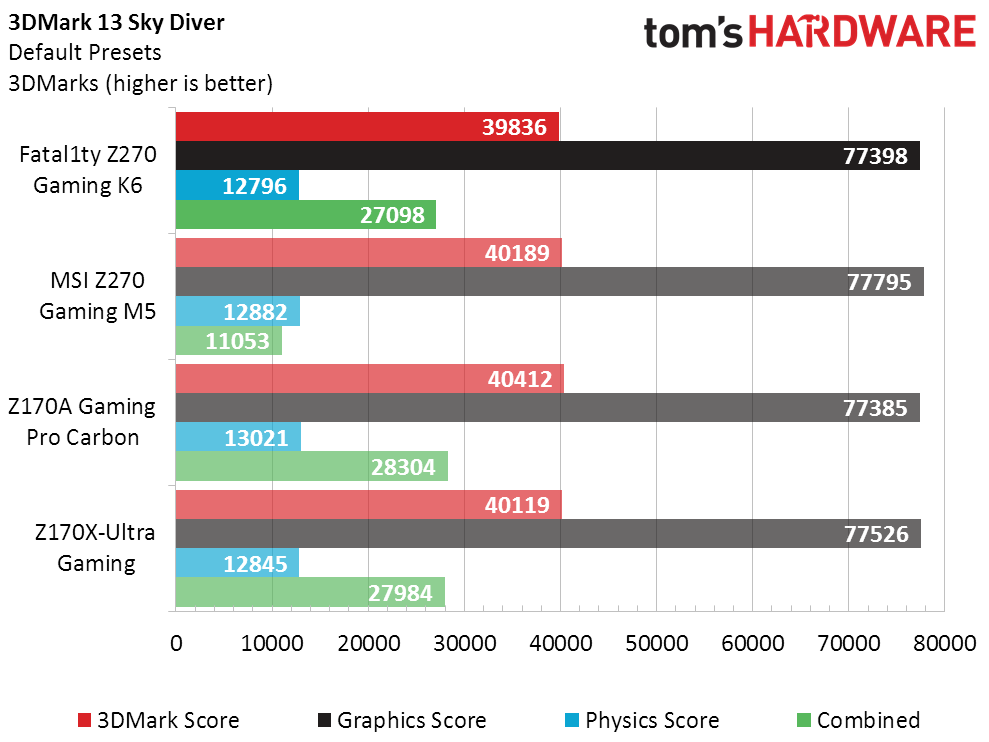
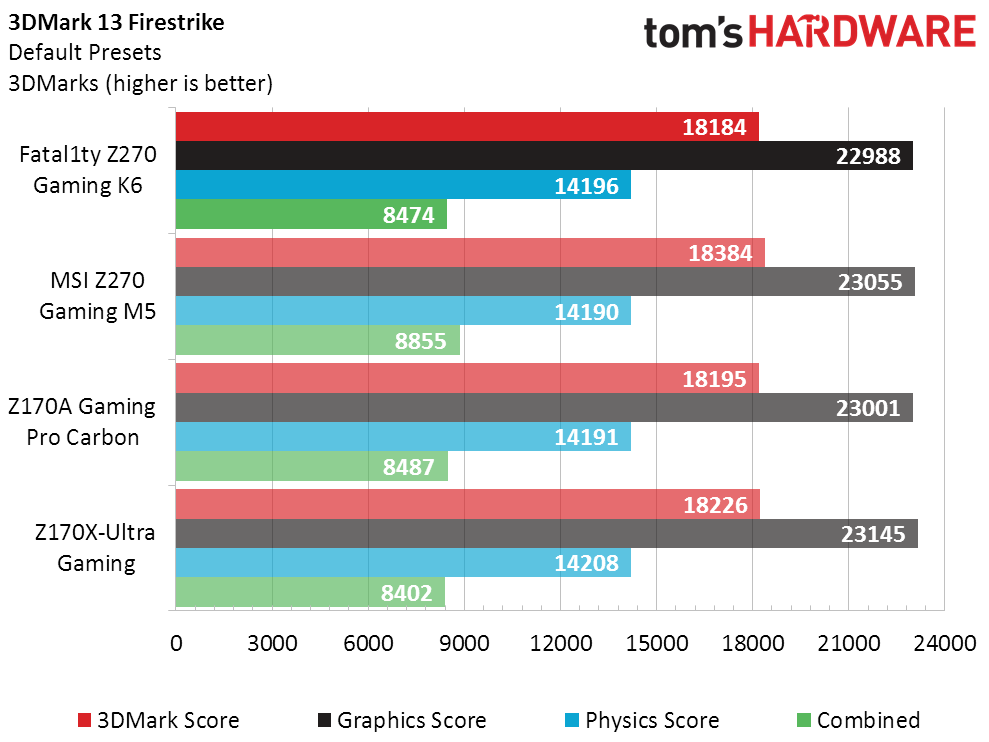
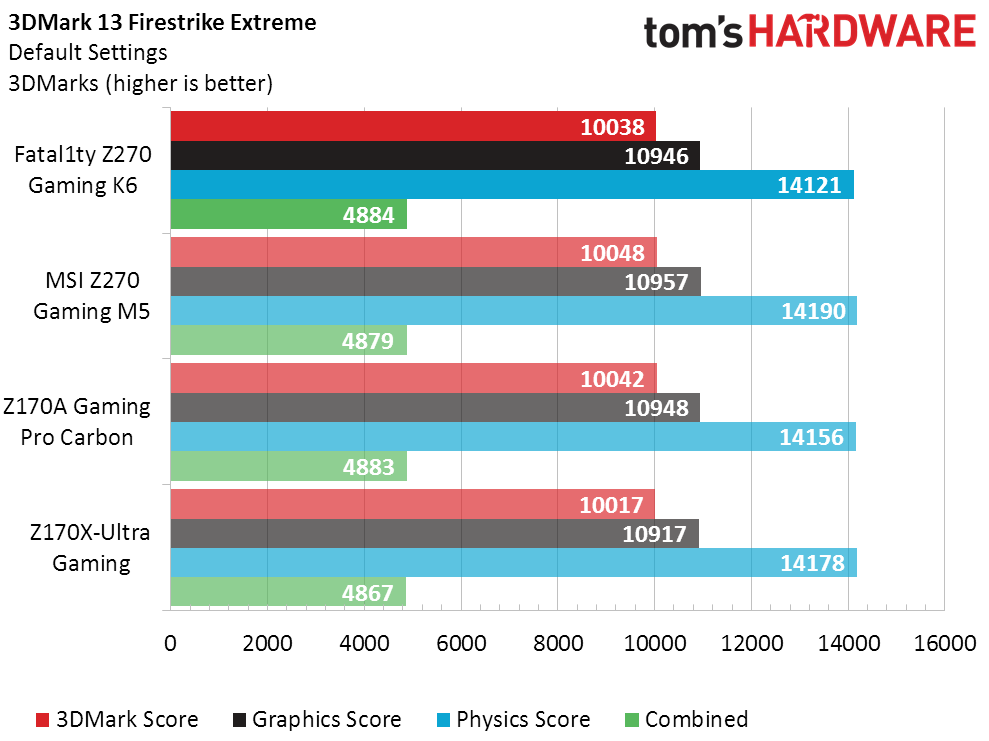
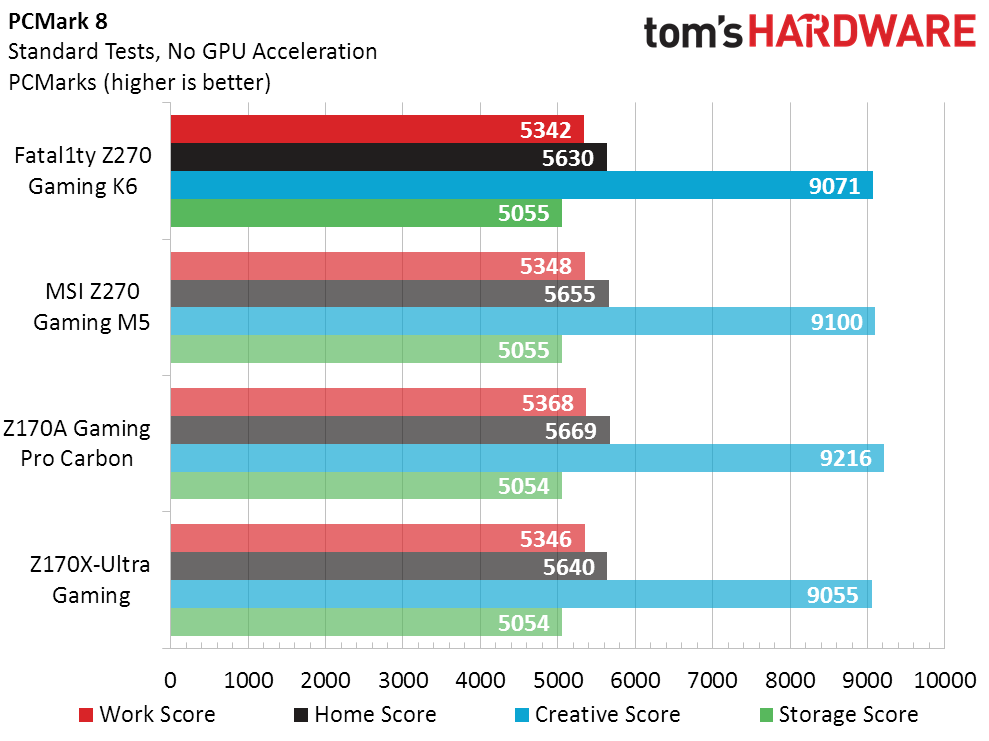
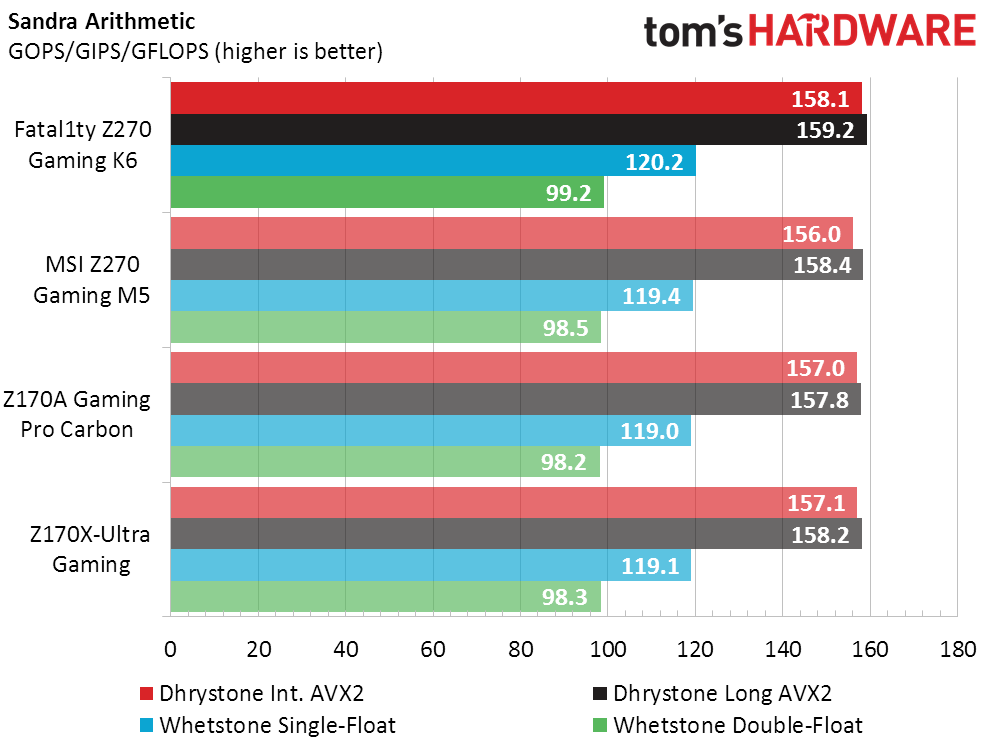
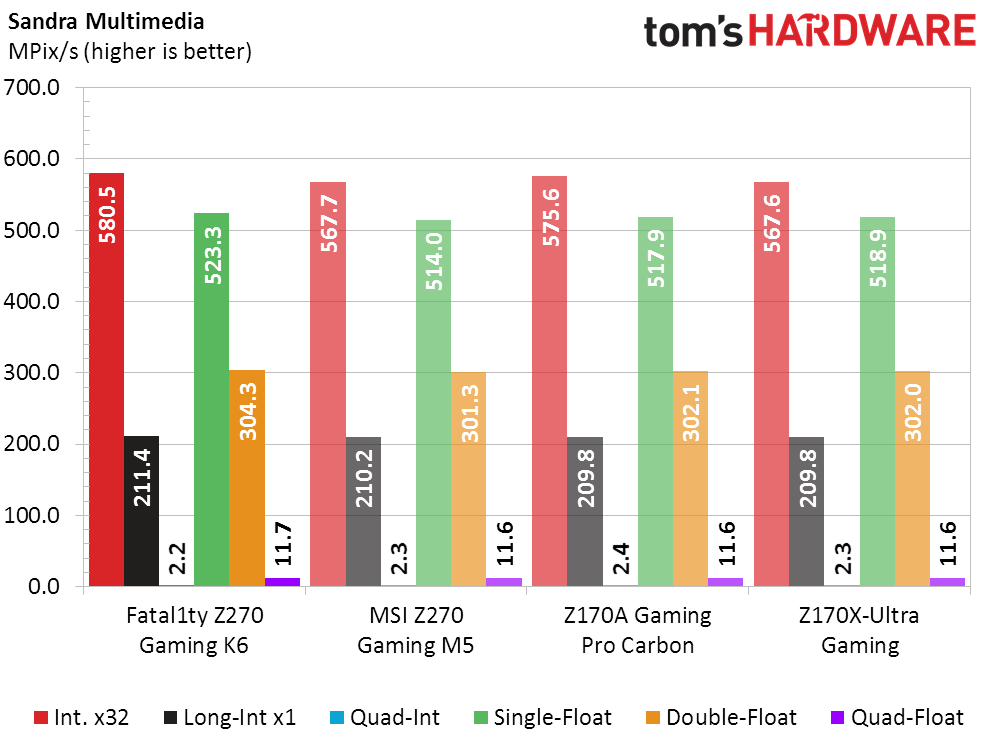
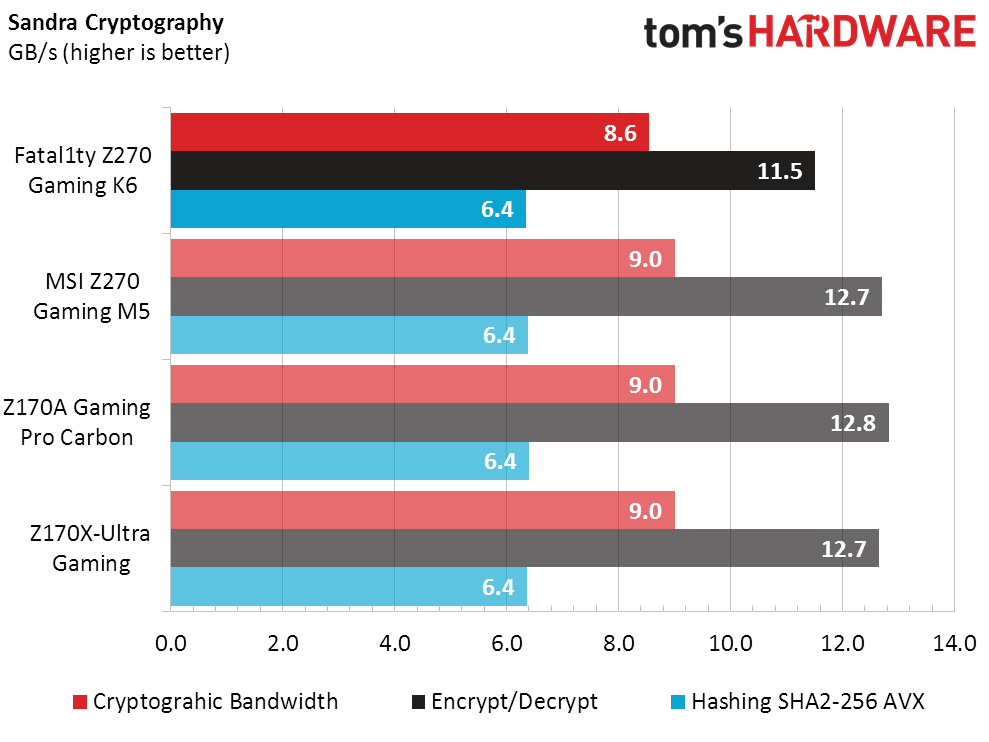
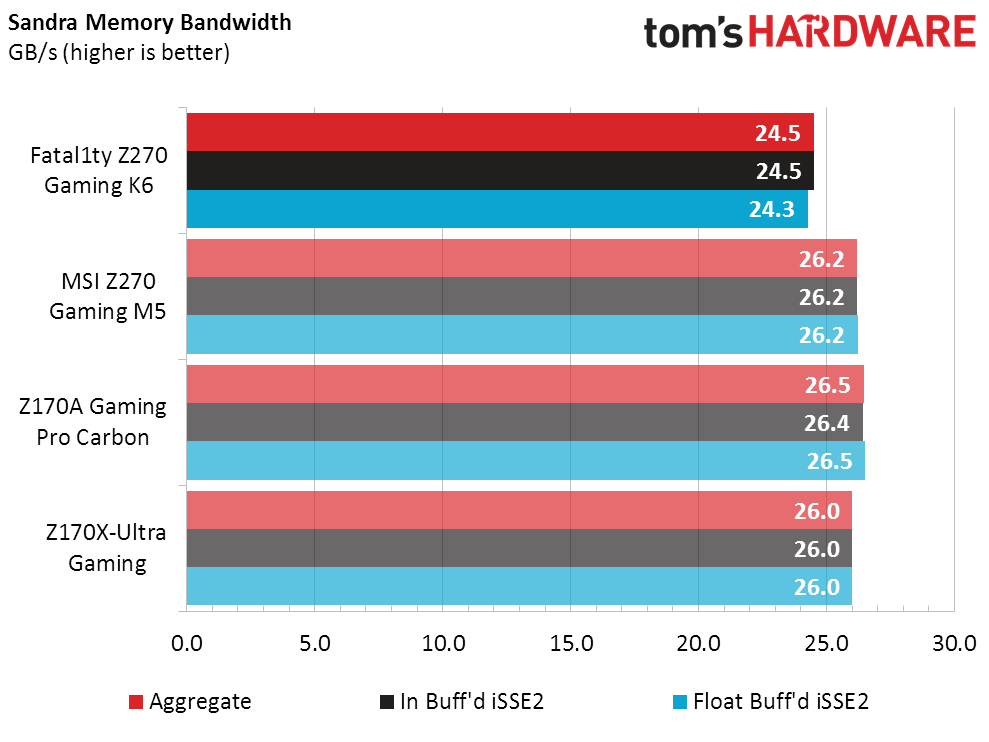
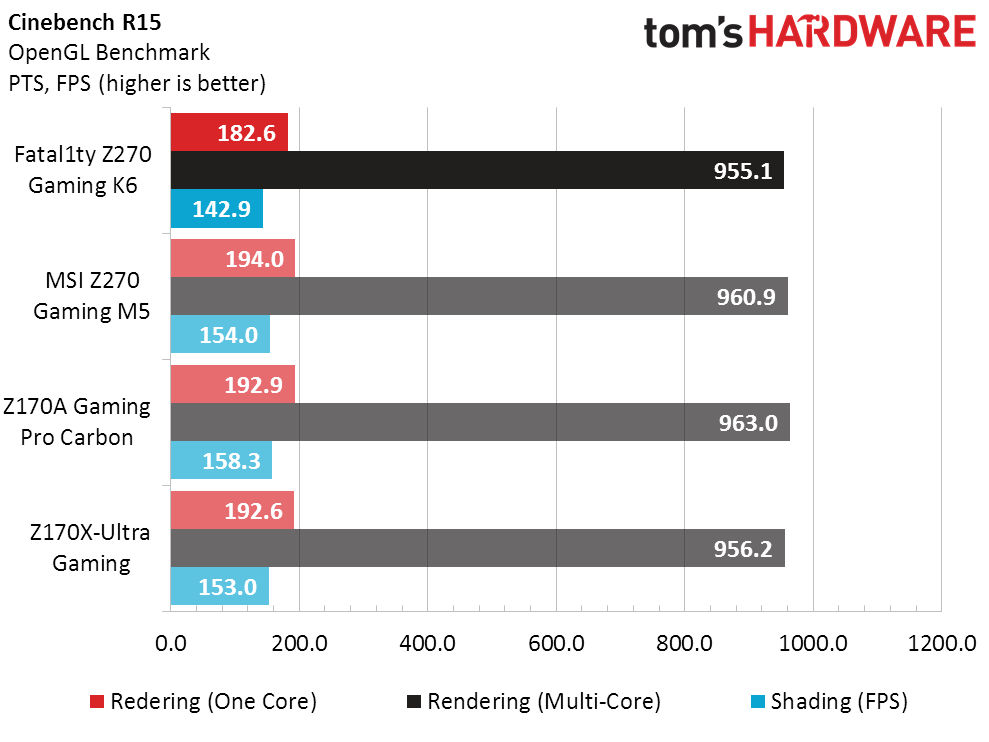
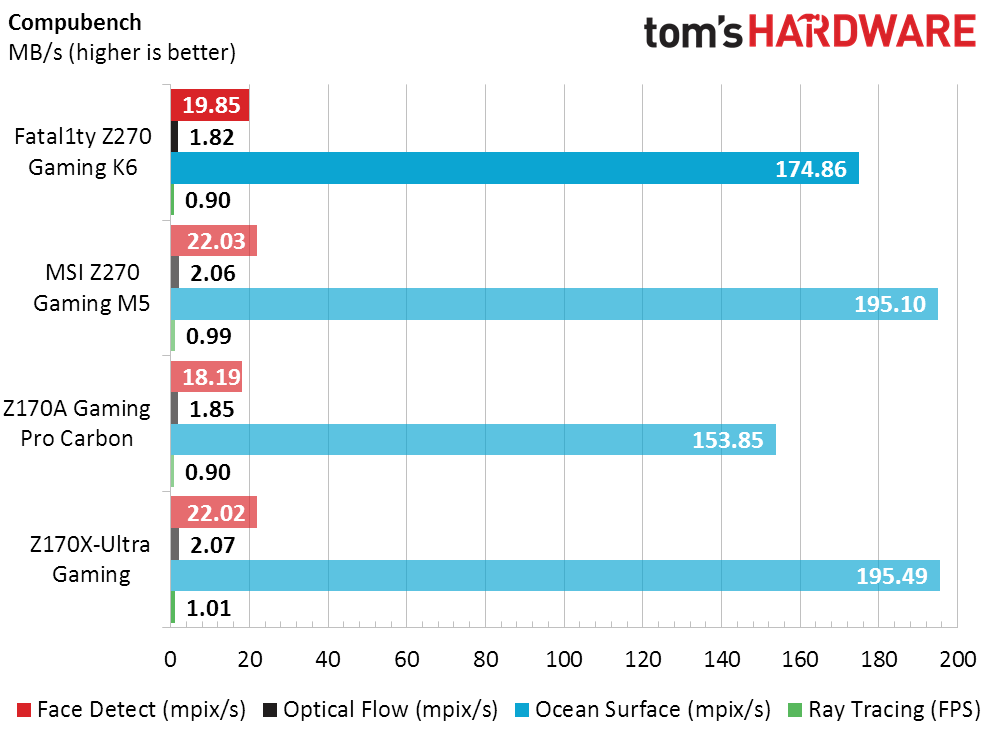
Apart from a slight lead in Sandra Multimedia and a slight loss in both Sandra Cryptography and Sandra Memory Bandwidth, the Fatal1ty Z270 Gaming K6 is a close match to all three competing motherboard samples. The only synthetic benchmark that’s used in overall performance comparisons, PCMark’s storage bench, is based on the retrieval of files for loading real-world applications.
3D Games
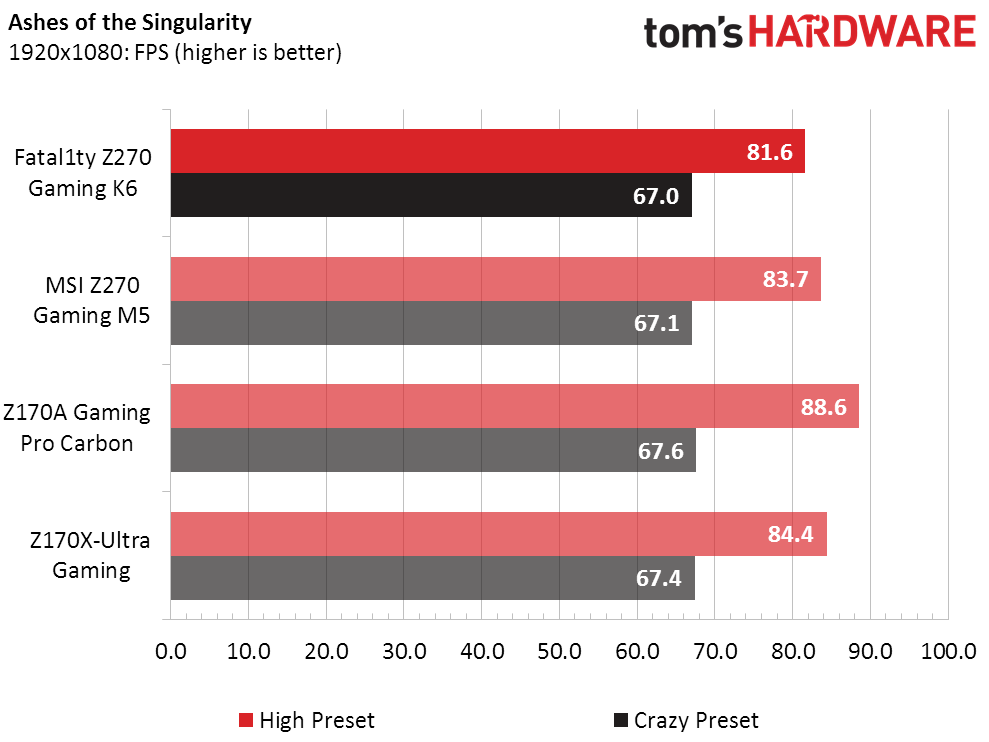
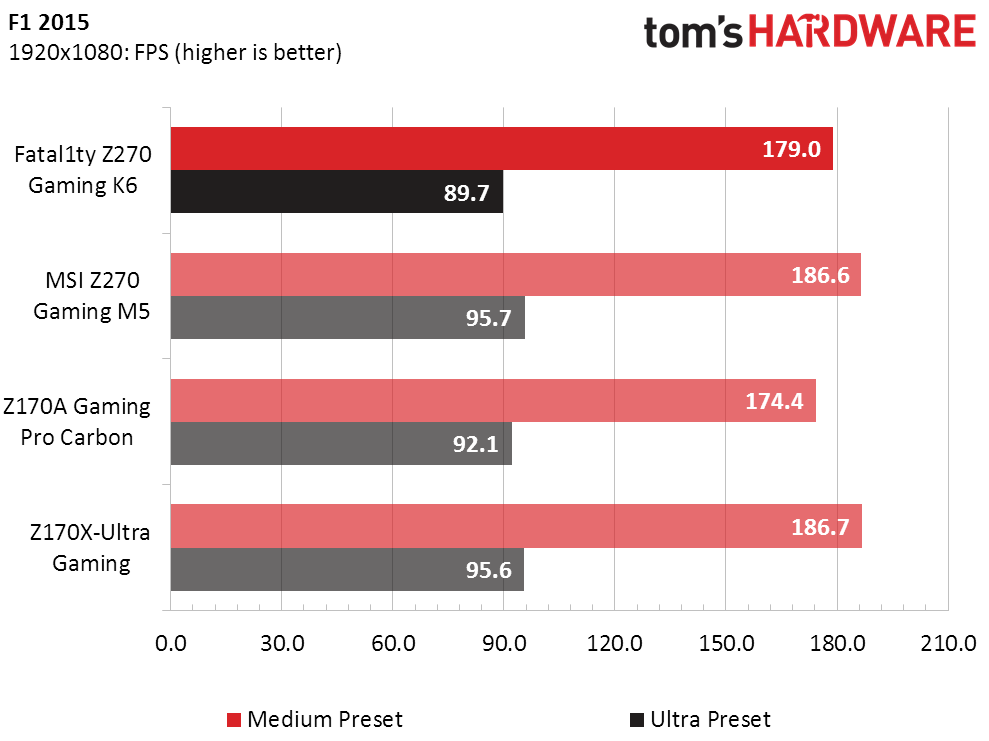
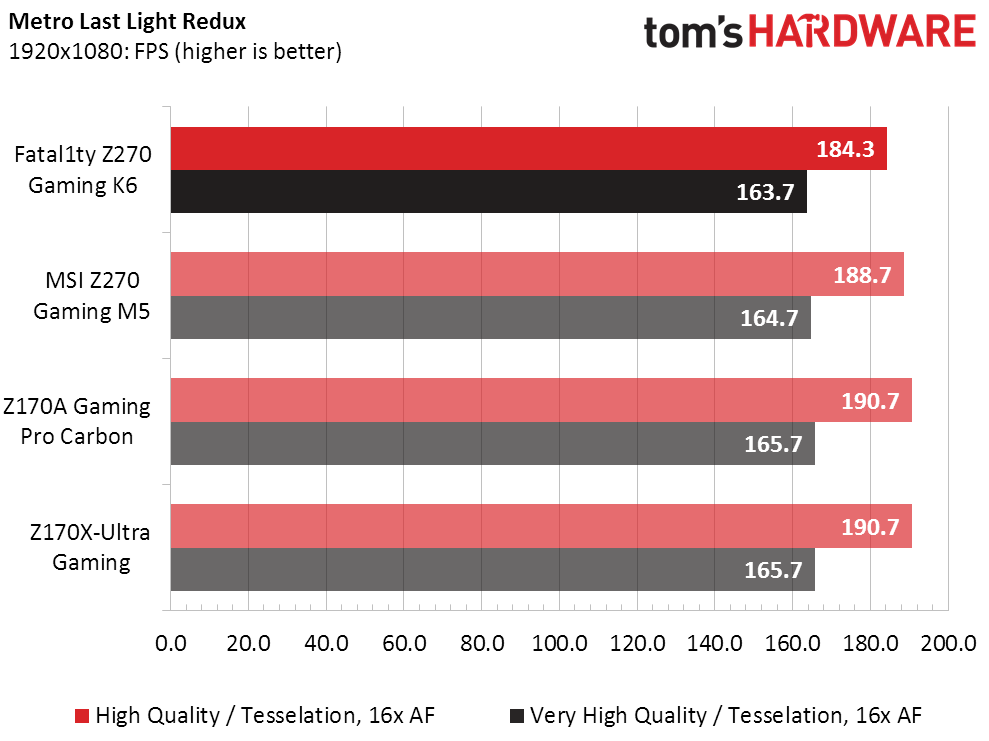
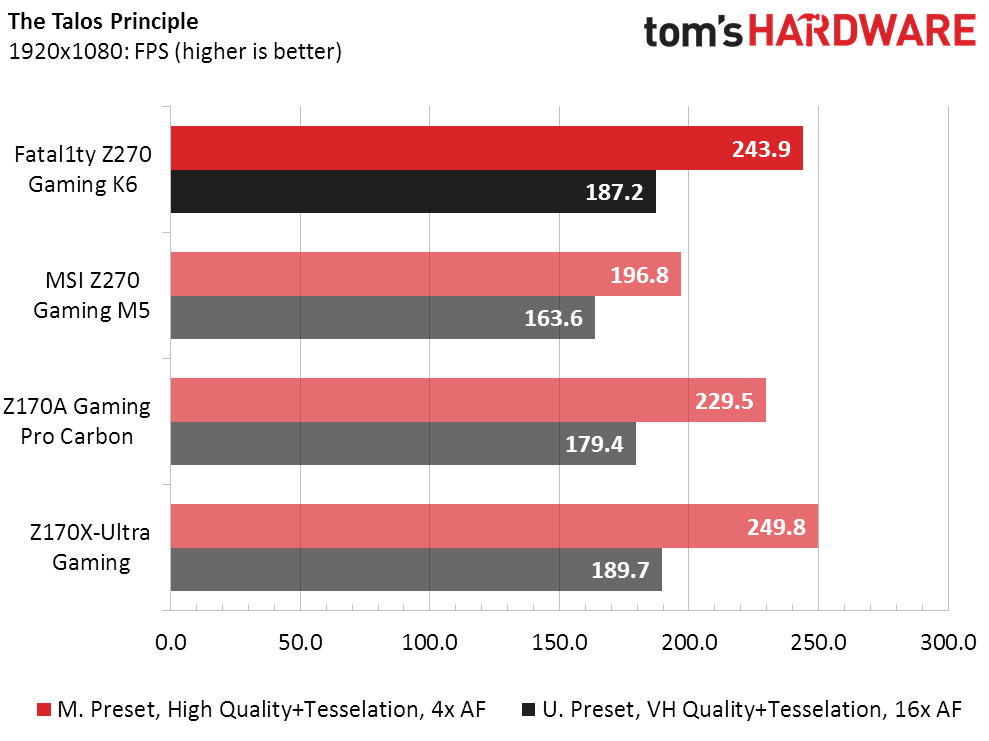
Although the synthetic benchmark Sandra showed no deficit in CPU performance, the Fatal1ty Z270 Gaming K6 trails its competitors at the more CPU-sensitive settings of most games. Talos appears to be an exception, but a look back at our Z270 Gaming M5 review reveals that the problem lies within an application included with MSI’s top boards, and that disabling that application would have knocked the Fatal1ty Z270 Gaming K6 from second to fourth place.
Timed Applications
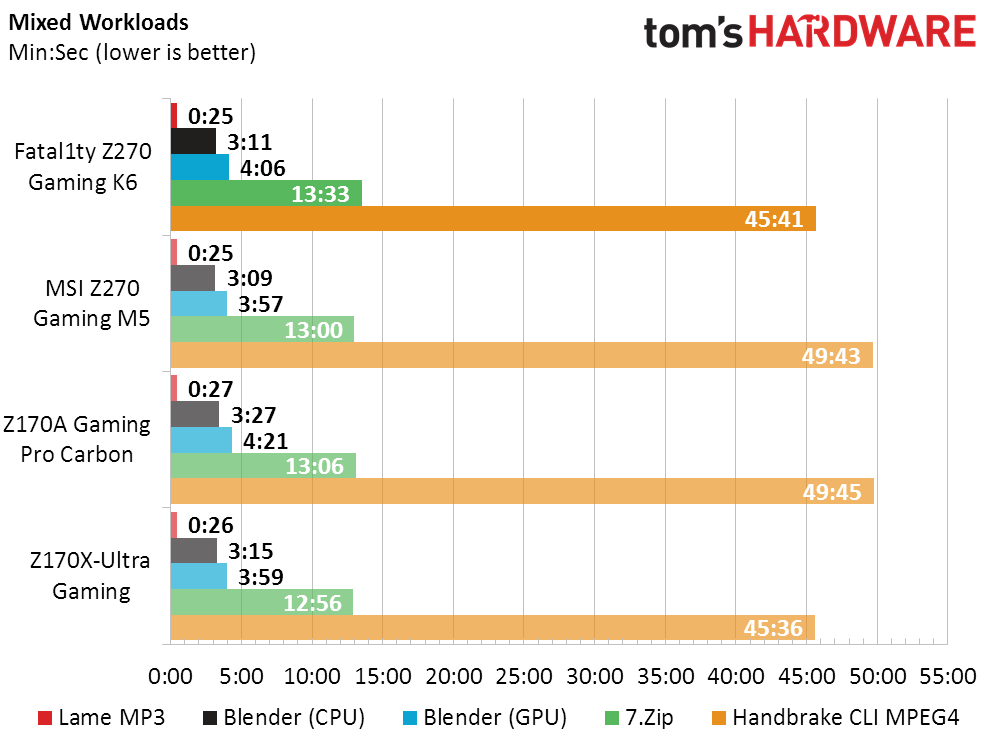
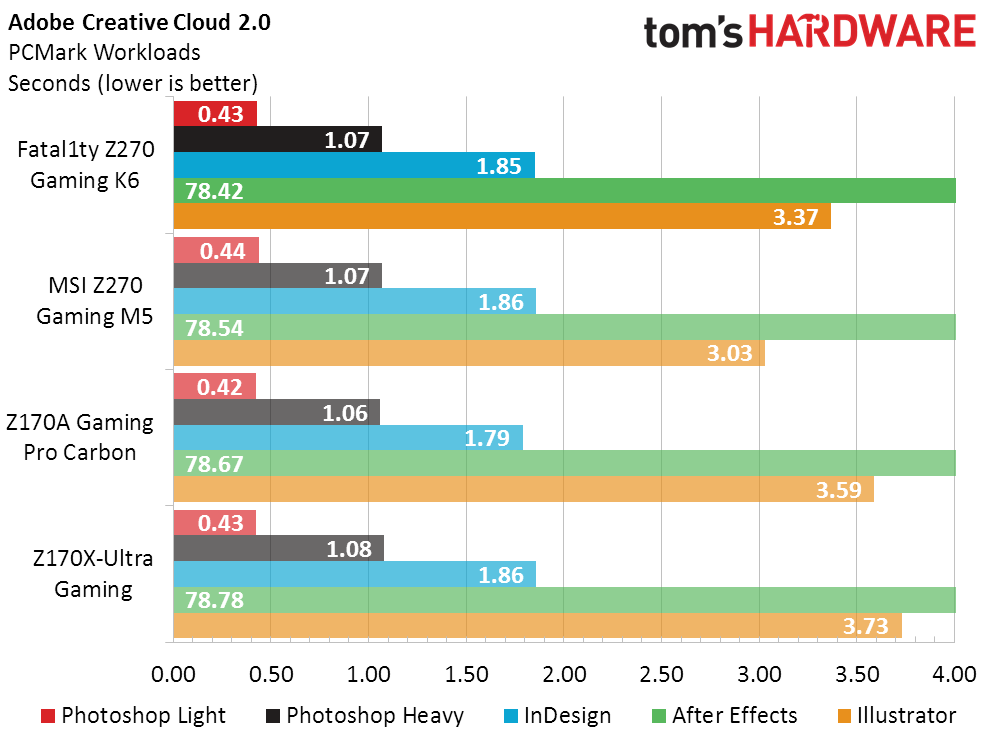
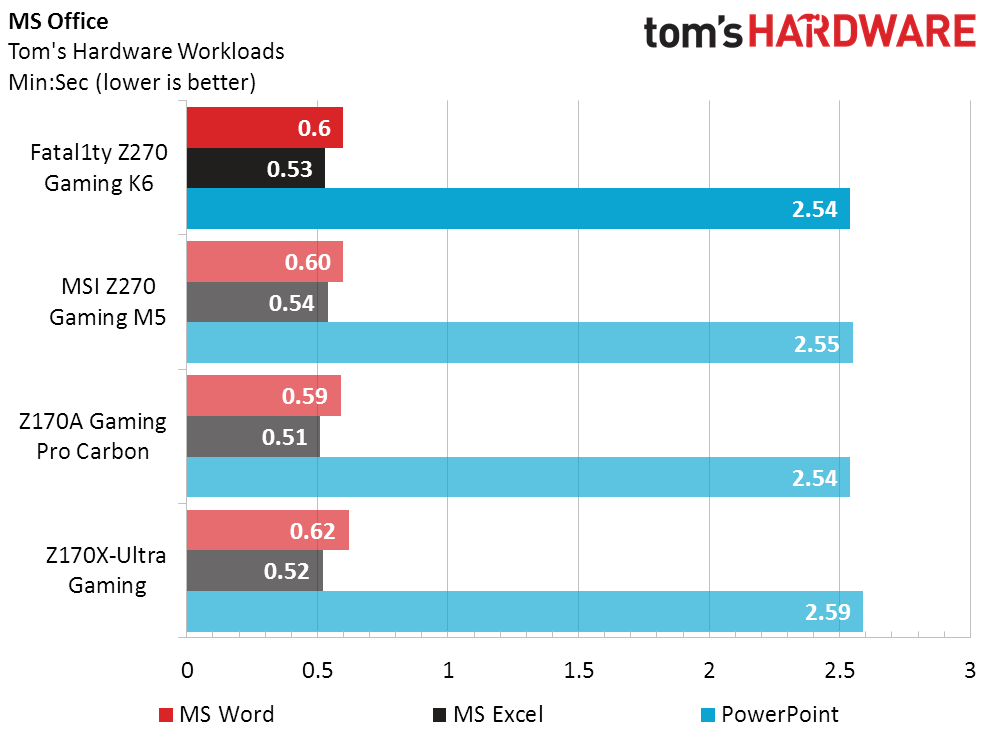
The Fatal1ty Z270 Gaming K6 performs well enough across our timed applications to make up some of the score it lost in games.
Power, Heat And Efficiency
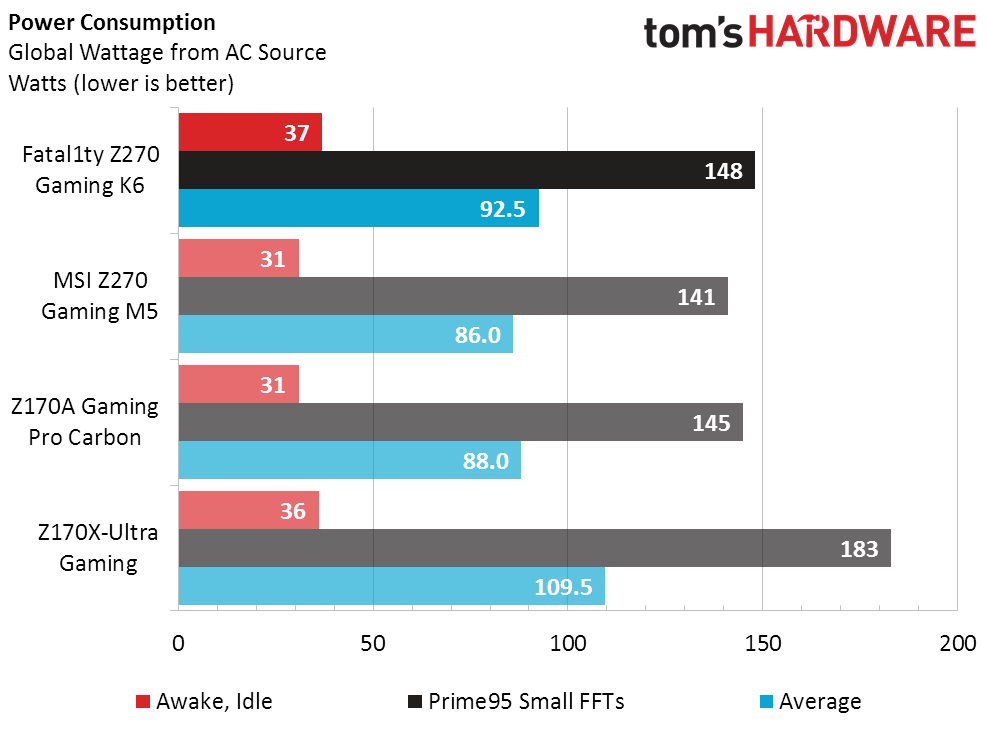
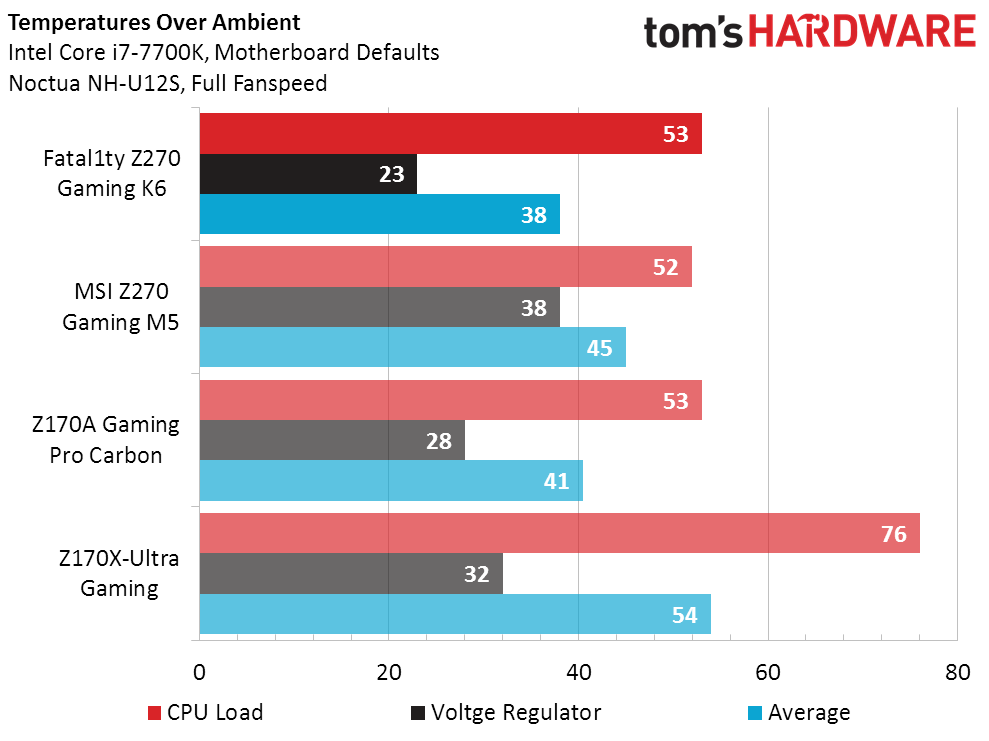
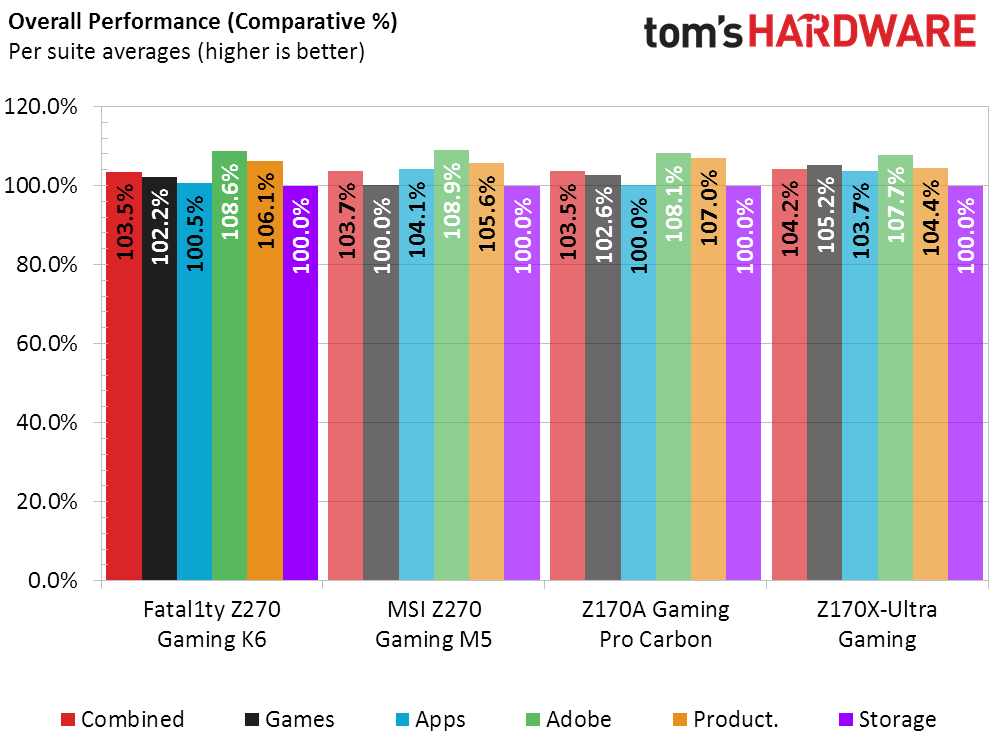
The Fatal1ty Z270 Gaming K6 draws a little more power than the two MSI competitors, whereas the Gigabyte board looks like it needs yet another firmware update. We’ll drop that board from the charts as our portfolio of Z270 products fills the charts.
With performance roughly equal to the two MSI motherboards, and higher power consumption, the Fatal1ty Z270 Gaming K6 shows slightly worse in performance-per-watt calculations. We enabled all available CPU-based power saving features through motherboard firmware in all of these tests.
Overclocking
Fatal1ty Z270 Gaming K6 overclocking results appear mixed at first blush, with its maximum continuous CPU clock limited by a thermal throttling voltage regulator, yet fairly high DRAM overclocks. But when I went back and tested its higher DRAM data rates, I found that they occurred at lower Sandra Bandwidth scores. The Gaming K6 produced only 36.57 GB/s memory bandwidth at DDR4-3906, compared to the Gaming M5’s 37.17 GB/s at DDR4-3867. The Gaming K6 also produced 39.92 GB/s at DDR4-3672, compared to the Gaming M5’s 40.18 GB/s at DDR4-3636.
Get Tom's Hardware's best news and in-depth reviews, straight to your inbox.
The reason four DIMMs at a slightly lower data rate have greater bandwidth than two DIMMs at a slightly higher data rate is that the Kaby Lake memory controller functions optimally with four banks of RAM, and the test DIMMs are single-sided.
The Fatat1ty Z270 Gaming K6 scores higher than the Z270 Gaming M5 in performance-per-dollar, but loses a few features in the process. Oddly, it gains a few others, such as dual Gigabit Ethernet. MSI boasts a $200 MSRP for its Z270 Gaming M5, but recognizes a $190 likely actual price at the high volume vendors where most of us shop. Meanwhile, ASRock is ditching that difference in its Fatal1ty Z270 Gaming K6, with both an MSRP and an expected actual price of $170. Smaller sellers will evidently be forced to exceed MSRP on the ASRock board, but the value question comes down to this: Is the Fatal1ty Z270 Gaming K6 worth exactly $20 less, more than $20 less (poor value), or less than $20 less (exceptional value)?
If we ONLY go by features, the one place that MSI’s Z270 Gaming M5 stands out is its inclusion of an ASIC that allows updating firmware without installing a compatible CPU, DRAM, or graphics device. Back when this was an Asus feature, they said it was worth $20. I’ve always questioned whether users would be willing to ever pay $20 for the feature, given that they rarely need to worry about whether their new board will need to be updated before it supports their even newer new CPU. The Z270 Gaming M5 also adds a U.2 connector, but you can’t use it at the same time that you're using its bottom slot. Both boards support an NVMe device in the bottom slot. The Fatal1ty Z270 Gaming K6 has an added SATA controller, but more of its integrated SATA ports are disabled by using M.2 slots. With feature battles like this, it looks like the Fatal1ty Z270 Gaming K6 might actually be worth a little more than the price difference.
High-stress overclocking is a larger hurdle that the cheaper motherboard couldn’t leap, as I had to drop the CPU below its default voltage maximum in order to prevent the board from downclocking the CPU from our 4.60 GHz setting to its baseline 4.20 GHz. Although this takes several hours, we test for 100% stability at full load and full performance, not at partial load or reduced performance.
Even though the Fatal1ty Z270 Gaming K6 appears to offer more features per dollar, we can only recommend it to buyers who don’t want to overclock a Core i7-7700K on their own. It still supports high memory data rates, which should be useful to buyers whose willingness to enable XMP is the greatest extent of their overclocking ambition. While it’s hard for us to imagine anyone not trying to push the overclocking limits of the most-powerful processor to fit their platform, non-overclockers will find its combination of features and price a value worthy of our stamp of approval.
Note: We’ve also been made aware of certain upcoming rebates that should make this an even better value, and better suited to overclockers of less power-hungry CPU models such as the lower-cost Core i3-7350K. Unfortunately for ASRock, we don’t use temporary rebates as justification to increase award levels.
MORE: Best Motherboards
MORE: How To Choose A Motherboard
MORE: All Motherboard Content
Follow us on Facebook, Google+, RSS, Twitter and YouTube.
Current page: Test Configuration, Results, And Final Analysis
Prev Page Z270 Gaming K6 Accessories, Firmware And Overclocking