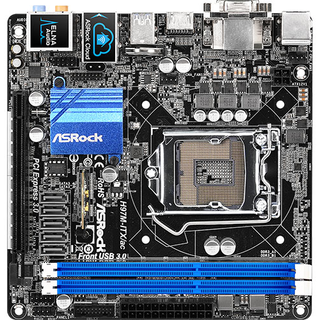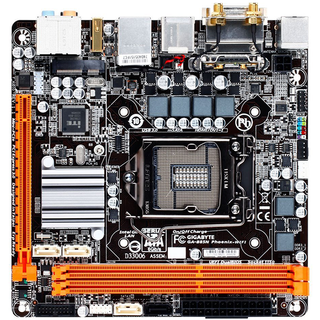Why you can trust Tom's Hardware
ASRock H81M-ITX
In the box, you get the H81M-ITX, manual, driver CD, two SATA cables and the I/O plate. Considering the board's features, that is a complete bundle since there are only two SATA ports.



There is nothing anomalous about the layout, and nothing appears to be blocked, although there is no header for a case speaker, nor is there a piezo on the board. All capacitors are solid, and chokes are the more efficient ferrite core rather than iron. For the simple systems for which this board is intended, that probably isn’t a big deal. The 24-pin power connector is on the front edge, as it is with most boards. The single USB2.0 header had to be placed behind the front panel connector. The battery, a common CR2032, is flat and easily accessible, not on edge as it is on some small boards. The CLR_CMOS jumper is not near the battery though, it is on the front edge to the right of the power connector, where it should be easily accessible. The CPU fan header is adjacent to the single chassis fan header (which is PWM, not 3-pin), and the front panel audio header is in its usual place behind the rear audio connectors. The RAM slots have locking levers on both ends, so you can be sure your RAM is fully seated. This board won’t make you guess about anything.
Here is the Main UEFI screen, showing version information:
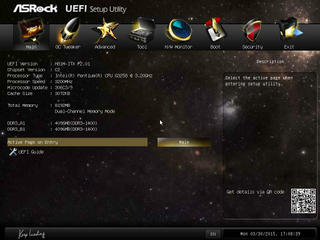
If you want to overclock the Pentium, that's basically a one-click affair on the OC Tweaker page.

As expected, it gives us this result:
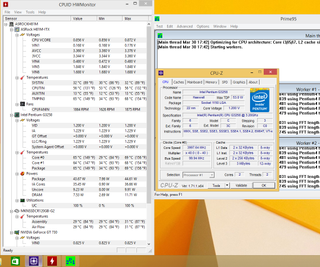
I was struck by just how sparse this board is in terms of features and ports. I can't imagine the average Tom's Hardware reader having much interest in it. Yes, it can overclock the G3258 quite easily, but how much does that matter? Two SATA ports is a deal-breaker if one of your backup strategies is imaging your system drive onto another disk, or even running a RAID 1 pair. After all, this board can't do RAID, and you cannot add a second drive unless you forgo an optical drive. Some power users are happy to do just that, but many aren't.
As I contemplated this article from my desk at work, however, I realized that the H81M-ITX would be a wonderful fit for a networked office PC. Its LAN port provides access to all of the storage you need. And you aren't connected to a network, remember how the IT guy used to come around with an external drive and back up the office workstations? This board's eSATA port makes that archaic practice feasible, if needed.
The H81M-ITX is cheap and competent enough for that market. Then again, few companies "roll their own" anymore. It's hard to compete with Dell, HP and Lenovo, which sell their cut-down small business boxes that include operating systems. For that reason, while there's nothing explicitly wrong with ASRock's H81M-ITX, it doesn't deserve an award either. If you plan to run Linux on this board, the competition's price advantage pretty much goes away.
Stay on the Cutting Edge
Join the experts who read Tom's Hardware for the inside track on enthusiast PC tech news — and have for over 25 years. We'll send breaking news and in-depth reviews of CPUs, GPUs, AI, maker hardware and more straight to your inbox.
-
PaulBags Fix ya damn website tom's, why take up 60% of the screen with a "recommended article" while I'm trying to read this one, with a close button that doesn't work? Android 4.4.2, default browser, desktop mode.Reply -
Firion87 Dear Tom's. I own the Gigabyte B85N Phoenix for 2 months. Never measured the power draw but I'm using an Intel m-sata 530 SSD and that thing gets hot! I build some sort of duct above it with a 40mm fan to try cooling that thing from 56 degree Celsius to at least 48 which still seems a lot to me. The duct extends and covers also the chipset which stays nicely around 28 degrees. There's nothing else negative to report from this board. Everything works.Reply -
DonkeyOatie Thanks for the validation.Reply
http://www.tomshardware.com/forum/id-2625445/build-log-consolidated-middle-school-builds.html
My students have been building successfully with the ASRock H97 ITX/ac and it does everything you say. What challenges there are, like getting those tiny connectors on the WiFi card to fit into the sockets on the antenna wires, add texture, and frustration, to the building experience.
All customers are satisfies at the moment and we are trying a Z97E ITX/ac build now.
The i5 4460/GTX970 configuration is being updated to a GTX 980 and 4k monitor. -
akula2 Interesting article.Reply
Some folks may consider to pay a bit more for AsRock Rack boards if they are looking for personal or enterprise-grade storage (NAS server/box) based on ZFS. E.g., a typical home box config:
1) Core i3 4360T (35W) + C226M WS uATX board + 8GB ECC RAM -
Onus It looks like prices have changed again since I tested these boards.Reply
The more I think about it, the more I like the H97 chipset; the only thing you really give up is overclocking "K" CPUs. In the old days, you almost had to overclock to get good performance, but CPUs are so much faster today it seems less of a requirement unless you're down in Pentium territory; but that one can be overclocked on H97. -
dvanburen Reply15857592 said:Thanks for the validation.
http://www.tomshardware.com/forum/id-2625445/build-log-consolidated-middle-school-builds.html
My students have been building successfully with the ASRock H97 ITX/ac and it does everything you say. What challenges there are, like getting those tiny connectors on the WiFi card to fit into the sockets on the antenna wires, add texture, and frustration, to the building experience.
All customers are satisfies at the moment and we are trying a Z97E ITX/ac build now.
If you can justify the additional cost you should like the Z97E ITX/ac. I have both of these boards in different builds. While the H97M ITX/ac is a nice board, the Z97E ITX/ac is nicer all around. For me it is about a $30 USD premium.
-
Onus I built a rig on the Z77E-ITX, and it was my primary for months (its name was Gypsy, and true to form, it eventually wandered off to join the Circus; I sent it to some friends who have six minions). It was a nice board, and I could see buying another one for the i5-3570K from a different build that is now idle. It had a mSATA slot on its underside for a SSD. One gotcha: The mSATA screw was not included, and if whatever you used was long enough to short to the case, the board would not boot; a piece of electrical tape fixed that.Reply
-
dvanburen It's interesting that their use in an HTPC was mentioned in the article. I'm using an H97M ITX/ac for just this purpose. However, I don't think most will use the onboard audio as I believe HDMI will be used in the majority of HTPC builds. To be honest, the only reason I went this route is because I already have a very nice case with a VFD, a decent PS, and drives. If I was to start from scratch I would probably use something like the MSI Cubi. That is, if I could live without the VFD...Reply -
Karsten75 Could you only get boards from ASRock and Gigabyte? I'm not too sure I understand testing two much older chipsets against a more modern chipset. The price points are also way off. Why pay as much for a B85 chipset motherboard as for a H97??Reply -
Onus All the "big boys" were invited to send boards. Only ASRock sent any; two. Some specifically expressed disinterest. Tom's bought the Gigabyte board.Reply
I'm working on more boards now. Once again, ASRock has sent two. I bought one, and I believe Tom's is buying others.
As to the prices, they've jumped around in the last month or so.
One thing I think the article showed is that the price jump from H81 to another chipset buys quite a bit.
As to B85 vs. H97, it depends on your uses. In this case, Gigabyte's superior network adapters are worthwhile if you don't care about specific H97 features like RAID.