Early Verdict
The X299 Extreme4 is a fine value for, say, pairing a PCIe x16 four-way M.2 adapter with a single graphics card. The price could also entice prosumers seeking to go from a six-core to an eight-core CPU. But the board’s restrictive slot configuration limits its appeal to niche cases.
Pros
- +
Low cost
- +
Good CPU overclocking
- +
Great overclock memory bandwidth
Cons
- -
Extremely restrictive slot configuration
Why you can trust Tom's Hardware
Features & Layout
Similar prices between Intel’s Core i7-7800X and Core i7-8700K haven’t gone unnoticed by value-seeking performance PC builders. Both have six cores and 12 threads, but the i7-8700K is clocked higher and has more cache. The top processor in the mainstream segment looks like a clear value leader, until we consider the 7800X’s extra PCIe lanes. SLI can go more ways. CrossFire can be made faster. More drives can interface the CPU directly, rather than going through the chipset’s shared four-lane interface.
Yet just when you start to think that Core-X might be the way to go, you’re slapped with the reality of $300 motherboards. Maybe you can’t afford it? ASRock thinks it can help!

We can’t exactly say that the $200 X299 Extreme4 will fill all of your Core-X-pectations, however, as one of the ways ASRock kept cost down was to reduce the number of PCIe pathway switches, compared to these previously mentioned $300 rivals. Core i9s shed 12 onboard PCIe lanes, and the 78xx models four lanes, just to maintain slot compatibility with those low-end Kaby Lake-X processors we’d just as soon forget about. Rather than rant about Intel’s decision to produce Kaby Lake-X, let’s see what the board can do with the remaining lanes!
Rather than lose any storage pathways when connected to a Kaby Lake-X processor, the X299 Extreme4 ties both M.2 slots to the chipset. Users who would rather have faster storage than SLI can use an adapter such as ASRock’s Ultra Quad M.2 Card to add up to four NVMe drives to a single x16 slot. ASRock will tell you that you’ll need a 44-lane (Core i9) processor to get 16 lanes to its second PCIe x16 slot, but what it didn’t say is that users of 28-lane CPUs can alternatively put their graphics card in the second x16 slot and operate it with eight pathways, while using the first x16 slot for storage. ASRock even provides the settings to address the four storage cards independently in the top x16 slot...

The above settings worked perfectly for us, and that our graphics card lost only around 5% in the transition from x16 to x8 mode. We also found that PCIe 1.0 was the default mode for a single graphics card mounted in the second x16 slot, so that manual configuration was necessary to reach the card’s performance potential. Having shown that the first x16 slot can be used for storage (to enable 4x4 NVMe configurations on 28-lane processors), we’re ready to treat the X299 Extreme4 as a true High-End Desktop platform and get back to the pretty pictures!

A VROC interface at the top of the board’s front edge allows builders to essentially add RAID firmware to the CPU-based PCIe lanes, enabling RAID mode for multi-M.2 adapter cards such as the one mentioned above. Other high-speed storage options include eight SATA 6Gb/s ports at the front of the board, Type-A and Type-C USB 3.1 Gen2 ports on the I/O panel, and two M.2 interfaces above and below the top PCIe x16 slot. A third M.2 interface near the board’s back edge uses the PCIe/USB interface of Key-E for full compatibility with notebook-based Wi-Fi/Bluetooth combo cards.

We’ve been proponents for the retention of USB 2.0 as a keyboard/mouse interface ever since Intel introduced flexible HSIO interfaces for PCIe, SATA, and USB 3.0. Those resources are a little scarce, and there’s no need to waste any on a keyboard and mouse. ASRock takes resource conservation to the next level by having two USB 2.0 plus two PS/2 ports, none of which needs an HSIO pathway. Other I/O-panel items include five analog and one digital optical audio interface, four USB 3.0 and two USB 3.1 Gen2 interfaces, and a CLR_CMOS button.
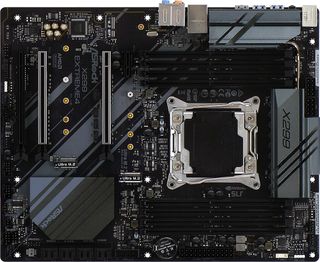
While expensive boards typically preserve I/O resources by using a hub for some of their USB 3.0 ports, ASRock gets around that problem by not having a second USB 3.0 front-panel header. This also makes sense, since each header serves two ports, and most cases have only two USB 3.0 front-panel ports.
Layout oddities include a top PCIe x16 slot that aligns to the case’s third expansion slot, and a front-panel audio connector that’s pushed forward from the traditional corner by about an inch. While the audio-header placement is beneficial to those whose cables might otherwise come up a little short, pushing a graphics-card slot southward while maintaining three slots of separation (for improved graphics cooling) means that the second PCIe x16 slot aligns to the case’s sixth position. Due to the thickness of most graphics-card coolers, CrossFire and SLI users will typically find the third x16-length slot inaccessible. And remember what we said about 28-lane CPUs requiring the top x16 slot to host ASRock’s Ultra Quad M.2 Card? Moving a single graphics card to the second x16 slot will also effectively block the bottom x16-length slot. In that configuration, the only remaining expansion slots are the PCIe x1 and M.2 Key-E slot. And, since PCIe x1 and M.2 Key-E share a lane, using one of those interfaces excludes using the other.

In addition to its favorably positioned front-panel audio header, the X299 Extreme4’s bottom edge has a TPM header, one (of two) RGB headers, a CLR_CMOS jumper, a Thunderbolt add-in-card header, two (of five) fan headers, two USB 2.0 front-panel headers, a header for a Performance Mode/Easy OC switch set (not included), an Intel-style front panel LED/Switch group, a four-pin PC (Beep-code) speaker header, and a second power LED header for three-pin-spaced cables.

The X299 Extreme4 includes a driver disc, documentation, four SATA cables, a high-bandwidth SLI bridge, an antenna cable bracket, the I/O shield, and a case badge. The antenna bracket makes sense given the PCIe plus USB requirements of Wi-Fi/Bluetooth combo cards: While users could install a PCIe x1 adapter in the top slot and drape its USB cable all the way down to a header at the bottom of the board, they could alternatively remove the module from such a card, install it in the M.2 Key-E slot, and connect the card’s antenna cables to the X299 Extreme4’s bracket.
MORE: Best Motherboards
MORE: How To Choose A Motherboard
MORE: All Motherboard Content
-
Co BIY I would have liked to see the performance available through the chipset M.2 slot. or maybe a comparison with both storage setups.Reply
I don't think many people will choose a $100 cheaper board and then add a $100 storage adapter.
They may use a $15 m.2 to PCIe adapter.
https://www.amazon.com/NGFF-adapter-heatsink-server-profile/dp/B077QRPR9S/ -
WyomingKnott Umm, it says $32.99 on Newegg. The link sends me to a cooler. Fix that? Or is it just me.Reply -
Crashman Reply
VROC key is always required, and only required, when using "software" RAID for the CPU-integrated PCIe controller. I think of it as RAID firmware module for the CPU, rather than the chipset.20927648 said:Tom, was a VROC key required when using the ASRock Ultra Quad M.2 card?


