ASRock Z270 Extreme4 Kaby Lake ATX Motherboard Review
A reduced price variation of its Z270 Gaming K6, ASRock’s Z270 Extreme4 also comes with fewer feature enhancements. Does this create a value triumph over a previously-tested $150 competitor?
Why you can trust Tom's Hardware
Test Configuration, Results, And Final Analysis
We’re using our latest benchmark hardware and software suite to compare ASRock’s Z270 Extreme4 to MSI’s identically priced Z270 SLI Plus, Gigabyte’s higher market Aorus Z270X-Gaming 7, and ASRock’s previously tested Fatal1ty Z270 Gaming K6.
Test System Configuration
| CPU | Intel Core i7-7700K (Kaby Lake): 4.2-4.5 GHz, 8 MB L3 Cache, LGA 1151 |
|---|---|
| Sound | Integrated HD Audio |
| Network | Integrated Gigabit Networking |
| Graphics Driver | GeForce 372.90 |
Synthetic Benchmarks










ASRock’s default base clock jumps around between 99.9 MHz and 100.85 MHz according to CPU-Z, and Sandra Arithmetic reflects that slight non-reference BCLK advantage. Sandra also shows slightly less memory bandwidth for the two ASRock boards, and that’s usually caused by a motherboard defaulting to slightly slower secondary and/or tertiary memory timings.
3D Games




Minor differences in synthetic benchmarks aren’t reflected in games, where ASRock’s Z270 Extreme4 produces overall results on par with the Z270 SLI Plus and Z270X-Gaming 7.
Timed Applications



One of ASRock’s competitors stumbles slightly in Handbrake and makes a slight comeback in After Effects, again leaving Z270 Extreme4 performance at par with the field.
Power, Heat And Efficiency



ASRock’s own software revealed a +0.20V offset in CPU Core Voltage, which explains the relatively poor power numbers generated by both the Z270 Extreme4 and Fatal1ty Z270 Gaming K6. MSI’s competing sample followed Intel’s voltage rules, while the Aorus Z270X-Gaming 7 used fixed voltage to generate even worse numbers in power and heat.
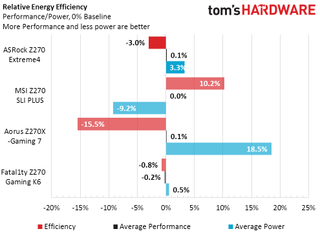
Poor efficiency numbers in the competing Z270X-Gaming 7 actually help ASRock’s Z270 Extreme4 look a little better. The normally-functioning Z270 SLI Plus takes the efficiency gold.
Overclocking
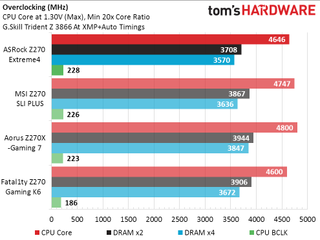
ASRock told us that it wasn’t able to replicate the behavior of our previously-tested Z270 Gaming K6 in its lab, but the firm still produced a string of firmware updates to improve its results. The Z270 Extreme4 showed near-perfect voltage regulation after installing the latest update, yet the CPU still crashed at CPU settings above 46 x 101 MHz. It also had the worst DRAM overclock of all four motherboards, and the only O/C it won was the one that matters least, BCLK.
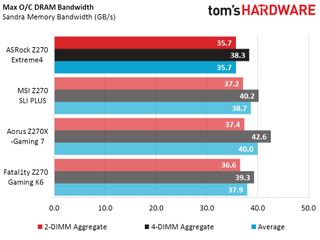
A few years ago, motherboard companies would use super slow secondary and tertiary timings to win DRAM overclocking comparisons. We’ve gone back and forth on verifying the worth of those so-called wins with various high-data-rate bandwidth tests. Today’s Z270 Extreme4’s overclocked bandwidth results appear to be a combination of its lower overclocking capability and its lower default bandwidth, without any particularly bad settings that might have been used to boost its O/C capability.
Better bandwidth when using four DIMMs reflects the CPU’s preference for four memory banks, when using single-sided modules.
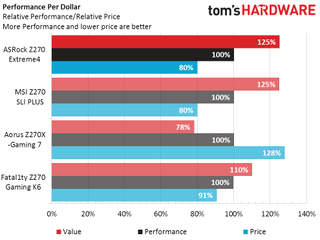
The Z270 Extreme4’s performance-per-dollar appears identical to that of the Z270 SLI Plus, but it will be tough for overclockers to call these equal values. Show system builders might prefer the Z270 Extreme4’s integrated RGB LEDs, where the competitor’s LEDs are white. The Z270 Extreme4 also includes an extra two-port SATA controller, but the competitor’s design doesn’t disable as many SATA ports for the sake of M.2. The Z270 Extreme4 does have a couple other advantages, such as the concealed M.2 Key-E slot for adding your own notebook-type WiFi card, but doesn’t include antenna wires for its two antenna jacks. Thus, while the Z270 Extreme4 won’t climb up to its competitor’s higher level “Recommended” award, alternative features make it a lower-cost option for buyers who wanted, but can’t afford, its already-approved Fatal1ty sibling.
MORE: Best Motherboards
MORE: How To Choose A Motherboard
MORE: All Motherboard Content
Current page: Test Configuration, Results, And Final Analysis
Prev Page Z270 Extreme4 Software, Firmware And OverclockingStay on the Cutting Edge
Join the experts who read Tom's Hardware for the inside track on enthusiast PC tech news — and have for over 25 years. We'll send breaking news and in-depth reviews of CPUs, GPUs, AI, maker hardware and more straight to your inbox.
-
Why not use Windows 7 for a test as all benchmarks show better performance than on Windows 10 especially in synthetic gaming benches?Reply
-
shrapnel_indie Reply19228535 said:Why not use Windows 7 for a test as all benchmarks show better performance than on Windows 10 especially in synthetic gaming benches?
You mean an OS, along with Win 8.x, that Microsoft wishes to be gone already despite still in the support cycle, and has less developer data-mining added-features than previous versions? To adopt Win 7 (or 8.x for that matter) would kill any DX12 testing that is important enough to some people, as well since "we know what you want better than you do" Microsoft decided DX12 for anything less than their newest OS would never happen.
Besides, IF all tests are still on Win 10 instead, everything ran on Win 10 will have the same handicap and suffer the same way... keeping the results even, despite the lower numbers.
-
Onus For a mild overclocker (like myself), who may just want other "Z" features, this board may deserve a spot on the short list, although MSI's Z270 SLI Plus has much better efficiency, which will likely put it ahead.Reply -
Silent_Scone Thomas, your paragraph on this alleged DIMM offset voltage. What makes you think this is what is happening?Reply -
Reply19228620 said:19228535 said:Why not use Windows 7 for a test as all benchmarks show better performance than on Windows 10 especially in synthetic gaming benches?
You mean an OS, along with Win 8.x, that Microsoft wishes to be gone already despite still in the support cycle, and has less developer data-mining added-features than previous versions? To adopt Win 7 (or 8.x for that matter) would kill any DX12 testing that is important enough to some people, as well since "we know what you want better than you do" Microsoft decided DX12 for anything less than their newest OS would never happen.
Besides, IF all tests are still on Win 10 instead, everything ran on Win 10 will have the same handicap and suffer the same way... keeping the results even, despite the lower numbers.
DX12 testing is not important at all since brings 0 performance improvements. It is another DX10 fiasco. Microsoft will have to do some serious rework with DX12 especially with MGPU support.
-
Pixdawg @Silent Scone--Did it occur to you that Thomas has voltage measuring tools ready to hand?Reply -
Crashman Reply
My voltmeter. It shows all voltage settings consistent for most motherboards, except for DIMM voltage, which is only "as set" on boards that are NOT designed for overclocking. Very few motherboards actually DO show the offset reported within the "System Status" reading of firmware and/or monitoring software: Most companies choose to conceal it.19229512 said:Thomas, your paragraph on this alleged DIMM offset voltage. What makes you think this is what is happening?



