Asus Prime X299-A Motherboard Review: Primo Value for Core X?
Why you can trust Tom's Hardware
Benchmark Results & Conclusion
The Asus Prime X299-A, like its “Deluxe” sibling, exhibited some low power-use numbers under Prime95 with small-FFTs. The reason it appears so much lower than typical boards is that Asus adheres to Intel’s stated 140W TDP for our Core i7-7900X test CPU. The problem that leaves us with is that this causes the CPU to throttle back under Prime95 more than any other program, down to 3.4GHz, complicating any efficiency calculations.
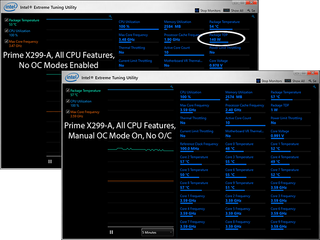
Disabling that limit, though, is as easy as changing “Overclock Mode” from “Auto” to “Manual”. Doing that without actually picking an overclock resulted in the CPU reaching 3.6GHz under full load, which is similar to other boards we've tested. Intel XTU is no longer able to detect the TDP in this configuration, and some performance benchmarks are slightly boosted.
Here, we'll present the X299-A in both configurations, affixing the label “W/O 140W TDP” to the tests that have “Manual OC Mode” enabled without a set overclock. As with the other boards, both settings have all of the CPU’s other power-savings features enabled and turbo-boost “enhancement” disabled.
Synthetics Benchmarks
The Prime X299-A is roughly on par with its competitors across 3DMark, though the difference between its stock 140W TDP configuration (at the top) and its competition-matched power setting (at the bottom) is more pronounced in PCMark.










The Sandra Memory Bandwidth benchmark, meanwhile, drops a little with the stock TDP limit disabled, in spite of the benefit seen in Cinebench.
3D Games
There’s scant benefit to disabling the 140W stock TDP setting in games, though the difference is at least measurable in Ashes and F1 2015.




The odd Talos results for the competing X299 Gaming Pro Carbon AC are due to the game's compatibility with its Nahimic software, which imparts some overhead. Disabling the software would have put that board in first place.
Timed Applications
Our Blender CPU rendering and 7.Zip tests both benefitted from disabling the Prime X299-A’s default 140W TDP, which was also supposed to be the default for our CPU. Since the other boards don’t have such strict TDP limits, the alteration is necessary to put the board on equal performance footing.



Though the altered power setting did not make the Prime X299-A consistently faster, it helped noticeably in Adobe Illustrator.
Power, Heat & Efficiency
Now it’s time to come clean: Power measurements are taken after the system has “settled into” its workload, as spikes are otherwise too inconsistent to provide meaningful results. The reason that’s more important in today’s discussion is that the Prime X299-A would spike to 246W at its default settings, before its 140W TDP would pull it back. Intel says that’s supposed to happen. Without that restriction, it climbs only to a steady 247W, matching the X299 Taichi.
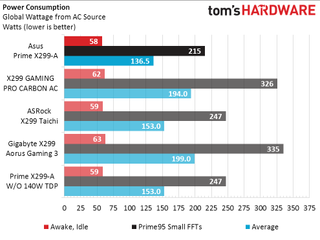
The 140W TDP is supposed to prevent the CPU from overheating, but our cooling configuration is so large that the difference was only 4°. The voltage regulator ran 6° warmer. Gigabyte’s sample had a cooler voltage regulator, ASRock’s voltage regulator ran hot, and MSI’s pushed CPU temperature through the roof. So this board keeps things modest.
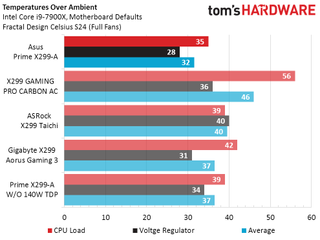
The Prime X299-A defaults cause the CPU to throttle down primarily during our power test, so the numbers shown at the bottom are closer to being fair. Even then, it’s far more efficient than the MSI and Gigabyte samples, and further edges out the ASRock board.
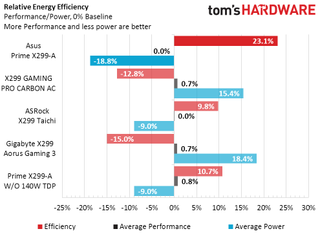
Overclocking
The Prime X299-A does what it’s supposed to with CPU overclocking, surpassing here the X299 Gaming Pro Carbon AC. Conversely, the Asus board had the lightest memory overclock in this test set.

Performance, though, is the whole reason for overclocking, and the X299-A has the best overclocked memory performance of the four boards shown. Perhaps Asus was aiming for best performance rather than best data rate? That’s completely achievable using nothing more than secondary and tertiary timings, but those tighter timings usually limit overclocking.

Value
At its current price, the Prime X299-A competes against the X299 Taichi from ASRock. That board has the advantages of a second Gigabit Ethernet controller and a cheap Wi-Fi module, but it lacks the Prime X299-A’s front-panel USB 3.1 Gen2 connection.
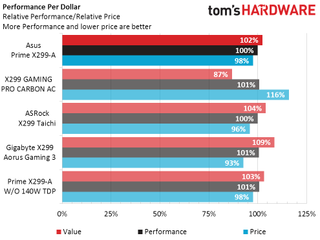
On the whole, the board lacks any key flaws, and value parity makes the Prime X299-A eligible for a stamp of approval high-five. Had it remained at $200, it would have vied for our top award, Editors' Choice. Like any other shopper, we would always love to spend less money, and even back when the board was priced at $260 (or even better, at $200 in late December), it was a fine value.
It would still be our choice had the $260 price stuck, but choosing it has become a more of a coin-toss at current pricing, given that other X299 boards fluctuate in pricing all the time, too. Still, we approve of this board, and given the vagaries of X299 board prices on any given day, it ranges from a good to a potentially excellent deal. Just watch the comparison pricing at your favorite reseller.
MORE: Best Motherboards
MORE: How To Choose A Motherboard
MORE: All Motherboard Content
Stay on the Cutting Edge
Join the experts who read Tom's Hardware for the inside track on enthusiast PC tech news — and have for over 25 years. We'll send breaking news and in-depth reviews of CPUs, GPUs, AI, maker hardware and more straight to your inbox.
