Athlon Hit Parade: 10 mobos with the nForce2 Ultra400
Asus A7N8X 2.0 Deluxe, Continued
The motherboard once again includes a few Asus-typical features that are more or less useful. The Speech Post Reporter reports irregularities when the computer boots up. Unlike solutions offered by other manufacturers, this voice message is issued via the on-board sound system. This has the advantage of being much more comprehensible, since voice output via the PC speaker is, in some cases, hard to understand. Q-Fan is Asus' way of combating fan noise. The target fan speed can be reduced by up to 50% in the BIOS. The system then controls the speed automatically depending on the temperature.
The Phoenix BIOS of the A7N8X is structured differently than versions from other manufacturers. The system can be operated more intuitively; all that's missing, though, are things such as the option of entering the FSB clock rate as a numeric value. Those who wish to change from a 100 to 200 MHz clock rate, for instance, have to keep the arrow button depressed for between ten and twelve seconds - we're sure that this could be made more convenient. By contrast, Asus LiveUpdate is excellent. This software can be found on the Asus website or on the driver CD, and allows the simple BIOS update in Windows. While numerous manufacturers now offer this handy feature, Asus was the first to do so.
In terms of performance and stability, we had no cause for complaint. One crash during the benchmark test was due to the failure of a graphics card fan; the board, on the other hand, was entirely innocent. The Asus board was just off the mark in terms of ideal storage timing (6-2-2-2 instead of 5-2-2-2), but the performance we measured was still excellent.
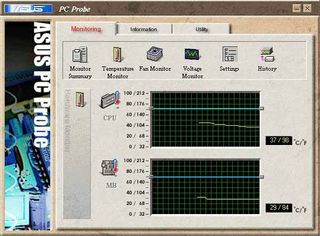
Asus' monitoring utility goes by the name of AsusProbe or PC Probe.
Stay on the Cutting Edge
Join the experts who read Tom's Hardware for the inside track on enthusiast PC tech news — and have for over 25 years. We'll send breaking news and in-depth reviews of CPUs, GPUs, AI, maker hardware and more straight to your inbox.
Current page: Asus A7N8X 2.0 Deluxe, Continued
Prev Page Asus A7N8X 2.0 Deluxe Next Page Asus A7N8X 2.0 Deluxe, ContinuedMost Popular

