Athlon Motherboard Review
Over-clockable Motherboards
Only two of the Athlon motherboards offer any type of over-clocking options. The MSI motherboard offers the ability to set the front side bus (FSB) to either 100 MHz or 133 MHz. Besides the fact that the AMD Northbridge doesn't support a 133 MHz speed this setting is pretty useless unless you find it likely that for example a 500 MHz Athlon processor (best case scenario) can handle a 165 MHz frequency increase without the aid of super cooling technology.
The ASUS K7M motherboard BIOS provides a plethora of FSB settings including 90 MHz, 95 MHz and 100 MHz to 150 MHz! I tried running the board at various FSB settings. Besides running SYSmark98 I also ran each FSB setting through several game demos to make sure the AGP bus was stable. The best I could get with an AGP based video adaptor installed in my platform was a FSB of 104 MHz. This pushed my 700 MHz Athlon to 735 MHz. The limiting factor seemed to be the AGP bus. I had to plug in several V770U's before the system would run stable through my 3D game test suite. The same held true when I used a 500 MHz Athlon processor. With an AGP adaptor installed, 104 MHz (Athlon 520 MHz) was all she wrote.
I was curious to see if the AGP bus was indeed holding back my over-clocking efforts so I installed a PCI based TNT2. Sure enough I was able to boost the FSB an additional 4 MHz to 108 MHz. This gave my 500 MHz Athlon an increase to 540 MHz. Not bad at all. The ASUS K7M offers by far the best over-clockability.
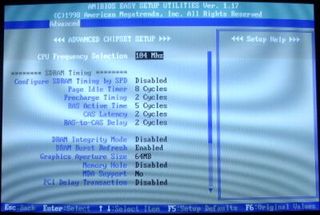
Here is a screenshot of the ASUS K7M "Advanced Chipset Setup" where you can select the FSB frequency & memory timings.
Stay on the Cutting Edge
Join the experts who read Tom's Hardware for the inside track on enthusiast PC tech news — and have for over 25 years. We'll send breaking news and in-depth reviews of CPUs, GPUs, AI, maker hardware and more straight to your inbox.
Current page: Over-clockable Motherboards
Prev Page Promoting The Non-Promoted, Continued Next Page Test SetupMost Popular

