Tom's Definitive Linux Software Roundup: Audio Production
Digital Audio Workstations
A digital audio workstation, or DAW, is a complete audio production suite that can record, edit, mix, sample, synth, and play back multiple audio tracks (essentially anything in the realm of audio content creation). The following applications are Linux alternatives to popular titles, such as ACID, Audition, FLStudio, and ProTools.

Ardour (v. 2.8.6 rev6550)
Ardour is a professional-grade DAW application. The feature set is far too extensive to possibly fit into a paragraph, so we'll just go over the basic must-have capabilities. Ardour can record, edit, and mix an unlimited number of tracks, and it sports a complete undo/redo history. In Linux, Ardour is compatible with any audio equipment supporting ALSA and FFADO. LADSPA and LV2 plug-ins are also supported.
Unfortunately, getting Ardour to work means a quick tour through Linux audio plumbing. Opening Ardour by itself quickly leads nowhere. Instead you must first open and start JACK Control from the Applications/Sound & Video menu. Remember to close all other applications that use sound before attempting to start JACK.

Not being audio geeks, we never expected to just pick up Ardour and use it like pros. But someone familiar with audio editing should be alright with Ardour once they get the hang of JACK. Ardour is probably one of the most powerful audio editing and recording packages that is freely available. If you are a cash-strapped semi-pro looking for a ProTools-like solution, it's definitely worth fooling with JACK to get Ardour working.




LMMS (Linux MultiMedia Studio) (v. 0.4.5)
Linux MultiMedia Studio (LMMS) is a complete digital audio workstation, which, despite its name, is also available for Windows. As a DAW application, LMMS is a multifunction audio production suite. LMMS contains a track editor, mixer, synthesizer, notation sequencer, and includes recording functionality.
Stay on the Cutting Edge
Join the experts who read Tom's Hardware for the inside track on enthusiast PC tech news — and have for over 25 years. We'll send breaking news and in-depth reviews of CPUs, GPUs, AI, maker hardware and more straight to your inbox.
LMMS supports LADSPA, VST, and MIDI plug-ins, as well as MIDI keyboards. LMMS can also import and edit files from Fruity Loops. An on-screen piano roll and a variety of instrument plug-ins and effects makes LMMS an approachable application for creating music, with or without real instruments.
The LMMS user interface consists of one large window housing smaller in-application windows for various functions, which is typical of professional-grade creation suites. Function windows can be maximized and docked into the outer application window, minimized to the floor of the outer window, or closed entirely and re-launched from the main toolbar. By corralling the various functions into in-application windows, LMMS suffers no window management hassles in the OS taskbar.







Rosegarden (v. 10.02)
Rosegarden has to be one of the most crammed user interfaces we've seen in a Linux application. But it sure looks good. Although the polish certainly doesn't approach the level of Apple Logic Studio, it's definitely beyond what one would expect from an entirely free Linux DAW application. Built with Qt, Rosegarden is right at home in KDE. The functions of the main toolbar are grouped into sections by their use type (play controls, copy/paste, etc.). These toolbar groups can be rearranged or removed from the main toolbar to create a slightly customized UI layout.
One of Rosegarden's best features is its score editor. Here you can create and edit a composition entirely as musical notes. While not unique to Rosegarden, the implementation of this tool is something one would typically expect to pay for. Other notable features include an unlimited undo/redo history, LADSPA and DSSI plug-in compatibility, and the ability to drag-and-drop files directly into a track from the OS file manager.
Unfortunately, for those new to Rosegarden or DAWs in general, actually getting to work is a chore. This is one application where the layman is going to need a manual. Criticism over ease-of-use aside, if you take the time to learn it, this application will pay off. Rosegarden is a heavy-weight, highly-extensible Linux DAW.
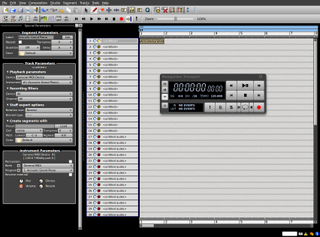




Traverso (v. 0.49.1)
Traverso is a cross-platform digital audio workstation with a focus on recording. Traverso features an unlimited undo/redo history and number of tracks. In Linux, this application can utilize ALSA or JACK. One cool feature is the included CD burning software, which allows music to go straight from mixing to a compact disc, with no extra software needed.
A clean, simple user interface is a focus for this application. Thankfully, unlike most other DAW apps, Traverso uses a single window. Keyboard shortcuts are touted as convenient replacement for the typical file menu clutter, though the main toolbar houses every function that has a keyboard shortcut as well.
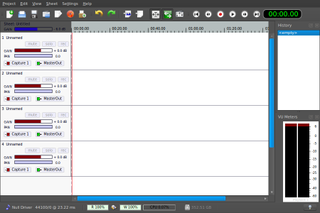



-
akorzan I found using WINE with, don't laugh, FL Studio works great. Latencies are on par with Windows. Only problem is some VST plugins have mouse problems... I.E: double-clicking has to be absurdly fast. Another trivial problem is that battery life in laptops is nonexistent with WINE and FL Studio.Reply -
longshotthe1st Why would anyone even bother? Time is money, I'm going to just stick with what works.Reply -
damiensturdy Great read. FLStudio is one of only two pieces of software that keeps me tied to Windows. Sure, it runs under Wine, but getting it working is a pain, and you're lucky to get 100% of the functionality. As an advanced user of FLStudio, I use almost everything the app provides, and I need it as low latency as possible. 20ms is too much- 10ms is better. In general I've never achievedReply -
damiensturdy Damn, it cut my post off. No way to edit that? ah well. I was basically saying that this article has helped me decide what software to use when I build my synthesizer this year.Reply -
g00ey Has anyone tried running software such as FL Studio in Linux using a virtualization software such as VirtuaBox? VirtualBox can even run in seamless mode which allows you to have Windows windows next to Gnome/KDE windows in the same screen.Reply -
Very nice article you could also have covered comercial productos on Linux like:Reply
Harrison Mixbus; Renoise; EnergyXT; WusikStation; PianoTec...
BTW there is big updates soon for Ardour (3.0), MuSe (2.0) and Rosegarden (?). -
damiensturdy @g00ey, yes. Latency and audio are weak through a VM, and the audio still has to travel through whichever audio library the Linux distro is using, it's a no go.Reply -
caeden g00ey, as a general rule of thumb you don't want to virturalize your workstations whether they be for audio or video editing. In part due to stability, and in part due to speed/latency.Reply
I was surprised at the scoring software. Looks about as good as my wife's version of Sibelius, with the exception that she had to pay for hers.
Personally I just do editing and cleanup, and while it looks like it is much improved on Linux from what it use to be, it has improved more on the windows side. But nice to know that there are options available if I were to ever cross over. -
I'm really looking forward to the Video apps review since that is my main sphere of interest.Reply
But it really sounds like it is time to get the 'ole midi keyboard out of the closet and try some of those synth apps!
Most Popular

