AVADirect Whitebook 16K2 Gaming Laptop Review
Why you can trust Tom's Hardware
Battery, Thermal & Display Testing
Battery Test - Tomb Raider 2013 Battery Rundown
To test battery life, we set each laptop’s battery profile to Balanced while running Tomb Raider’s built-in benchmark at the lowest detail preset. The frame rate is locked at 30 FPS through GeForce Experience’s Battery Boost to limit the strain on the battery. Meanwhile, a script running in the background monitors and time stamps the system’s battery percentage. The laptops are set to hibernate once battery levels reach 5%. We test the battery life at 200 nits.
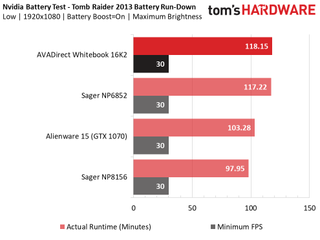
Gaming laptops balance battery life and performance; the stronger the laptop, the more power it consumes, and thus the less battery life it has to offer. Conversely, a laptop with weaker components won’t consume as much battery power, or so we thought. The AVADirect Whitebook 16K2 exceeded expectations by placing first in our battery life rundown test, narrowly beating the Sager NP6852 by just under a minute. Meanwhile, the similarly configured NP8165 runs out of power 20 minutes sooner than the AVADirect.
Not only does the Whitebook 16K2 outperform a laptop with a less power-hungry GTX 1050 Ti, but it also outlasts a laptop with a GTX 1060, all while maintaining a slimmer form factor than either laptop. However, this presents another challenge, which we’ll get to next.
Thermal Testing
We use our Optris PI 640 infrared camera to measure the laptop’s thermals. To complement our thermal images, we take the average and maximum temperature from GPU-Z’s thermal log. For more information about how we test, be sure to check out our Measurement Science article.



The Whitebook 16K2’s CPU and GPU heatsinks are located between the keyboard and motherboard, so we couldn’t get a clear shot of the cooling solution; instead, we measured the heat emitted from the heat fins on the rear and side lips. As with most laptops, the AVADirect starts off cool at idle, maintaining temperatures in the high 30’s. However, 15 minutes of Furmark raises the heat fin temperatures as high as 74.4°C. GPU-Z reports even more alarming results, with the GPU maxing out at 83°C.
While this is still within safe operating temperatures, you’ll start to get thermal throttling, which is why you’ll notice the AVADirect performing slightly lower than the Sager NP8165 in many GPU-reliant benchmarks. The Whitebook 16K2’s thin design means that the cooling solution won’t be as robust as the competition.
Display Testing
We used the SpectraCal C6 Colorimeter to measure the AVADirect Whitebook 16K2’s display. Be sure to check out our Display Testing Explained article for a full description of our test methodology.






The Whitebook 16K2’s are a bit flat, to say the least. At minimum brightness, the Whitebook’s display panel exhibits a decent black luminance of 0.0225 nits, but it has a low white luminance of 16.1452, which results in a flat contrast ratio of 716.6. Not much changes at maximum brightness, where the contrast ratio only rises to 742.2. Just to be clear, the Whitebook doesn’t have the worst display out of the four laptops by any means. In fact, it sports the second highest contrast of the group. However, it’s a distant second to the NP8165.





Unfortunately, the Whitebook’s RGB levels are imbalanced from the start, with a slight preference to blues. As the brightness is increased, reds and greens fall dramatically while blues continue to skyrocket, creating a distracting blue tint.
Grayscale accuracy is measured in DeltaE 2000. Anything above a value of three is noticeable, and anything above a value of four is distracting. The poor RGB balance also lends itself to the disturbingly low grayscale accuracy. The errors are only bearable until around 20% brightness; after that, the error grows significantly. It isn’t the worst out of the four laptops; that score goes to the Alienware, which has a TN panel.



The display’s average gamma lands close to our target of 2.2, which is optimal for balanced saturation. However, the gamma point chart (see the third image in the album above) tells us a different story. The display’s gamma point rises past minimum brightness, peaking at 20% brightness and creating an oversaturated image. The gamma point then dips below 2.2, nearly falling below 2 at around 60% brightness, and thus produces undersaturated results.
Overall color accuracy is also measured in DeltaE 2000, so values above three are noticeable here also. The Whitebook performs better than the NP6852 and Alienware systems, but its DeltaE 2000 of 5.6354 is still much too high for an IPS display. Nearly every color in the spectrum is misrepresented, notably greens, blues, and cyans.
MORE: Best Gaming Laptops
MORE: Gaming Laptop Previews
MORE: All Laptop Content
Current page: Battery, Thermal & Display Testing
Prev Page Gaming Benchmarks Next Page Price Analysis & ConclusionStay on the Cutting Edge
Join the experts who read Tom's Hardware for the inside track on enthusiast PC tech news — and have for over 25 years. We'll send breaking news and in-depth reviews of CPUs, GPUs, AI, maker hardware and more straight to your inbox.
-
webdevsam Is it possible to install your own 2.5 SSD in the space provided? Are the connections present?Reply -
Kursem well, if you really that thight on budget but wan to game, then I suppose you should get Acer Helios 300 (i7-7700HQ, GTX 1060 6GB, 250GB SSD, FHD IPS), which is only $1,050 on AmazonReply -
ledhead11 Nice review. Nice looking laptop. I'll echo the same thing most say about "gaming' laptops, way, way, overpriced. Pretty sure the marketing and visual design people are laughing all the way to the bank on thing like this.Reply
I have to agree with Kursem. Just checked it out and for nearly a $1000 less you'll have pretty much an identical system. It'd take some serious obsession to choose the Whitebook over the Helios. I'd actually recommend that Helios as a good general all-purpose non-4k laptop, pretty solid looking for the price.