Building a Digital Video Capture System - Part II
Dazzle Digital Video Creator II, Continued

DVDit!'s opening screen.
I first tried to view the clip using the bundled version of the Microsoft Media Player but it was having a bad day for some reason. So, I fired up the bundled Sonic Solution DVDit! LE software, threw together a quick DVD title with menu buttons linking the clip, and ran the emulator. When I pressed the play button I was amazed. There was my clip running full-screen, 30fps with no glitches or heavy artifacting at all. The image was beautiful.
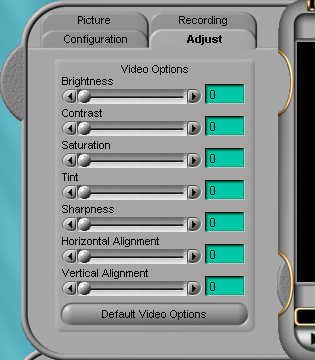
Dazzle's video adjustment pop-out panel.
I then went back and captured the full torture test clip and studied it in detail. Yes, in some spots there was MPEG-2 artifacting and the occasional macroblocks during really tough scenes, but overall I was still impressed with the quality. I did notice some over-saturation of colors in some scenes and that red-and-white striped fabric blossomed like a road flare for an instant but the settings page will let you adjust color, tint, saturation, contrast and brightness so I'm sure that with a little tweaking I could improve overall image quality.
Stay on the Cutting Edge
Join the experts who read Tom's Hardware for the inside track on enthusiast PC tech news — and have for over 25 years. We'll send breaking news and in-depth reviews of CPUs, GPUs, AI, maker hardware and more straight to your inbox.
Current page: Dazzle Digital Video Creator II, Continued
Prev Page Dazzle Digital Video Creator II, Continued Next Page Dazzle Digital Video Creator II, ContinuedMost Popular

