Early Verdict
The Cougar X3 is a keyboard with some enticing qualities, especially when considering the included software, but the overall lack of quality and cheap feel of the X3 left something to be desired, even in its price range.
Pros
- +
Easy to use
- +
Relatively powerful software
- +
Affordable pricing
Cons
- -
Lackluster use of lighting
- -
Membrane media keys
- -
Questionable PCB quality
- -
Flimsy case
Why you can trust Tom's Hardware

The Cougar Attack X3 is a moderately priced gaming keyboard looking to attract potential buyers with simplicity and low cost as opposed to a long string of features. We set out to determine if the X3 was a bargain, or if it was just a cheap keyboard in both cost and quality. With features including Cherry MX switches, downloadable software, and backlighting, my hopes were high.
Specifications
MORE: How We Test Mechanical Keyboards
MORE: All Keyboard Content
Product Tour

The Attack X3 we tested had Cherry MX Blue switches, a clicky and tactile switch with a light 45g actuation force. If MX Blue switches aren’t your first choice, the Attack X3 also ships with linear Cherry MX Black and MX Red switches, or the tactile but non-clicky Cherry MX Brown switch.

The X3 uses Cherry stabilizers on the larger keys, which I personally prefer over Costar-style stabilizers. Unlike the Costar stabilizers, there are no small parts to worry about breaking when you're removing keycaps.
The dedicated volume keys are not actually mechanical; instead, they use a traditional rubber dome-over-membrane assembly. These keys aren’t clicky, and they feel quite stiff. They would be awful to type on, but they're passable as media keys. It is still slightly disappointing that Cougar didn’t just include three more MX switches and standard caps here, though.
The Attack X3 has the standard ANSI layout, but it includes a strange bottom row layout. A standard ANSI keyboard uses seven 1.25u modifier keys with a 6.25u spacebar. The X3 shoves a 5.5u spacebar between three 1.5u modifiers on the left and four 1.25 modifiers on the right.
Here is an example showing the difference between a standard bottom row layout (top) and the X3’s layout (bottom):
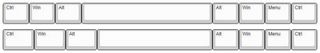
In all practicality, the funky bottom row was inconsequential for me. I wasn’t hitting the wrong keys, nor did I find any sense of discomfort due to the odd layout. The real issue here is only for people that may want to swap out keycaps for higher quality aftermarket sets. With the X3’s layout, that will be nearly impossible.





The lighting on the X3 is extremely basic. There is per-key red lighting for each key except the spacebar and media keys. Because the media keys are not even mechanical, the lack of lighting is somewhat understandable, but not having an LED on the spacebar did bother me. There is no part of the spacebar that allows shine-through, but the lack of an LED left a void in the continuity of the underglow that was noticeable (and which I found slightly annoying.)
There are only five lighting modes on the keyboard: four brightness levels (Off, 33%, 66%,100%) and breathing mode. I found the lighting experience to be quite lacking. Not having RGB is already going to be a disappointment to many potential buyers, but having solid single-color lighting can be just as big of a benefit to people looking for a simpler aesthetic.

The keycaps on the X3 are thin laser-etched ABS. Over time, the caps will wear out and start to shine, but in my time with them, I found no evidence of such wear, yet. The caps do allow for the red backlighting to shine through the legends without bleeding through other parts of the keycaps. The OEM profile has a slight sculpt, with the rows towards the back of the keyboard being slightly taller than the rows at the front of the keyboard, making them comfortable for extended typing and gaming sessions.
UIX System Software




Cougar's UIX software is surprisingly useful, as it lets you change lighting options, key assignments, macros, and performance features.
You can use three different modes, and each mode allows you to create different profiles for different needs. For example, you could create a profile for your favorite game, as well as a daily use profile with shortcuts that open your favorite applications.
Due to the simplicity of the X3’s lighting, the software doesn’t add anything but the option to take away modes. If you wanted no lighting, 100% brightness, or breathing mode, you would simply take out the 33% and 66% lighting modes. It is unfortunate that you can’t program simple per-key lighting profiles.
With the key assignment feature, you can easily swap keys to act as other standard keys. Dvorak, Colemak, and other alternative layout users will find this option extremely useful. Media keys and mouse clicks can also be programmed to any key.
You can record macro strings over 130 characters long. You also have the option to record absolute and relative mouse movements. (Absolute mouse coordinates start from the top-left of the screen, and relative mouse movements start from the current position of the pointer.) Macros can be easily organized in groups, too.
The X3 has its own built-in memory, so you can use it on a different computer without the UIX software installed and still be able to keep all of your different settings, modes and macros at your fingertips. The unobtrusive software and internal memory on the keyboard makes the X3’s programmability easy and enjoyable.
Teardown










I noticed almost immediately that the plastic bottom of the case was quite flimsy. When pressing keys in the middle of the keyboard, especially the spacebar, the entire keyboard would flex depending on how hard the keys were pressed.
Getting into the X3 took more work than just about any keyboard I’ve ever opened up, which is perhaps surprising considering the flimsiness. To begin, I had to unclip a strip along the back of the keyboard, which was easy to do with a small flathead screwdriver. After that was off, I removed all of the keycaps so that I could get to the 16 screws holding the plate and PCB assembly to the bottom housing. Once all of the screws were out, I was able to carefully lift the PCB assembly out of the bottom housing, unscrew the ground cable, and unplug the USB cable from the PCB. The membrane media key assembly was connected to the main PCB via a ribbon cable.
One thing I was curious about was if the PCB was even designed with the capability to have an LED in the spacebar switch. As I mentioned earlier in this review, there was no LED in the spacebar, and the lighting suffered as a result. I was surprised to discover that not only did the PCB support having a resistor and LED for the spacebar, but both locations were soldered, meaning Cougar was just too cheap (or didn’t think through the lighting enough) to include a spacebar LED.
Even if the spacebar itself has no etchings for the light to shine through, the uniformity of the underglow is also an aesthetic that should be taken into consideration.

When closely inspecting the PCB, I noticed white flux residue around many of the switch connection points. Although performance was not affected by the residue as far as I could tell (it typically isn’t), it makes the PCB look cheap, and it causes me to question the internal quality of the X3 compared to other keyboards.
Key Rollover
We tested key rollover on Windows 10, Ubuntu 14.04 LTS, and OS X Mountain Lion.
On a computer running Windows 10, the key rollover performed as stated. When in N-key mode, I was able to depress every key and see them register simultaneously, excluding the dedicated media keys. Six-key mode (6KRO) also worked exactly as it should with no errors or issues. I tested the rollover using Switch Hitter from Elite Keyboards.
I was able to get only 6KRO on the iMac running Mountain Lion.
Audio
The Cherry MX Blues have a sharp “click” that happens when the switch actuates that's quickly followed by a deeper “clack,” the sound the switch makes as it bottoms out. Lighter typists may be able to avoid bottoming out, hearing just the signature “click” of the MX Blue switches. The larger stabilized keys on the Attack X3 have a slightly deeper sound.
Conclusion
The Cougar Attack X3 is a cheap mechanical keyboard, in price and, unfortunately, also in quality. Cougar cut enough corners in the design and manufacturing of the X3 that I do not feel comfortable recommending it. The case is extremely flimsy, the lighting is limited and inconsistent-looking thanks to the spacebar void, and the PCB's excess flux residue raises a potential red flag about the quality. Although the X3 had some redeeming qualities such as the Cherry MX switches and excellent software, the overall experience was less than savory. At $89.99, the price is at least relatively low.
Update, 7/21/16, 8:46pm CT: The original version of the article listed the price of the Cougar Attack X3 at $99. The price has since dropped to $89.99 USD. The article has been updated to reflect the new information.
MORE: Best Deals
MORE: Hot Bargains @PurchDeals
