Dell UP2715K 27-inch 5K Monitor Review
Users have barely warmed up to 4K (Ultra HD) displays but that hasn't stopped Dell from introducing a 5K monitor: the UP2715K. With professional cred and a factory calibration, we explore what you get for its premium price tag.
Why you can trust Tom's Hardware
Packaging, Physical Layout And Accessories
The UP2715K comes in stout packaging that's completely foam-free. The monitor, base and upright are firmly held in place by strategically shaped and folded corrugated cardboard. The entire carton and its contents are recyclable. Our sample arrived without a scratch and it appears the box can withstand a reasonable level of abuse by its handlers during shipping. The screen is protected by a semi-rigid plastic sheet to prevent scratching its shiny surface.
The accessory bundle includes high-quality cables; definitely a cut above the norm. To run at 5K you'll need to use the enclosed DisplayPort wires, which are held together by plastic clips and marked primary and secondary. You also get a DP-to-miniDP cable, which can run the monitor at up to Ultra HD resolution, and a USB 3.0 connector. A CD contains the manual and drivers along with a calibration app that can create two custom setups if you have an i1Pro or i1DisplayPro meter.
Product 360

The screen's front layer is a single sheet of shiny plastic that is coated to reduce glare—and it does so quite effectively. The TFT layer is placed very close behind to increase sharpness. Image detail is stunning and razor-sharp with no hint of grain or other artifacts. You won't see individual pixels even when you put your nose right up to the screen. There is a bezel, though it's flush and therefore difficult to see when the monitor is off. Styling is in keeping with Dell's premium products and uses a nicely-blended combination of aluminum and silver plastic.

The base is all-metal while the upright uses plastic trim over a steel core. Adjustments are solid with an ideal resistance level and no slop or play. In addition to tilt there's a portrait mode along with swivel and height. The two down-firing speakers are fairly powerful and render a decent frequency range with their 16 watt-per-channel amps. The bezel proudly displays "Acoustics by harman/kardon" and that is evident in the UP2715K's sound. Not only is there volume to spare, you can actually hear a little bass.

From the right side you can see the panel is fairly slim. This is where you'll find the control buttons that move with a satisfying click. There are no USB ports here; you'll have to go around back for those.
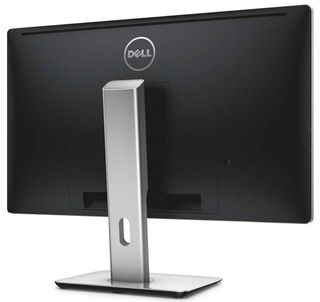
The UP2715K is smooth across the back with an input panel cover and upright cable hole to keep things tidy. One of the five USB ports can be seen just to the right of the cover. Ventilation is accomplished by thin grills at the top and bottom. Some heat builds up after a few hours thanks to an internal power supply and a fairly bright backlight. The upright unsnaps by pushing a button to reveal a 100mm VESA mount.

DisplayPort inputs total three and the two standard ones are where the 5K magic happens. The one marked in blue should be connected to your graphics card's primary output. The included cable is color-coded as well to make things easy. Our test system with its Titan X worked at full resolution right out of the box. If you don't have the appropriate hardware, you can run at Ultra HD with most adapters using the included single DP-to-mini cable. Also here are the five USB 3.0 ports with their upstream connector. Labels are large and clear making setup a snap.
Current page: Packaging, Physical Layout And Accessories
Prev Page Introduction Next Page OSD Setup And CalibrationStay on the Cutting Edge
Join the experts who read Tom's Hardware for the inside track on enthusiast PC tech news — and have for over 25 years. We'll send breaking news and in-depth reviews of CPUs, GPUs, AI, maker hardware and more straight to your inbox.

Christian Eberle is a Contributing Editor for Tom's Hardware US. He's a veteran reviewer of A/V equipment, specializing in monitors. Christian began his obsession with tech when he built his first PC in 1991, a 286 running DOS 3.0 at a blazing 12MHz. In 2006, he undertook training from the Imaging Science Foundation in video calibration and testing and thus started a passion for precise imaging that persists to this day. He is also a professional musician with a degree from the New England Conservatory as a classical bassoonist which he used to good effect as a performer with the West Point Army Band from 1987 to 2013. He enjoys watching movies and listening to high-end audio in his custom-built home theater and can be seen riding trails near his home on a race-ready ICE VTX recumbent trike. Christian enjoys the endless summer in Florida where he lives with his wife and Chihuahua and plays with orchestras around the state.
-
Logen_ On the specifications chart, it says that the panel is AMVA, but a little below the chart, it's mentioned that it's an IPS panel instead. Going by the conclusion and contrast ratio, definitely IPS. Also, 3 year warranty, that's.... so little for something that clearly deserves a 5 year or more, in my opinion.Reply -
ceberle ReplyOn the specifications chart, it says that the panel is AMVA, but a little below the chart, it's mentioned that it's an IPS panel instead. Going by the conclusion and contrast ratio, definitely IPS. Also, 3 year warranty, that's.... so little for something that clearly deserves a 5 year or more, in my opinion.
It is indeed AH-IPS not AMVA. Thanks for pointing out our error.
-Christian- -
Jeff_53 Why isn't the MSRP on the first or last page? My interest in the product and features is directly tied to it's price.Reply -
apertotes That contrast... ugh! For 99% of users, contrast is much more important than color fidelity.Reply -
theusual ReplyHow about a test of the DELL S2716DG? Especiall vs the ASUS ROG PG279Q.
Never mind. That would be TN vs IPS. You could compare it to the PG278Q though. -
PellehDin If they fix the price issue - and the current price is about $1,500 and up - you might just skip the article, which they don't want.Reply -
CBender I don't read the review articles just because of that. I am going to read a full review for a product not that I can't afford, but a product that I consider it be way overpriced (not for this particular review)Reply
