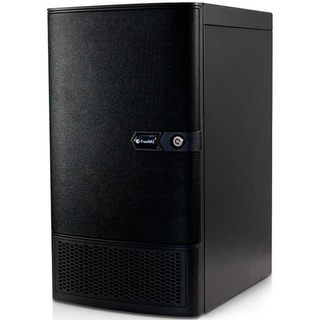Drobo B810i Review
Why you can trust Tom's Hardware
Performance Testing
Comparison Products
We selected a few products that sell at a comparable price point. These products also run CIFS/SMB, so they have a strategic advantage over the B810i. The QNAP TS-831X has the added benefit of onboard 10-Gigabit Ethernet from the factory, and you can optionally purchase additional hardware to enable it on the IX Systems FreeNAS XL. The Asustor AS6210T doesn't include provisions for 10GbE because it lacks a PCI Express port to add an Ethernet card.
Testing Notes
Our test system is a modified Quanta MESOS CB220 Cluster-In-A-Box multi-node server.

We upgraded the system with two Intel E5-2670 V1 processors and 128GB of system memory per node. An Intel X520 network interface card with two 10GbE ports resides in each node. The system allows us to deploy four test nodes that execute custom software scripts using industry standard test software to measure our base performance metrics.

The test system and devices under test connect via a Netgear M6100 fully-modular switch, which provides ample 10GbE and 1GbE ports to sustain our large testing environment.
Drobo B810i Setup
We used the Drobo setup application to build our iSCSI storage, just as you would during a typical deployment. We loaded the system with eight Seagate Enterprise NAS HDDs for the first round. We removed two HDDs and replaced them with SanDisk Extreme PRO 240GB SSDs to test the cache features.
We ran a single gigabit Ethernet line to each system to simplify the setup and to provide a level playing field. Some of the systems support two or more Gigabit connections, and in some cases, 10-Gigabit.
Sequential Read



We began our testing with simple synthetic workloads to gauge baseline performance. The synthetic tests allow us to examine performance at various block sizes and queue depths. After looking at the Drobo 5N and B810n specifications, most readers shouldn't be surprised to see the B810i at a severe performance disadvantage compared to the systems shipping out of Taiwan. The B810i uses an older Marvell SoC that is long past its prime.
Sequential Write



The Drobo Data-Aware Tiering feature doesn't do much for our synthetic workloads. We did notice a nice improvement with trace-based testing that you will see later in this review.
Like the Drobo B810n, the B810i running over iSCSI doesn't provide much of a performance improvement as we ramp up the queue depths.
Mixed Sequential Workloads




Mixing reads and writes doesn't seem to hurt performance as much on the B810i as it does on other systems. The performance line shoots across the charts with minor variation.
Random Read



The Drobo B810i delivers very good random read performance.
Random Write



We start to spot some performance improvements with the automated data-aware tiering during the random write tests. Even with the cache, the B810i fails to meet the same level of performance as the QNAP TS-831X with a Gigabit connection. The TS-831X retails for the same price as the X810i, includes 10-Gigabit onboard, supports CIFS, and can also use an SSD to cache I/O.
Mixed Random Workloads




Mixed random workloads show that the SSD cache will benefit users even when a small amount of the workload includes random writes.
Standard Server Workloads










The server workloads reveal that the Drobo B810i can outperform the other systems during light workloads. The SSD cache didn't have much of an impact on many of the tests. However, the SSD cache benefited the email workload and provided lower latency.
iSCSI Consumer Workloads










With iSCSI, you get a drive letter that you can use to install software, just like a local disk. That opens the door for diverse types of software running simultaneously on the SAN. The Drobo B810i struggles through most of the tests and consistently falls to the tail end of the chart. The SSD cache-enabled results paint a much brighter picture for the B810i, but that may be short lived. With two SSDs, the Drobo B810i can match the other systems operating without an SSD cache. The problem is the other systems can also use SSDs to deliver enhanced performance.
Total Storage Bandwidth
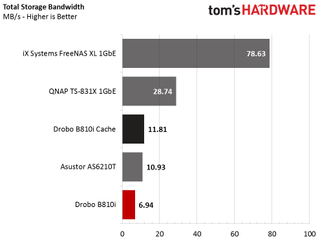
The Drobo B810i falls far below the other products that sell for around the same price, but they have more complicated setup procedures. We also see how the data-aware tiering improves performance with real-world applications. The cache doesn't respond well to our synthetic testing, but Drobo claims it can double performance with a real workload.
MORE: Best SSDs
MORE: How We Test HDDs And SSDs
MORE: All SSD Content
Stay on the Cutting Edge
Join the experts who read Tom's Hardware for the inside track on enthusiast PC tech news — and have for over 25 years. We'll send breaking news and in-depth reviews of CPUs, GPUs, AI, maker hardware and more straight to your inbox.
-
Vorador2 They seem to be branding the box as a iSCSI solution, which is not. Unless you don't mind the 7 mb/s speeds. Woefully underpowered for such a task.Reply
Any real use will see this box thrown out of the window, or demoted to a basic NAS box. -
derekullo Nothing beats the feeling of building your own san/nas the way you want it with FreeNas or Nas4FreeReply
ZFS for life!!! -
daglesj Reply20110245 said:Nothing beats the feeling of building your own san/nas the way you want it with FreeNas or Nas4Free
ZFS for life!!!
Thats fine for hobbyists or home users but sometimes you need something a little less homebrew. Especially in a work/small business environment. If a customer asks me to setup a file sharing and backup system then a off the shelf NAS from QNAP/Synology etc. is very very hard to beat. Setup and installed in 15 minutes and away I go. Time is money.
Also you choose a NAS because a lot of companies don't have full time IT depts or want to pay for over priced support contracts. The number of firms I've found with $10000 servers and $1000 a month support contracts when all they need is a $500 NAS is very high.
-
JamesSneed Reply20112093 said:20110245 said:Nothing beats the feeling of building your own san/nas the way you want it with FreeNas or Nas4Free
ZFS for life!!!
Thats fine for hobbyists or home users but sometimes you need something a little less homebrew. Especially in a work/small business environment. If a customer asks me to setup a file sharing and backup system then a off the shelf NAS from QNAP/Synology etc. is very very hard to beat. Setup and installed in 15 minutes and away I go. Time is money.
Also you choose a NAS because a lot of companies don't have full time IT depts or want to pay for over priced support contracts. The number of firms I've found with $10000 servers and $1000 a month support contracts when all they need is a $500 NAS is very high.
Those same companies overspending usually don't have competent IT folks and the most important thing for disk systems like a NAS is backups and recovery outside of the obvious performance and storage capacity. For a small company a proper off site backup that gets tested at least once a year to validate recovery is where I would put my extra money.
-
derekullo Reply20112414 said:20112093 said:20110245 said:Nothing beats the feeling of building your own san/nas the way you want it with FreeNas or Nas4Free
ZFS for life!!!
Thats fine for hobbyists or home users but sometimes you need something a little less homebrew. Especially in a work/small business environment. If a customer asks me to setup a file sharing and backup system then a off the shelf NAS from QNAP/Synology etc. is very very hard to beat. Setup and installed in 15 minutes and away I go. Time is money.
Also you choose a NAS because a lot of companies don't have full time IT depts or want to pay for over priced support contracts. The number of firms I've found with $10000 servers and $1000 a month support contracts when all they need is a $500 NAS is very high.
Those same companies overspending usually don't have competent IT folks and the most important thing for disk systems like a NAS is backups and recovery outside of the obvious performance and storage capacity. For a small company a proper off site backup that gets tested at least once a year to validate recovery is where I would put my extra money.
A fractal design define r5 has enough space for 8 hard drives.
Coupled with even a Core i3-6300T (supports ECC and lower power) and 32 gigabytes of ram it would run circl.... decahedrons around:
CPU
Marvell Quad-Core SoC (1.2 GHz Peak)
DRAM
2GB DDR3
"The system uses the same Marvell quad-core CPU and 2GB DRAM combination to power through complex workloads"
I almost though thought they were being sarcastic
For cheaper than the $884 they want for this drobo.
And it would allow you to run deduplication if you ever had the need.
You can say well not everyone needs that kind of power for their NAS.
And that may be true.
But if you are shopping for an 8 drive NAS/SAN then you are probably looking for something decently powerful.
I would imagine most small business would be fine with a 2, 3 or 4 bay NAS.
A 4 bay NAS for $230 is hard to beat even with a custom system and for a customer that is satisfied with that kind of speed and capacity it works well
But when you jump up to an 8 bay NAS and they want $884 without drives then I would start looking at a custom built NAS.
-
CRamseyer I think the Nytro 141 goes live this coming Saturday*.Reply
All dates and times are subject to change, lol. -
daglesj Reply20114131 said:20112414 said:20112093 said:20110245 said:Nothing beats the feeling of building your own san/nas the way you want it with FreeNas or Nas4Free
ZFS for life!!!
Thats fine for hobbyists or home users but sometimes you need something a little less homebrew. Especially in a work/small business environment. If a customer asks me to setup a file sharing and backup system then a off the shelf NAS from QNAP/Synology etc. is very very hard to beat. Setup and installed in 15 minutes and away I go. Time is money.
Also you choose a NAS because a lot of companies don't have full time IT depts or want to pay for over priced support contracts. The number of firms I've found with $10000 servers and $1000 a month support contracts when all they need is a $500 NAS is very high.
Those same companies overspending usually don't have competent IT folks and the most important thing for disk systems like a NAS is backups and recovery outside of the obvious performance and storage capacity. For a small company a proper off site backup that gets tested at least once a year to validate recovery is where I would put my extra money.
A fractal design define r5 has enough space for 8 hard drives.
Coupled with even a Core i3-6300T (supports ECC and lower power) and 32 gigabytes of ram it would run circl.... decahedrons around:
CPU
Marvell Quad-Core SoC (1.2 GHz Peak)
DRAM
2GB DDR3
"The system uses the same Marvell quad-core CPU and 2GB DRAM combination to power through complex workloads"
I almost though thought they were being sarcastic
For cheaper than the $884 they want for this drobo.
And it would allow you to run deduplication if you ever had the need.
You can say well not everyone needs that kind of power for their NAS.
And that may be true.
But if you are shopping for an 8 drive NAS/SAN then you are probably looking for something decently powerful.
I would imagine most small business would be fine with a 2, 3 or 4 bay NAS.
A 4 bay NAS for $230 is hard to beat even with a custom system and for a customer that is satisfied with that kind of speed and capacity it works well
But when you jump up to an 8 bay NAS and they want $884 without drives then I would start looking at a custom built NAS.
Most are fine with a 2 bay/dual ethernet in RAID1. Amazingly most small firms don't have more than around 100GB of data. These aren't media creation firms.
The problem with your solution is that for a firm to ask someone to put that all together is going to cost a lot extra in time and labour. But if they are happy to pay...go for it!
To be honest if they need that kind of 8bay+ data storage/system then I'd look at a proper supported data server
FreeNAS is fine for a hobbyist at home, great fun but not for business.