Eurocom Q5 Max-Q Gaming Laptop Review
Why you can trust Tom's Hardware
Battery, Thermal & Display Testing
Battery Test - Tomb Raider 2013 Battery Rundown
To test battery life, we set each laptop’s battery profile to Balanced while running Tomb Raider’s built-in benchmark at the lowest detail preset. The frame rate is locked at 30 FPS through GeForce Experience’s Battery Boost to limit the strain on the battery. Meanwhile, a script running in the background monitors and time stamps the system’s battery percentage. The laptops are set to hibernate once battery levels reach 5%. We test the battery life at 200 nits.
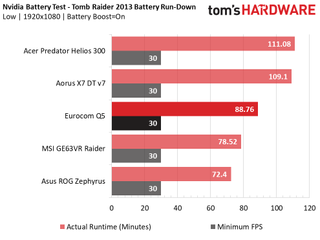
The Eurocom Q5 features a 4-cell 60Wh battery, which is adequate for a Max-Q GTX 1070’s needs. The battery provides the Q5 about 10 minutes of extra game time over the MSI GE63VR Raider, which has a fully fledged GTX 1070 and a smaller 51Wh battery. With the Q5’s slim design, you can’t really ask for more battery life; a larger battery means a thicker laptop, which defeats the purpose of Max-Q. In comparison, the Asus ROG Zephyrus contains a more power hungry GTX 1080 (albeit of Max-Q design) and a smaller 50Wh battery, so it delivers around 16 minutes less.
Unfortunately, the Q5 doesn’t outperform the Acer Predator Helios or Aorus X7 DT v7. The former features a smaller 48Wh battery, but the GTX 1060 doesn’t draw nearly as much power as the Q5’s GTX 1070; the Acer’s GPU and battery pairing are perfect, delivering nearly two hours of gameplay. The Aorus laptop has a power hungry GTX 1080, offset by an impressive 94.24Wh battery, providing it similar longevity.
Thermal Testing
We use our Optris PI 640 infrared camera to measure the laptop’s thermals. We also take the average and maximum temperature from GPU-Z’s thermal log. For more information about how we test, be sure to check out our Measurement Science article.



Our initial impressions from the Optris imaging were alarming: the temperatures appear to be normal when the system is idling, with the CPU heatsink producing the most heat. However, after a 15 minute Furmark stress test, the GPU’s cooling system heats up considerably. Its heat pipes take the brunt of the attack, pulling most of the heat away from the GPU heat sink and emitting a toasty 84°C. The GPU heat sink, while warm, is well within a safe operating temperature of 78°C. The separated cooling system keeps the CPU’s temperatures quite cool, with temperatures hovering in the mid 50s (Celsius).
According to our GPU-Z log, the GTX 1070 experiences an average temperature of 73.23° C, and maxes out at 77°C. The Q5 doesn’t run as cool as the Helios 300 or the Raider, but both are considerably thicker, and thus have more adequate cooling. The Zephyrus runs hotter, but is also thinner and contains a GTX 1080 with Max-Q. The Aorus runs slightly hotter still.
Display Testing
We used the SpectraCal C6 Colorimeter to measure the Eurocom Q5's display, testing with its default X-Rite Pantone Color calibration. Be sure to check out our Display Testing Explained article for a full description of our test methodology.






The Q5 features a TN panel with a 120Hz refresh rate. This is great if you prioritize your gaming experience over color accuracy. The first thing you’ll notice is the poor contrast. The Q5 has has a decent minimum white luminance of 33.5744, but its minimum black luminance is 0.0606, which results in a poor minimum contrast ratio of 554:1, the lowest in our comparison set. Similarly, the Q5’s display has an excellent maximum white luminance of 396.4182, but a high maximum black luminance of 0.6558. The resulting maximum contrast ratio is 604.5:1. The low contrasts are noticeable in the display’s incredibly flat image.





The RGB levels are unbalanced as well. They begin slightly unbalanced, with a slightly low red level and a high blue level to match; as brightness is increased to 10%, the blue level continues to rise while the red level falls. Things get drastic from 20% brightness onward, with a sharp plummet in reds and greens while blues skyrocket. This creates a noticeably blue tint on screen.



The overemphasized blue levels disrupt the display’s grayscale accuracy considerably. Ideally, a display should aim for a DeltaE 200 value of three or lower, at which point the grayscale errors aren’t noticeable. However, the Q5’s display has an average DeltaE 2000 of 11.7791, perhaps one of the worst we’ve seen. You’ll notice the grayscale inaccuracy anywhere above 20% brightness.
A well-saturated display should have an average gamma of around 2.2. Anything above that will be over-saturated, and the opposite is true if the gamma is lower than 2.2 The Q5’s display exhibits severe under-saturation, with an average gamma of 1.9312. The gamma point chart illustrates the gamma levels dipping from 0% to 10% brightness and rising again between 90% and 100% brightness, creating a valley of under-saturation in between.
Color accuracy is determined by DeltaE 2000, and values below three mean that the inaccuracies are unnoticeable. Unfortunately, the Q5 exhibits poor color accuracy, with an average DeltaE 2000 of 9.192. Practically every color is misrepresented on the Q5’s display. This is somewhat forgivable (to some) because of the snappy 120Hz refresh rate. Gamers who value a higher refresh rate may not be too concerned with the display’s issues, but anyone looking to use the Q5 for more than fast-paced gaming should consider one of the IPS models instead.
MORE: Best Gaming Laptops
MORE: Gaming Laptop Previews
MORE: All Laptop Content
Current page: Battery, Thermal & Display Testing
Prev Page Gaming Benchmarks Next Page Price Analysis & ConclusionStay on the Cutting Edge
Join the experts who read Tom's Hardware for the inside track on enthusiast PC tech news — and have for over 25 years. We'll send breaking news and in-depth reviews of CPUs, GPUs, AI, maker hardware and more straight to your inbox.
-
AgentLozen Enjoyed the review. "... gripping ..." "... powerful."Reply
That Max Q technology makes me a little uncomfortable. It's difficult for me to accept that these otherwise hot video cards are being squeezed into a super tiny form factor. I know its supposed to work out despite what conventional wisdom suggests but if I NEEDED a GTX 1070 laptop, I'd rather it just be bulkier with better cooling.
It's a shame about the screen though. 120Hz is cool but I would like it to be better balanced with image quality. There are good looking TN panel monitors out there. For example, my Dell S2417DG looks good after I calibrated it. I guess Eurocom's TN screen isn't one of those decent ones. I wonder if the IPS option fairs any better. -
Lutfij Nice review but I'm a little worried about the price. Did you contact Eurocom and inform them about the absurdity in their pricing dept?Reply -
almostdecent It is worth mentioning that all Eurocom machines can be configured to taste, so the poor TN display is not an obligatory part of the laptop. I have a Eurocom laptop with a Sharp 4k display that has excellent image quality, with 100% sRGB reproduction and 76% Adobe RGB (according to Spyder calibration)Reply