GeForce 7950 GX2 - SLI on a Single Card
The New Control Panel On The Release 90 Driver

Although the new control panel has been available in the beta versions of the 90 series drivers, the GeForce 7950 GX2 is the first card that is being introduced under the latest driver revision. We received the non-WHQL-certified Forceware 91.29 driver on the 30th of May. This did not give us much time to prepare for a launch article, but we did our best with the time we had.
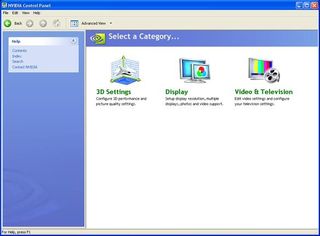
The main reason for the change from the traditional driver interface to the Windows-like control panel was to increase simplicity for the end user. Most people are familiar, to some degree, with the Microsoft Windows Control Panel, so using that interface just makes sense. Instead of undefined settings in a list of options, the control panel gives definitions and explanations of what each setting will do. In the image below, there is a description of what SLI does for a system, and what its typical uses are. On the left hand side there is a listing of help features, which brings up a Windows-like help menu with search and index features.
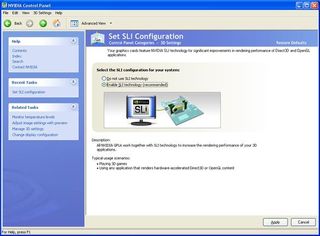
Nvidia even added a 3D real-time rendering to show users how changes to the filtering, antialiasing, and other features will effect the image quality in applications. There are also quick links to take the user to other places to change even more features. The link at the end of the "Use the Advanced 3D Image Settings" option will take the advanced user into a 3D settings menu listing that has more traditional look and functionality.
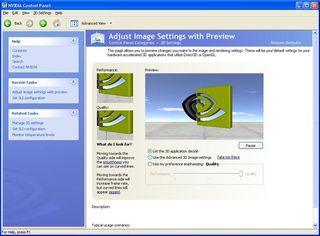
Overall, we are satisfied with the new control panel, and feel it will be an asset to a newcomer to the world of enthusiast graphics. For those who have been around the block, it will be a little more cumbersome until you figure out how you can get back to the quick ways of defining your own settings. The upgrade was needed and the final product is a welcome addition.
Stay on the Cutting Edge
Join the experts who read Tom's Hardware for the inside track on enthusiast PC tech news — and have for over 25 years. We'll send breaking news and in-depth reviews of CPUs, GPUs, AI, maker hardware and more straight to your inbox.
Current page: The New Control Panel On The Release 90 Driver
Prev Page Comparing GeForce Models: 7900 GX2 And 7950 GX2, Continued Next Page Test Setup & Benchmarks ResultsMost Popular

