Looks Good for the Money: The Cornerstone p2460 19" Flat Screen CRT Display
Evaluation
After running through the initial setup screens in DisplayMate to calibrate the monitor as best we could, we ran through the entire video obstacle course to look for any flaws that couldn't be corrected. As mentioned earlier, the p2460 had a lot of problems when we first turned it on - but how many of those problems could we eliminate?
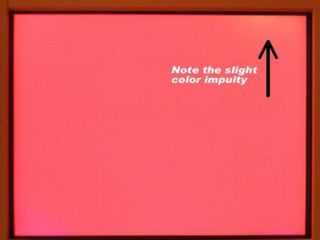
We could never quite eliminate all of the color impurity problems, especially in the upper-right corner of the screen - note: this screen is slightly intensified in order to show the effect more clearly.

You can see the slight moiré patterns in the right half of this screen.
The color purity problems were 98% correctable but there remained a very, very slight color variation along the top edge of the screen. The tilted image was easily corrected, as were the centering issues, although switching to the higher resolution wasn't enough to correct everything, so we still had to adjust tilt and centering manually. The pincushion errors were tricky to correct and we never did get 100% perfect, straight edges along the edges of the image. Finally, there were some moiré problems with some of our test screens that couldn't be completely eliminated.
Stay on the Cutting Edge
Join the experts who read Tom's Hardware for the inside track on enthusiast PC tech news — and have for over 25 years. We'll send breaking news and in-depth reviews of CPUs, GPUs, AI, maker hardware and more straight to your inbox.
Most Popular

