Tom's Energy Efficiency Guide
Ways to Save Power
There are several ways to achieve good energy efficiency with PCs. The obvious choices are a selection of efficient components, such as the motherboard chipset, the processor, integrated or discrete graphics, and the power supply. Again, efficiency does not mean reaching the lowest power consumption levels possible at all costs, but rather looking for an ideal ratio between performance and power consumption. It’s perfectly okay to use a power-hungry quad core processor, as long as you utilize it for heavy workloads, where it will outperform any dual core.

Only the total power consumption for a particular solution or PC counts.
You can typically choose products that were specifically designed to be more efficient, such as AMD’s EE processors, motherboards with dynamically adjusting voltage regulator designs, sophisticated power supply units, and energy-optimized hard drives. While optimizing power consumption both when idle and under load makes a lot of sense, many vendors are still marketing this new focus as the greatest feature on earth. However, we have to ask ourselves why it took so many years until manufacturers started to think of power consumption. We believe that a component should only consume as much power as needed, and this can be made a focus across all components without jumping on the green IT bandwagon.
However, it is equally important to operate your system in a way that maximizes the possible power savings. This means enabling all power saving mechanisms for each component (both component features and operating system support) and also operating the components within the specified parameters. If you buy an energy-efficient processor and overclock it heavily, for example, all the power-saving efforts you’ve made will be in vain.
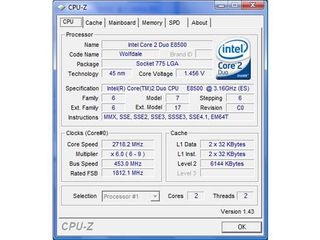
Any energy efficient processor, such as an Intel Core 2 Duo E8000, will no longer be efficient at all once overclocked, because power consumption linear to clock speed. In addition, voltage boosts further reduce energy efficiency by causing power requirements to square.
Finally, you can do a lot to reduce system power consumption, by adjusting your PC use behavior. Turn on peripherals such as external hard drives, scanners, printers and displays only when you need them. And shut down your PC if you don’t need it to download files or other background services. Printers, especially laser or multifunction printers, are the most energy-hungry devices. Large displays, especially older CRT monitors, also consume lots of power, as do huge TFT displays. If you have two or more displays, be sure that you’re actually working with all of them, or maybe switch one or both off when you’re watching a video on only one display. Note that since all displays will be provided with information by the host PC, the power management functions don’t work in such a case.
Stay on the Cutting Edge
Join the experts who read Tom's Hardware for the inside track on enthusiast PC tech news — and have for over 25 years. We'll send breaking news and in-depth reviews of CPUs, GPUs, AI, maker hardware and more straight to your inbox.
Current page: Ways to Save Power
Prev Page Energy Efficient Component Choices Next Page At the Chip/Technology LevelMost Popular

