Setting Up Your Network: The D-Link DI-102 Router
Could you stand to squeeze a little more performance out of a loaded home or small office network? Perhaps your SOHO topology has outgrown its available bandwidth? With more resource-intensive applications running at any given time - such VoIP, online multi-player games, large data downloads, and so forth - performance levels on small networks can easily decline as a consequence.
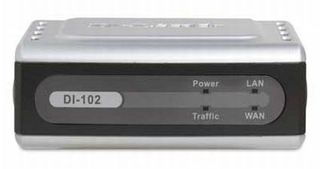
If you or someone you know is in such straits, consider buying a D-Link DI-102 Internet/VoIP accelerator. The DI-102 essentially delivers big-time IP Quality of Service (QoS) functionality in a single, simple turnkey solution.
For those who may not already be in the know, QoS ensures voice line quality and flicker-free video streams by prioritizing such time-sensitive packets. At its most basic, QoS attempts to classify the most time-sensitive application traffic on a network and flags such traffic as high-priority; VoIP, for example, encodes analog voice into digital signals, and imposes heavy bandwidth requirements. Anything else, such as Web surfing, reading e-mail, and so on, must then take a back seat. When traffic is heavy, the QoS box drops secondary traffic in favor of minimizing transit delay for high-priority traffic. Sounds reasonable enough, does it not? The end result is clearer voice transmissions with reduced line noise.
The DI-102 is painless to install and configure, and easy to use. Its true plug-and-play design requires neither complex software installation nor plowing through reams of configuration settings. Simply interpose the DI-102 between your broadband modem and your switch or router, plug in its included AC power adapter, and you're done.
In addition to controlling outbound traffic from router to modem, the DI-102 also automatically senses the maximum upload speed of your Internet connection. Front-facing LED status indicators flash in real-time to show that the DI-102 is working to make more efficient use of available bandwidth.
At an MSRP of $89.99, the D-Link DI-102 offers a great way to make more of existing home and small office networks without reworking the underlying infrastructure. For situations where voice or streaming video quality is showing signs of network stress, it can alleviate such problems for a modest outlay. Just the thing for households with teenagers discovering the joys of unlimited long distance!
Stay on the Cutting Edge
Join the experts who read Tom's Hardware for the inside track on enthusiast PC tech news — and have for over 25 years. We'll send breaking news and in-depth reviews of CPUs, GPUs, AI, maker hardware and more straight to your inbox.
Current page: Setting Up Your Network: The D-Link DI-102 Router
Prev Page Gigabyte's IRAM Next Page Boosting Broadband With Hawking's HBB1Ed Tittel is a long-time IT writer, researcher and consultant, and occasional contributor to Tom’s Hardware. A Windows Insider MVP since 2018, he likes to cover OS-related driver, troubleshooting, and security topics.
Most Popular


