Lenovo IdeaPad Yoga 13 Review: One Flexible Ultrabook
Whether in notebook, stand, tent, or tablet mode, the Lenovo IdeaPad Yoga 13 is definitely a head-turner. But does this Ultrabook's innovative multi-mode design effectively juggle its multiple personalities in an equally-harmonious, Zen-like manner?
Results: Synthetic Benchmarks
System Benchmarks
First on our list of benchmarks is the PCMark 7 Performance Ratings Test.
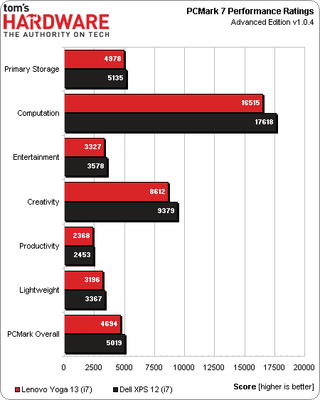
While the performance rating difference between these two systems isn’t huge, it is quantifiable. The additional memory channel appears to lend Dell's solution an advantage, at least in this synthetic metric, regardless of the fact that both systems have the same processor, graphics, and SSD.

The overall results show the Yoga 13 playing catch-up to the Dell XPS 12.
CPU Tests
In running a detailed, three-stage CPU performance test, we can see in greater detail how the respective system processors handle various synthetic tasks. As many already know, the processor is only as good as the weakest system device supporting it.
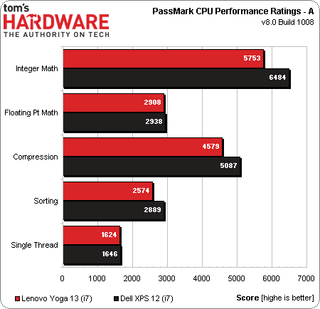
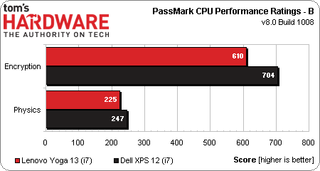
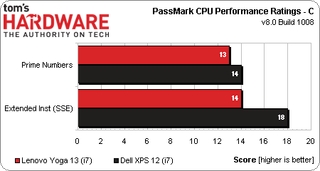
The Dell system shows substantive gains over the Yoga 13 in five out of nine tests.
Stay on the Cutting Edge
Join the experts who read Tom's Hardware for the inside track on enthusiast PC tech news — and have for over 25 years. We'll send breaking news and in-depth reviews of CPUs, GPUs, AI, maker hardware and more straight to your inbox.
While the low-voltage processors are still a little toasty, let’s throw Cinebench R11.5 into the mix and see how they respond.
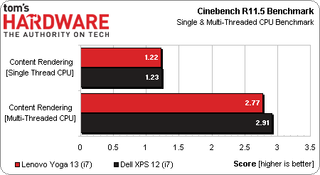
The scores in this benchmark are even in the single-threaded workload, while the XPS 12 enjoys a slight lead over the Yoga 13 in the multithreaded test.
Graphics Tests
Next, we politely stress Intel's HD Graphics 4000 engine using 3DMark 11 and the graphics portions of PassMark Performance Test v8.0.
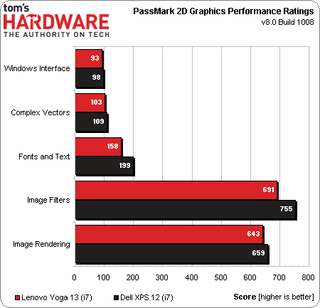
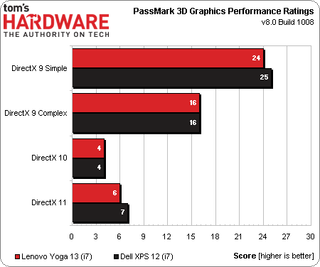
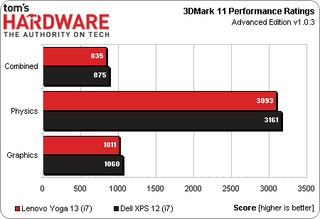
As expected, the results are nothing to bowl us over. And before someone asks, no, neither system can play Crysis. With that said, lightweight games like Angry Birds: Star Wars and Fruit Ninja perform great on both systems. Online media-streaming services like Amazon Instant Video, Hulu, Netflix, and YouTube offer fluid video playback even in high-quality or HD modes. Casual media encoding projects are also possible.
Memory Testing
In revisiting Lenovo’s decision to configure the Yoga 13 with a single memory channel, we can see how it affects performance, though nowhere near as much as we might expect when looking at the raw bandwidth numbers.
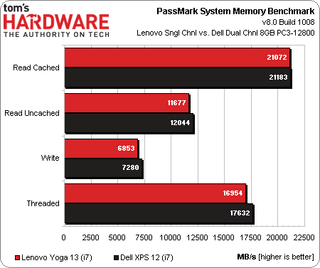
Drive Testing
While on the subject, we might as well explore the performance ratings of the two OEM versions of the same PM830 SSD installed in both the Yoga 13 and XPS 12.
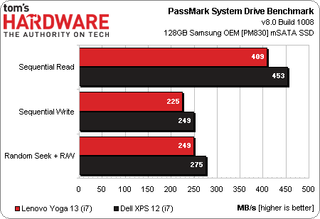
Current page: Results: Synthetic Benchmarks
Prev Page Test System And Benchmark Suite Next Page Results: Real-World Benchmarks-
danaistina I bought a yoga 13 a few months ago. Author of the article obviously has some special version of this ultrabook, which no one else, including me and the people of the Lenovo forums has heard that there is no following problems: touchpad does not support all Windovs 8 gestures, wirerless card has very weak signal, runs very hot and noise from the vents is loud. And finally: windows 8 has not yet up to use touch screen like a android or ios devices.Reply -
danaistina I bought a yoga 13 a few months ago. Author of the article obviously has some special version of this ultrabook, which no one else, including me and the people of the Lenovo forums has heard that there is no following problems: touchpad does not support all Windovs 8 gestures, wirerless card has very weak signal, runs very hot and noise from the vents is loud. And finally: windows 8 has not yet up to use touch screen like a android or ios devices.Reply -
sgadadish Tent (Joke) Mode : simply serving as a digital picture frame placed tastefully on a shelf or desk . , Sure...Reply -
hothfox I contemplated this and the Thinkpad Twist, and wound up getting the Twist, largely because when you flip it around to it's tablet mode, the keyboard and touchpad are covered by the screen, instead of exposed.Reply -
Amdlova 9hr battery... idle and screen of... 5 hr real condition... when we get something can do 12 hrs.Reply -
whyso How is the yoga gettng better bandwidth numbers that it is in theory capable of? 21GB/sec for cached read when theoretically it maxes out at 12.8 GB/secReply -
Kattie Anderson Get a premium support for yoga at http://ytechsupport.com/lenovo-laptop-support-.htmlReply
Most Popular

