Lenovo's X300 vs. Apple's MacBook Air
The X300’s L7100 processor
Let’s start with something interesting: the X300’s processor. Lenovo used a Core 2 Duo L7100 processor. This device, which could not be located on Intel’s Website, is something out of the normal fray.
A Core 2 Duo SFF
Like MacBook Air’s processor, the L7100 uses a SFF package (Small Form Factor). The advantage is simple: the processor takes up less space on the motherboard. It is soldered in place and can’t be removed or changed. Its frequency is low (1.2 GHz) and its listed TDP is just 12 W.

The Clock Speed Issue
The L7100 has a 1.2 GHz clock speed, with an 800 MHz front-side bus (FSB). However, according the results of our first tests, CPU-Z sent us back a different reading for the clock speed: 1.6 GHz (8x 200 MHz). After doing some research, and with France Delattre’s help, we uncovered the reason for this frequency change: Intel’s Dynamic FSB feature.
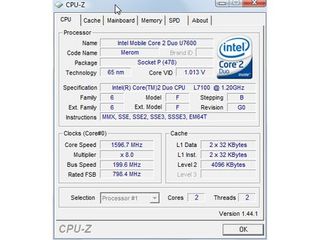
In reality, the processor runs at 1.2 GHz (6x200 MHz) when plugged in, but once it goes into power economy mode on a battery charge, the Dynamic FSB technology kicks in. Here lies the source of the problem: to reduce power consumption, Intel designed the processor to function like an 800 MHz processor by adding idle cycles in the FSB and raising the coefficient multiplier to x8 instead of x6. This way the FSB runs at 200 MHz (and the processor at 1.6 GHz) but an idle cycle is inserted between every processor cycle, so the Core 2 Duo functions like a device with a 100 MHz FSB instead (and thus, an 800 MHz CPU).
Why Include Idle Cycles?
Stay on the Cutting Edge
Join the experts who read Tom's Hardware for the inside track on enthusiast PC tech news — and have for over 25 years. We'll send breaking news and in-depth reviews of CPUs, GPUs, AI, maker hardware and more straight to your inbox.
Intel uses this technique because it is easy to implement, but more so because it can be activated quickly. Really modifying the FSB’s frequency would clearly be a more elegant solution but it would also mean changing all of the FSB’s synchronized clocks (memory, PCI-Express, PCI etc.). Plus, even when possible, changing the FSB on the fly requires the insertion of more than just idle cycles.
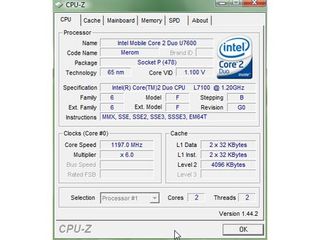
In the end, even if CPU-Z and other benchmarks indicate that the actual frequency is 1.6 GHz, you have to keep in mind that the processor is really acting like an 800 MHz model. Let us take note that special versions of CPU-Z allow you to label the frequency as “relative,” as you can see in the images.
Current page: The X300’s L7100 processor
Prev Page Introduction Next Page The Memory, Graphics Card and Add-Ons-
anonymous x I would say its better than the macbook air.Reply
The air is so limiting (you can't even change the battery- its an ultraportable without flexible battery options! -
CptnVortex Did you forget about the 3 year Lenovo Warranty? And the optional 6 Cell main battery? The X300 is an amazing laptop, got one myself! $2550 CAD. Also, mine came with a single 2GB module installed, so I upgraded to 4GB for $39!!Reply -
CptnVortex What about the 3 year Warranty the Lenovo comes with? Also, the one I ordered and recieved came with a single 2gb module isntalled, so $39 CAD and I was at 4GB! A great deal for such an AWESOME and rigid notebook. Dont forget there is also an optional 6 Cell Main battery available tooReply -
huafi Have you mixed up some of your data? For instance, the article says that "The time it takes for Photoshop CS3 to load up is comparable on both machines, even if the Windows version is faster", but the data shows that the MBA launched Photoshop in 8 seconds, vs 46 seconds for Windows. That makes the Mac nearly 6 times as fast! And if you're going to show the data for the MBA with mechanical drive, you should note more clearly that that model is much, much cheaper than either SSD machine.Reply
Don't get me wrong; I think the X300 is a fantastic machine. It's a bummer that they didn't give it a good screen, and I hope that some of the quality issues with recent Lenovos don't manifest with this one, because it's an amazing engineering accomplishment. It has several features (especially WWAN and much better expandability/connectivity) that I really wish the MBA hadn't compromised on. Then again, aesthetically there's no comparing the two; the MBA is simply an amazingly desirable object, where the X300 just comes across as...competent. Whether that matters to you or not is purely personal. -
LikesMacsToo The thing that I would like to know is......in what way did you actually compare the two machines? This is a lenovo review with the mac used as merely reference to something of similar size. My beef here is not that its mac vs pc but it's just a lousy article with a misleading title. WTF THG, this is not up to your standards.Reply -
croc I have a sony vaio that's about the same specs, and it's two years old! I just don't see what's so 'new' about this lappy from Lenovo. The MBA is cute, but the lack of devices and options just makes it impractical for my uses. BTW, my Sony has one of the best screens for the size that I've seen. Much better than the MBA, (I've done a side by side comparison, really pissed off the Apple store folks) but have yet to compare the Lenovo.Reply
The MBA is 4400 AUD with the solid drive, I can get a Mtron 64GB for about 1400 AUD, making my Sony cost about 3900 AUD. Battery life? My non-extended battery can play two DVD's without needing a charge, (barely) or just about enough time to get me from SYD to HI :-) -
bitburn Since they are both way to expensive, I would still pick the Air just for its style and OS superiority. But that's just me ;-)Reply -
MadHacker strange that they compare load time of 2 different OS'sReply
they should have installed vista on the macbook or MAC OSX on the x300
that would give a proper benchmark of the hardware. -
TechieXP What was Apple thinking? A laptop with no CDROM? So how am I suppose to install application/game? Oh I have to go out an buy one? Why? For the price of teh laptop they didnt include and external one? Thay only cost $20 to make if that much. And why external anyway. In the sleek design they couldnt have squeezed in a slot loading one? Come on Apple and you wonder why you're at the end of the computer gene pool. A laptop is suppose to be a portable computer with some of the features of my desktop. What happens if I am in class and the teacher hands us an instruction CD? I dont want to have to carry an additional component.Reply
Most Popular

