Lenovo Y50-70 Touch Slim Gaming Notebook Review
The Y50-70 extends Lenovo’s touchscreen emphasis to the mobile gaming crowd. But a entertainment-oriented notebook still has to game. We run this one through its paces to determine if the compact form factor is still packed with ample performance.
Why you can trust Tom's Hardware
Complete Test Results
Because Lenovo’s Y50-70 Touch 59420895 has both a slower processor and graphics module compared to MSI’s GT60 2PC Dominator, we expect it to fall behind in most benchmarks. Lenovo buyers get a lower price, a touch-enabled display and a slimmer/lighter chassis for increased portability to offset those deficits, however. What we really want to see from a gaming notebook is gaming competence.
Synthetic Benchmarks
Though 3DMark shows the expected results with both notebooks plugged in, Lenovo’s weaker CPU and GPU fare far better in PCMark. Lenovo also appears to use a more aggressive power scheme, which could tremendously boost the runtime of its tiny battery.





Battery mode has a much larger impact on the Y50-70’s Sandra Arithmetic scores. On the other hand, both notebooks owe poor memory bandwidth to the manufacturer’s choice of a single memory module.
3D Games
Nvidia Battery Boost acts as a frame rate limiter, forcing the GPU to run at the clock rates necessary to maintain a defined level of performance, but no more. We left both notebooks at the default 30 FPS setting, which should allow these to spend more time at lower frequencies to extend battery life.
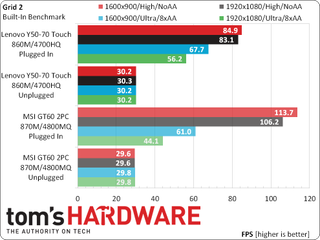
Grid 2’s built-in benchmark doesn’t give us framerate over time, but it does show what we observed while playing the game: the GeForce GTX 860M is powerful enough to run Ultra Quality and 8x AA at the panel’s native 1920x1080 resolution, even unplugged.


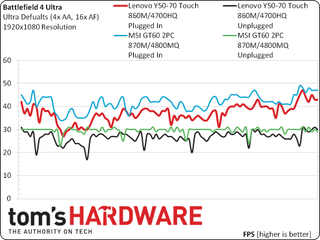
The GeForce GTX 870M is slighting more than adequate to run a 1920x1080 resolution at Battlefield 4’s Ultra settings, but Lenovo’s GTX 860M is impressively close when plugged in. The 860M falters when you unplug it, requiring a drop to lower quality settings (or a lower resolution) to retain a smooth output.



Both notebooks play smoothly through Arma 3’s standard preset. The 870M-equipped machine gets a little choppy when driving the game’s Ultra quality preset from battery power, and the 860M can’t even use this setting effectively plugged in.


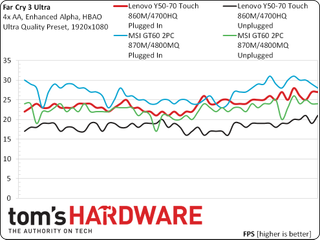
Neither the GeForce GTX 870M or 860M are sufficiently fast at Far Cry 3’s Ultra-quality preset, but both are completely playable in the same title’s High-quality test. Due to a few extended frame times, we’d recommend reducing the output resolution on either machine for a battery-powered gaming session.
Non-Gaming Applications




Lenovo’s Core i7-4700HQ appears fairly powerful when it's running at full speed, but none of us would expect it to do any heavy lifting on battery power. We’ll leave our heavier apps at the office and do word processing/light photo editing on the road.
Battery Life And Efficiency
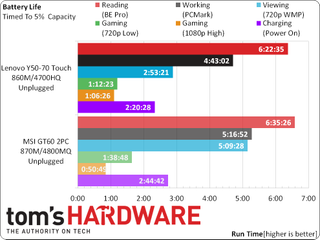
The Y50-70’s small battery doesn’t last long under heavy loads, but it should be fine for normal on-the-road work like as word processing and Web browsing.
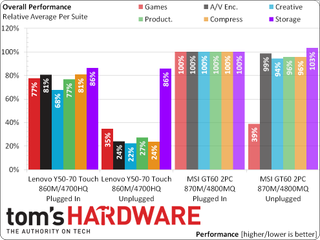
Average performance for the Core i7-4700HQ- and GTX 860M-enabled Y50-70 Touch is down by around 22% compared to the larger MSI notebook, but once again we remind ourselves that Lenovo’s is a cheaper, thinner, lighter alternative.
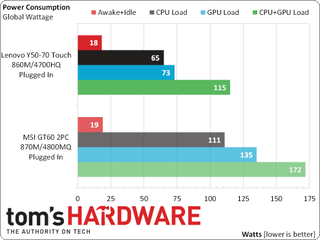
The Y50-70 reduces power consumption by over 40% compared to the thicker/heavier GT60 2PC Dominator, which should set us up for some efficiency surprises.
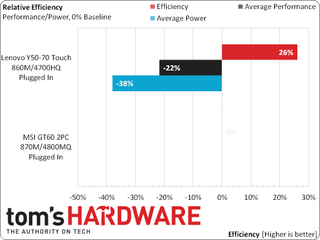
The Y50-70’s moderately lower performance is offset by drastically-reduced power consumption in the efficiency chart. This is the one place where Lenvo’s thin-and-light notebook beats MSI’s full-performance version by 26%.
Current page: Complete Test Results
Prev Page How We Tested Lenovo’s Y50-70 Touch Slim Gaming Notebook Next Page A Touch Of Gaming PortabilityStay on the Cutting Edge
Join the experts who read Tom's Hardware for the inside track on enthusiast PC tech news — and have for over 25 years. We'll send breaking news and in-depth reviews of CPUs, GPUs, AI, maker hardware and more straight to your inbox.
-
TallestJon96 I fail to be impressed with gaming notebooks, a GTX 750 ti attached to a $500 OEM desktop with $200 for a monitor, speakers, nice, etc. will beat this for about $800-$900, with the ability to upgrade. I know some people need to be mobile, but these $1200 machines don't even have an SSD.Reply -
Crashman Reply
That's basically what the article recommends (if you like this one, find a different P/N with features you like even more, for less money)15099874 said:At the same price, could have gotten the UHD model with no touch
-
NC92 I have a very similair laptop but without touch screen, bought half a year ago, and can say that I am very statisfied wiht the product. It plays the games that I want to play well, and is otherwise a very silent and nice everyday working laptop. I actually find that the battery lasted longer then i expected (in comparison to the old Dell laptop that i had, which barely managed 2.5 hours when it was new) Sitting in the living room, casually browsing and reading it can go for a whole evening, and that is basically all I need the battery for.Reply
Two comments about the things about it that I do not like:
1. The SSHD. It is basically just a hdd but with a small ssd part added to it, but that part is way to small to have any significant performance difference. They would have been better off just installing a better quallity hdd, that would have been a much better investment (or an ssd for that matter, although that is quite more costly)
2. The trackpad is completely smooth, I would have liked some physical indication when you move your finger to one of the button positions. a little annoyance, but something that could be easily changed i think.
I would recommend this laptop to anyone wanting to buy a gaming-capable laptop for mid-range prices. I definitely found it to be a great bang-for-the-buck-machine when I bought it, and it probably still is. -
SuperVeloce ReplyI fail to be impressed with gaming notebooks, a GTX 750 ti attached to a $500 OEM desktop with $200 for a monitor, speakers, nice, etc. will beat this for about $800-$900, with the ability to upgrade. I know some people need to be mobile, but these $1200 machines don't even have an SSD.
To even mention laptop and desktop in the same sentence is just wrong. WRONG I tell ya! -
tomfreak Lenovo Y series have serious problem = Cooling. The lack on cooling in this type of notebook post a serious problem after u use a while. After sometime the dust accumulated which is going to make the notebook cooling insufficient. Cutting the warranty down to 1yr only further shows that lenovo wasnt confident about the cooling reliability. Dont get me wrong Lenovo dont have reliability issues if taken with care, it is only the cooling, be prepared to do regular fan cleaning if u guys want these slim gaming notebookReply
Seriously if u guys need to get a gaming notebook, get the real gaming notebook with proper cooling. Not these. -
SylentVyper My Sager NP8651 is under 1" and packs a GTX 970m (vastly more powerful than the 860m) and has dual fans cooling the GPU.... This isn't very thin, especially considering you can get the NP8651 for about the same price.Reply
To add to that, the 970m being far more powerful, I don't ever go above 70 degrees on anything. CPU only gets to about 80 under load as well.
If you're in the market for a thin(ish) gaming notebook that performs identically to a 4690(non-k) + GTX 760 (desktop) that doesn't break the bank too bad, Sager is the way to go. I just cringe when I see the HP gaming laptop or the Acer Nitro going for over $1,500 with only an 860m. Yuck. -
TechyInAZ A bit pricy, but if thats with 4k then it makes since.Reply
I do not see why they need to add a 4k display, that gpu is not capable of 4k gaming.
