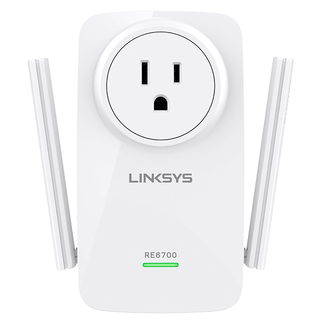Early Verdict
We have a new performance leader in the AC1200 class for range extenders. Given the price difference between the Linksys RE6700 and its nearest competitor, the Amped Wireless REA20, the RE6700 comes out as the clear price/performance leader in this category.
Pros
- +
The RE6700 is a solid performer that doesn't physically cover more than one electrical socket and offers a simple, user-friendly setup and extras like Cross-Band and DLNA streaming.
Cons
- -
The lack of power features like AP-mode, advanced QoS settings, and numerical signal level readouts may leave power users wanting more.
Why you can trust Tom's Hardware
Introduction And Specifications
Wi-Fi range extenders are popular for their ability to increase wireless network coverage without a bunch of messy cabling. The proliferation of handheld devices has changed the coverage needs of typical homes and businesses compared to a few years ago. When you find yourself with flagging performance or dead zones, you're either stuck running wires to deploy additional access points or using a device like Linksys' RE6700 extender, which we're reviewing today.
The AC1200 Amplify Wi-Fi Range Extender (RE6700) packs a lot of performance into a relatively small package. Don't let its dimensions fool you though—this range extender includes all of the features you'd expect from an AC1200-class device, along with some extras that make it one of the leaders in a crowded segment. Here are the specifications and key features you'll find in the RE6700.
Specifications
MORE: Wireless Range Extender 101
MORE: How We Test Wireless Range Extenders
MORE: AC1200 Wi-Fi Range Extender Round-Up
MORE: All Networking Content
Linksys' RE6700 boasts a newer 2.4GHz radio and the same 5GHz chip used in the RE6500 that we've tested before, so we expect similar class-leading performance from the RE6700. It offers simultaneous dual-band data rates up to 300 Mb/s in the 2.4GHz band and 867 Mb/s in the 5GHz band. The RE6700 also supports beamforming, which helps maintain better signal strength and throughput.

Because it is a Wi-Fi Certified product, the RE6700 should work with any other Wi-Fi-certified router, regardless of manufacturer. The only notable option missing is the ability to configure it as a wired access point. If you need that functionality, you'll have to look elsewhere.
One of the first things you'll notice about the RE6700 are its dual external antennas, which should help this device outperform some of its competition that utilizes internal antennas.
It was a good decision by Linksys to include a power pass-through port, as range extenders often consume a port needed by other nearby electronics. This is especially true if you intend to utilize another of the RE6700's key features: media bridging. Not every networkable device supports wireless connectivity, and the RE6700 can be used as a media bridge by connecting a network cable from the extender unit's GbE port to a smart TV or gaming system.

Linksys also includes its innovative Cross Band technology. Using it, the RE6700 can efficiently utilize multiple frequency bands to separate client streams from backhaul transmissions to the router, maximizing performance. This translates to greater throughput, eliminating the typical 50 percent penalty other repeaters incur when trying to transmit and repeat on the same radio channels.
In addition, the RE6700 supports the direct streaming of audio files from a plethora of DLNA-compatible host devices, including options for Windows, Mac, Android and iOS users. If the RE6700 is plugged in near a stereo, it can be the conduit for getting your digital music library into your audio system with just a simple cable. On its support website, Linksys even provides a guide for setting this up—it's quite a cool feature!

The RE6700 feels heavy-duty when you hold it in your hand. Its enclosure is smaller than many other devices in this category, and seems to be built to stay out of your way. The plain, white casing blends in with most décor, and the external antennas aren't too obtrusive. Overall, Linksys' construction is solid, improving on older models like the RE1000 and the RE2000.

Plugged into an outlet, the RE6700 leaves enough room to insert a three-prong plug above it. This is a welcome change from some of the other products in this category that not only consume an outlet, but are also so bulky that they block out other devices. At just 1.5 inches thick, the RE6700 isn't really obtrusive at all, and its wall-plug design saves valuable desktop space.
Power pass-through on the RE6700 is achieved with a straight-through non-fused port, much like an extension of the wall plate itself. Linksys does not recommend using the pass-through port for a power strip, as it may interfere with antenna operation, but it should be fine for any other single-plug devices. It is rated for 110V devices at up to 14.5A.
-
bricked I have one of these. Out of the box the audio jack was physically broken. The wi-fi bridging and repeating were fast and reliable for five months, but now it drops the connection daily. Furthermore, the Belkin/Linksys privacy policy allows them to gather data on your home network (how many devices, what time you use them, how much traffic they generate, etc). I'm going to try the Amped REA20.Reply -
RocketChild Replythe Belkin/Linksys privacy policy allows them to gather data on your home network (how many devices, what time you use them, how much traffic they generate, etc). I'm going to try the Amped REA20.
I hadn't heard of the Amped product line and looked at them, they have a lot of choices. You'd think you could just disable traffic going back to Belkin/Linksys with your usage habits via your firewall (unless you are using a linksys firewall, ha!)
-
abbadon_34 Replythe Belkin/Linksys privacy policy allows them to gather data on your home network (how many devices, what time you use them, how much traffic they generate, etc). I'm going to try the Amped REA20.
I hadn't heard of the Amped product line and looked at them, they have a lot of choices. You'd think you could just disable traffic going back to Belkin/Linksys with your usage habits via your firewall (unless you are using a linksys firewall, ha!)
DD-WRT-ish firmware? -
ripusheet i like linksys (when it works!) but if not, i realize that no matter in which country you live, you are alone.... (based on my own experience and what people write everywhere.Reply