The Matrix Orbital MX610 Ultra-Smart Character Display
Programmable Display Functions: Fan Controls
Adding fan information to the display works in much the same way as for temperature sensors. You must insert appropriate text and variables into a new event screen. The string for rotational (fan) speed is [#$AdvRPM001]. Once entered, the rotational speed of the first fan will appear on screen. By including the right icons, you can spiff up your display with numbers, percentages and even simple bar charts. The necessary icons are included with the software, ready for you to put them to work.
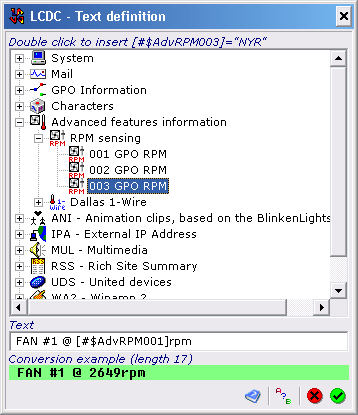
This display shows three fans connected to the MX610.
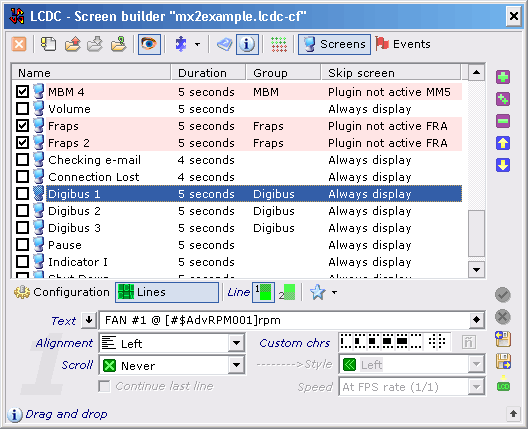
Adding new display instructions.

Changes to the software show up immediately on the display.
Stay on the Cutting Edge
Join the experts who read Tom's Hardware for the inside track on enthusiast PC tech news — and have for over 25 years. We'll send breaking news and in-depth reviews of CPUs, GPUs, AI, maker hardware and more straight to your inbox.
Current page: Programmable Display Functions: Fan Controls
Prev Page Programmable Display Functions: Temperature Sensors, Continued Next Page Meaningful Display ElementsMost Popular


