Can Matrox's TripleHead2Go Span Fun Across Three Displays?
How TripleHead2Go Works

Although the name Matrox has a long history in the graphics market, the device is not a stand-alone graphics card in a box. As we stated before, the TripleHead2Go, like its older brother DualHead2Go, is a device that breaks apart an existing graphics card's analog output signal into three individual sections. The device transmits a signal to the graphics card telling the card that it is driving a single monitor with a maximum resolution of 3840x1024. The graphics card in turn sends out video data at that resolution. The TripleHead2Go breaks it out into three blocks that each monitor recognizes as a standard 1280x1024.
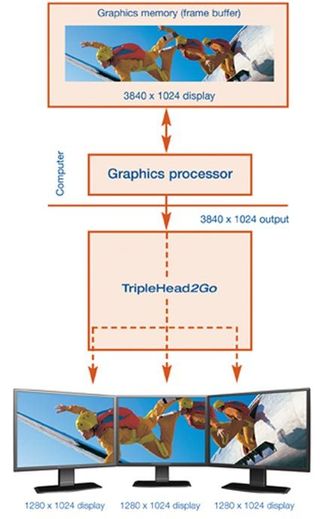
What's In The Box?

The TripleHead2Go comes with everything you need to hook up three monitors to your computer, and the setup is simple and easy to do. There are two cables to connect the device to the graphics card. The first is a male-to-male D-Sub (HD15) for graphics cards that have analog out. Matrox also includes a male-to-male DVI-A (Digital and Analog) to D-Sub (HD15) cable. This makes the TripleHead2Go compatible with graphics cards using either output.

An external power supply is necessary, since the device is not passively powered via the monitor cables. The 3.75" x 2" x 1.2" (9.5 cm x 5 cm x 3 cm) power adapter supplies 3 A at 5 V for a total of 15 W. The supply does not get very warm under load, and is light enough for easy transport if you wanted to use the TripleHead2Go with a laptop.
Stay on the Cutting Edge
Join the experts who read Tom's Hardware for the inside track on enthusiast PC tech news — and have for over 25 years. We'll send breaking news and in-depth reviews of CPUs, GPUs, AI, maker hardware and more straight to your inbox.
Current page: How TripleHead2Go Works
Prev Page Can Three Displays Triple Your Gaming Experience? Next Page SoftwareMost Popular

