In The Lab With Seagate's Momentus XT 750 GB Hybrid HDD
More than two years after reviewing Seagate's first-generation Momentus XT, we're back in the lab with a 750 GB model armed with 8 GB of SLC NAND and a SATA 6Gb/s interface. How does it compare to pure solid-state and hard drive technologies? We dig deep.
Benchmark Results: AS SSD
We installed a fresh copy of Windows on Western Digital's Raptor X, Seagate's Momentus XT, and the Samsung 830. After applying all of the available operating system updates, we started our testing with AS SSD.
This is a benchmark written specifically for SSDs, providing a quick and easy way to determine maximum sequential speeds, 4 KiB random performance, and 4 KiB queue depth scalability.
The responsiveness of an operating system and the applications running under it are highly dependent on the time it takes to access small blocks at low queue depths, whilst sequential speeds measure the ability to rapidly transfer large block sizes, which are typically associated with video files, music files, and so on.
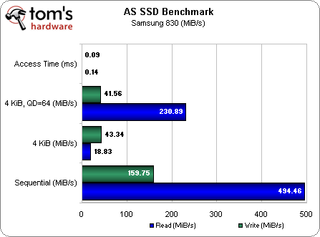

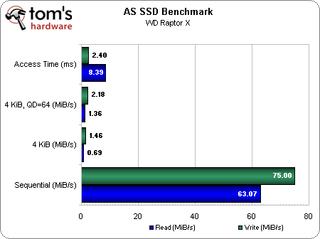
When it comes to comparing AS SSD benchmark results, the Momentus XT and Raptor X are an order of magnitude slower than Samsung’s 830, based on access time and 4 KiB performance results. Access time for the Raptor X, in comparison to the Momentus XT, is around 48% less for reads and 77% for writes, although sequential read and write speeds are slower.
However, we only ran AS SSD once on the Momentus XT. Consequently, it was not possible for read requests to be serviced by the on-board NAND. If read requests are made repeatedly, the Momentus XT can put that information in its flash memory so that future read requests don't have to be addressed by the slower mechanical platter.
Stay on the Cutting Edge
Join the experts who read Tom's Hardware for the inside track on enthusiast PC tech news — and have for over 25 years. We'll send breaking news and in-depth reviews of CPUs, GPUs, AI, maker hardware and more straight to your inbox.
Current page: Benchmark Results: AS SSD
Prev Page Comparing Mechanical, Solid-State, And Hybrid Storage Next Page Benchmark Results: Anvil's Storage Utility-
sunsmasher So it sounds like the hot setup is SSD for OS/Apps, and HHDD for storage of frequently used media, with a 2TB+ hard drive for storage/archiving of other media.Reply -
americanbrian I don't like your spider graph for reliability.... Does the Hybrid Drive still "work" when either the flash or spinning discs fail?Reply
If not (which it is easy to argue it would at least not be working properly if at all). Then you must say it has twice the chance at failure. This is because if there is a 1:1000 chance of the HD part failing, and a 1:1000 cahnce of the flash failing (your spider shows them to be roughly equal) then there is a 2:1000 chance of "drive" failure in total (or 1:500).
That is called "probability" it is funny like that. Think of it like a weird RAID 0 array. -
hunshiki The idea is great in my opinion, but they could include a 16gb SSD inside the drive. Or 32.Reply -
akamrcrack Would have been nice to see you include SSD caching drives like the Crucial Adrenaline in this study.Reply
My Adrenaline + Samsung Spinpoint F3 1TB 7200rpm HDD say they are the better buys :)
Installed my OS onto my HDD (was originally on a Crucial M4 64GB) then installed the Caching software from Dataplex and watched the sparks fly!
Now my Spinpoint runs as fast as my Intel 320 series 120GB SSD in CrystalDiskMark :)
Plus I can always upgrade to a 2TB HDD meaning I can have 2TB of space running at SSD speeds all day :)
When you are a srs gamer like me and you have hundreds of games to store and no SSD capable of holding them, you begin to want to find solutions to solve that. Well ever since I installed the caching drive + software (very simple) everything about my HDD is fast!
Momentus is old and tried. The only thing I know of that can match the performance of my HDD+SSD cache is a new gen velociraptor 1TB HDD that costs around $320. Which could get me 2TB of storage and the SSD cache and still have money left over lol so neither new gen raptors or momentus are worth the cost unless you are limited to 1x 3.5" bay in your computer.. Even then a 2.5" SSD is very easy to hide in a case..
I've seen the argument "why not just get a regular SSD instead of the Adrenaline, won't they do the same thing?"
My response to that is, for the average user that wants simplicity getting a SSD premade for caching that comes with quality software is the way to go. The Dataplex software is very very light and as simple as install then forget it existed. -
A comparison with Intel's SRT technology (combines up to 64GB SSD with a traditional HD) would have been interesting. I wonder what evidence made Intel choose 64GB and Seagate choose 8GB? What is the optimal amount of SSD to pair with an HD generally speaking?Reply
-
mariusmotea To test a Hybrid drive you need to use it several hours. of course that benchmarks files has been cached into the SSD. Let's see the startul speed after i browse the internet for few hours and play a game for 30 minutes. I don't belive that the statup files will be in ssd anymore.Reply -
dthx Of course a SSD + big 3.5 drive is always a better solution but... impossible to achieve in most portable PC's. This is where the hybrid shines: you don't have to choose between decent performances and sufficient and affordable capacity. I've put such a drive (and Win7 instead of Vista) in a 4 year old XPS-1330 and after a few reboots it has become an extremely capable machine (faster than any brand new laptop with a conventional HDD).Reply -
cscott_it I recall another site (maybe Anandtech?) putting a couple of these in a RAID 0 configuration and the performance scaled rather nicely. Any chance you guys are thinking about doing something like that?Reply
Most Popular

