Monoprice UHD Matte 28-inch Monitor Review
Monoprice's new 28-inch Ultra HD monitor features an anti-glare layer, which offers great viewing angles. But can the new UHD match the performance to the company's CrystalPro 4k display?
Why you can trust Tom's Hardware
Grayscale Tracking & Gamma Response
Our grayscale and gamma tests are described in detail here.
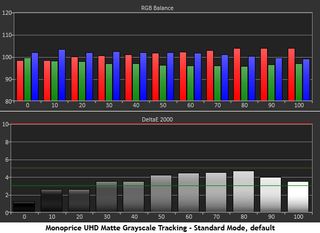
For business and entertainment use, the UHD Matte provides sufficient grayscale tracking so that a calibration is not an absolute requirement. Errors are slightly visible from 30 percent on up and take on a slightly warm hue, which peaks at 80 percent. We think adjustments are more valuable for their effect on contrast rather than color or grayscale accuracy.
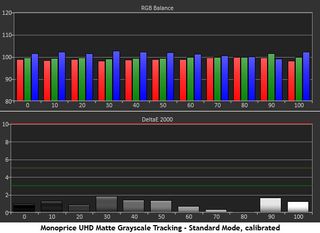
A few tweaks of the RGB sliders produce an excellent chart with no visible errors. While not quite in the realm of professional displays, the UHD Matte is pretty close to target considering its price.
Here is our comparison group.
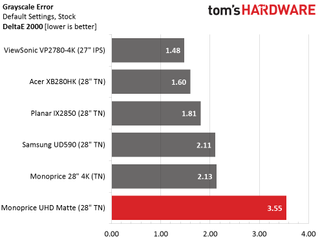
3.55dE is a respectable out-of-box figure for a budget monitor. It looks like slightly better performance is available from the CrystalPro version of this display. In practice though, the difference is minimal.
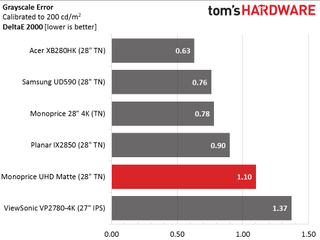
With a few adjustments, all the displays here offer excellent grayscale tracking with no visible errors at any brightness point. None of these products are overly expensive but again Monoprice, comes in at around $150 less than the rest.
Gamma Response
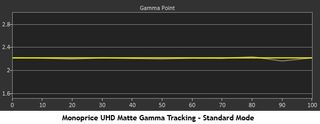
This is what a perfect gamma result looks like. And it helps make up for the UHD Matte's slightly lower contrast ratio. Accurate luminance levels across the board mean correctly saturated color and maximum image depth.
Here is our comparison group again.
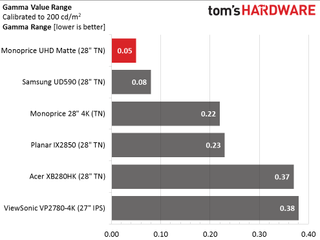
A .05 variation in gamma values is well into the imperceptible range. We don't see many screens this close to the standard regardless of price or technology.
We calculate gamma deviation by simply expressing the difference from 2.2 as a percentage.
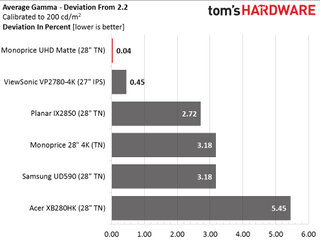
With an average value of 2.19 the UHD Matte is about as close to perfect as is possible in this test. It's nice to see that the least-expensive Ultra HD monitor on the market doesn't cut corners in the performance department.
Current page: Grayscale Tracking & Gamma Response
Prev Page Brightness & Contrast Next Page Color Gamut & PerformanceStay on the Cutting Edge
Join the experts who read Tom's Hardware for the inside track on enthusiast PC tech news — and have for over 25 years. We'll send breaking news and in-depth reviews of CPUs, GPUs, AI, maker hardware and more straight to your inbox.

Christian Eberle is a Contributing Editor for Tom's Hardware US. He's a veteran reviewer of A/V equipment, specializing in monitors. Christian began his obsession with tech when he built his first PC in 1991, a 286 running DOS 3.0 at a blazing 12MHz. In 2006, he undertook training from the Imaging Science Foundation in video calibration and testing and thus started a passion for precise imaging that persists to this day. He is also a professional musician with a degree from the New England Conservatory as a classical bassoonist which he used to good effect as a performer with the West Point Army Band from 1987 to 2013. He enjoys watching movies and listening to high-end audio in his custom-built home theater and can be seen riding trails near his home on a race-ready ICE VTX recumbent trike. Christian enjoys the endless summer in Florida where he lives with his wife and Chihuahua and plays with orchestras around the state.
-
jragonsoul Replyi wish the display was bigger, 40-50 inch, at 28 i find it useless.
Then you should get a television unless you want to pay 2000+ USD for the monitor. -
g-unit1111 What's the cost? For someone who is in the market for a new monitor this is an interesting option.Reply -
bit_user Reply
I don't know about 50" (unless you're sitting like 5 feet away), but 4k resolution at 28" seems a waste, to me. My 27" is 2560x1440 and I think I'd probably have to go up to at least 32" for my eyes to make out much more detail.17501375 said:i wish the display was bigger, 40-50 inch, at 28 i find it useless.
But I'm waiting for the next generation of GPUs, before I even start thinking about 4k monitors. Ideally, I'd wait until I can get a 14/16 nm GPU with HBM2 for <= $250.
-
Nintendork The monitor is pretty <removed>, when smartphone screens are reaching 2000:1 using the IPS panels with "quantum dot" you ask yourself why should you buy a crappy pc monitor.Reply
Watch the language. - G -
jragonsoul Reply
Honestly I think HBM2 is going to be reserved for higher tier GPUS (I HOPE I AM WRONG!) so I'm thinking bare minimum would be 300-350 for one. Would be glad to be proven wrong though.17503284 said:
I don't know about 50" (unless you're sitting like 5 feet away), but 4k resolution at 28" seems a waste, to me. My 27" is 2560x1440 and I think I'd probably have to go up to at least 32" for my eyes to make out much more detail.17501375 said:i wish the display was bigger, 40-50 inch, at 28 i find it useless.
But I'm waiting for the next generation of GPUs, before I even start thinking about 4k monitors. Ideally, I'd wait until I can get a 14/16 nm GPU with HBM2 for <= $250.
-
hannibal I also have 27" 2560x1440, and also think that the sweet spot for 4K is near 32". But hard to say without testing it personally.Reply
But in reality 4K needs G-sync or Freesync IMHO, because how much it needs horsepower to run in. Frame rates are not going to be great with these for many years.
-
sc14s ReplyThe monitor is pretty <removed>, when smartphone screens are reaching 2000:1 using the IPS panels with "quantum dot" you ask yourself why should you buy a crappy pc monitor.
You are comparing the monitor to something that probably costs somewhere around double if you are going high end phone (which you would have to have for high end screens). This isn't even mentioning the fact that you are getting a fraction of the viewing size on the phone. Apples to oranges really.
Watch the language. - G
