NEC EA245WMi 24-inch 16:10 IPS Monitor Review
Why you can trust Tom's Hardware
Calibration With SpectraView II
The easiest way to calibrate an NEC monitor is with SpectraView II. This package adds $150 to the price and includes a Spyder5 meter. We recommend going for the higher cost option that includes an i1 DisplayPro. That raises the additional cost to $299. The package includes the app on a small card that plugs into a USB port. Or you can download it from NEC’s website. Either way, you’ll have to enter the license number printed on the card to activate it. And be sure you have the latest build. Older versions won’t support the EA245WMi.
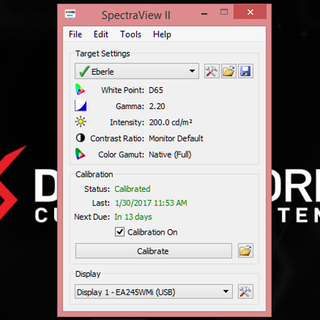
The initial window is simple and concise. You’ll know right away if your monitor and calibration instrument are recognized. The panel should be connected via its USB upstream port to your PC. The calibrator can then connect to the panel. All settings are written to the screen’s internal look-up table. The window shows basic parameters and includes file management so you can create multiple calibrations and change them out to suit your preference. It also tells you when the last adjustment took place and recommends a re-cal every 14 days. Clicking the tool icon next to the Target Settings drop-down takes you to a larger window with more options.
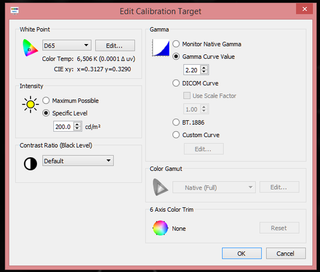
Here you can specify any white point either by standard or by entering your own x,y coordinates. Then you choose an output level. Tweaking contrast ratio simply raises the black level, so we recommend leaving that one alone. Gamma can be adjusted to any power function value, DICOM for medical imaging, BT.1886, or create your own curve. Color gamut adjustments are supported on PA-series monitors only, so this option is grayed out for the EA245WMi. Once you’ve selected the desired options, return to the first screen and click Calibrate. Hang the meter on the target and take a 20 minute break. Everything is performed hands-off. At the end, simply save and exit. You’ll need to do this for each monitor in your chain when using ControlSync.
Speaking of that, users of multiple screens will love the functionality of ControlSync which is something unique to NEC. Using the included cable, you can connect up to five monitors and share many OSD settings. This makes it very easy to match brightness and color between multiple displays. And if you make a change to the master panel, it’s immediately reflected in the others. That comes in handy when using the light and proximity sensors on the front bezel. All changes in output happen as if all the screens were one; no more fiddling with sliders to try and match images!
Our review package included two EA245WMi’s so we dutifully connected them during installation and enjoyed the functionality of this handy feature. IT managers will certainly want to consider the inclusion of ControlSync when equipping their users with new monitors. NEC is certainly catering to that market here.
We’ve used SpectraView II with other NEC monitors we’ve reviewed, but this is the first time we’re showing the measured results. It’s mainly due to the less-than-stellar gamma numbers we recorded. By itself, dark gamma is not a big deal, but it does affect color saturation and luminance accuracy. We wanted to see if the software could fix these issues.




Obviously, the EA245WMi is capable of meeting all our grayscale, gamma, and color standards with no problem. Grayscale performance is about the same as our OSD calibration, but gamma is much better and that brings every color saturation point to its target and renders luminance levels almost completely neutral. How much of this can you actually see? It’s a visible change for sure but not a significant one. We can still recommend the monitor in its out-of-box state with no problem. It’s just that we want to see every ounce of potential squeezed out. For most users, this won’t make a difference but for the enterprise, making the $300 investment in SpectraView II is well worth doing. IT managers can calibrate as many monitors as they wish with a single kit.
Current page: Calibration With SpectraView II
Prev Page Grayscale, Gamma & Color Next Page Viewing Angles, Uniformity, Response & LagStay on the Cutting Edge
Join the experts who read Tom's Hardware for the inside track on enthusiast PC tech news — and have for over 25 years. We'll send breaking news and in-depth reviews of CPUs, GPUs, AI, maker hardware and more straight to your inbox.

Christian Eberle is a Contributing Editor for Tom's Hardware US. He's a veteran reviewer of A/V equipment, specializing in monitors. Christian began his obsession with tech when he built his first PC in 1991, a 286 running DOS 3.0 at a blazing 12MHz. In 2006, he undertook training from the Imaging Science Foundation in video calibration and testing and thus started a passion for precise imaging that persists to this day. He is also a professional musician with a degree from the New England Conservatory as a classical bassoonist which he used to good effect as a performer with the West Point Army Band from 1987 to 2013. He enjoys watching movies and listening to high-end audio in his custom-built home theater and can be seen riding trails near his home on a race-ready ICE VTX recumbent trike. Christian enjoys the endless summer in Florida where he lives with his wife and Chihuahua and plays with orchestras around the state.
-
80-watt Hamster Thanks for focusing the spotlight on a 16:10 monitor. It's great to see someone other than Dell offer one in this price segment.Reply -
adrianlegg You could/should compare it to it's direct competitor - Eizo EV2455.Reply
Same segment, price, thin borders for multimonitor setup etc. -
spoidz Is the price of the calibration set the same when stand alone? I can always use another nice monitor for working on other PC's. Would this be a cheap way to get the calibration set?Reply
Or does it only work directly on NEC monitors? -
lorfa Looks like the pixel response/input lag graphs didn't make it in, showing up identical to the screen uniformity graphs.Reply -
ceberle Update on ControlSync: I've been informed by NEC that ControlSync now supports the daisy-chaining of up to 25 monitors. Pretty impressive! And a great help to IT managers everywhere.Reply
-Christian-