GeForce GTX 1080 Ti At 2.5 GHz+: Overclocking On Air, Water, And LN2
Overclocking GP102 Under LN2
Scaling As A Function Of Voltage
In order to determine the card’s behavior as a function of its supply voltage, we ran a series of tests while holding temperature constant. This involved lowering the temperature to -100°C and searching for a peak stable frequency while adjusting the GPU's voltage.
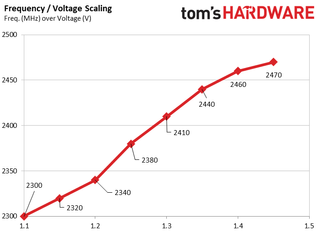
At 1.1V, GP102 runs stably at 2.3 GHz. Thanks to lower temperatures, the GPU truly benefits from more voltage (rather than simply overheating). An increment of 0.1V yields a gain of 40 MHz.
The next step is more interesting: scaling seems to accelerate, and the jump from 1.2 to 1.3V offers a bonus of 70 MHz. We obtain an extra 50 MHz by pushing to 1.4V, after which the curve starts to level off. This trend is confirmed by pushing to 1.45V. And that's where we stop. It's useless to continue risking damage for clearly diminishing returns. Going any further requires lower temperatures.
Scaling As A Function Of Temperature
Our goal here is the same, except this time we vary the temperature at a fixed voltage.
The chart starts at 20°C with a voltage setting of 1.35V. It just didn't seem wise to go any higher at a non-negative temperature.
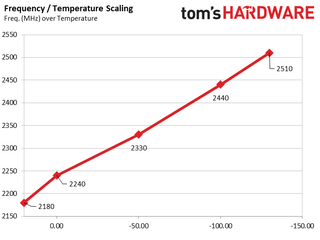
Going from 20°C to 0°C yields a gain of 60 MHz. It's already looking like temperature makes more of a difference than supply voltage for Nvidia's GP102 processor. Now we understand why MSI shipped its Lightning Z board with such a large heat sink.
The 2300 MHz threshold is crossed at -50°C, and the scaling almost seems linear from there. We push ahead to 2440 MHz at -100°C and 2510 MHz at -130°C. A clock rate of over 2.5 GHz using "only" 1.35V isn't bad at all.
Stay on the Cutting Edge
Join the experts who read Tom's Hardware for the inside track on enthusiast PC tech news — and have for over 25 years. We'll send breaking news and in-depth reviews of CPUs, GPUs, AI, maker hardware and more straight to your inbox.
Usually, we stop experimenting when we see scaling taper off. But that just wasn't happening here. So why did we give up in the face of such success? First of all, we ran out of LN2, despite allocating 200 liters of it for this experiment. Moreover, it's difficult to create these curves. Thermal paste doesn't like negative temperatures, which cause it to degrade quickly. When this degradation occurs, you'll start seeing the maximum clock rate drop. And the worse the paste gets, the further the frequency falls. Honing in on an operational sweet spot involves warming up the card and cooling it back down to make sure you get a good reading, and not a value held back by poor thermal transfer. Playing yo-yo consumes a significant amount of liquid nitrogen.
Beyond -130°C, we weren’t able to launch a test run without the thermal paste getting in our way. We tried three times before exhausting the LN2.

The important take-away, though, is that these cards love cold temperatures. Our -130°C limit wasn't imposed by GP102, but rather our thermal paste. By extrapolation, frequencies in the 2600 MHz range should be possible. You just have to find a way to test at -160°C without degradation.
GPU Temperatures
With the pot reading 20°C, our GPU reports a temperature of between 30 and 40°C.
The PCB temperature rises due to heat from the memory chips and VRMs. We can’t cite a final value for how warm the PCB got, though, because it never stabilized during our quick tests. More interesting was the reported VRM temperature of 74°C. That's nothing to worry about; it's normal to see elevated readings at such high voltages, particularly before our pot cools down.

When the internal sensor drops below a 0°C threshold, we see the frequency fall. On the previous screen, a +230 MHz overclock yielded 2138 MHz. So you'd think that +430 MHz would give us 2338 MHz. But no, we get 2282 MHz instead.
While the difference isn't earth-shattering, you should still use caution when playing around at temperatures in the 0°C range, since a frequency boost will kick on and off. If you launch a test at -10°C, the boost is deactivated altogether and you'll have to set a larger offset to compensate. Then the GPU temperature climbs past 0°C, the boost kicks in with an instant 60 MHz speed-up, and the card crashes.

At a pot temperature of -100°C, the GPU reads -40°C and doesn’t budge. The PCB temperature also drops, cold temperatures from the pot spread, and the GDDR5X cools down as well.
The VRMs stabilize to around 50°C. This is an ideal temperature because it's far from overheating, and a positive reading keeps the board from freezing. This is the barrier against condensation that we mentioned earlier.
GPU Variance
As you test under air cooling, it's possible to hypothesize how a piece of hardware will behave under liquid nitrogen. An air-cooled processor that is stable at 5 GHz and 1.2V will, without a doubt, fare better with LN2 than another chip that barely held 4.8 GHz at 1.4V.
But when the difference between samples is small, all bets are off. It is completely possible for a circuit that holds 5 GHz at 1.2V on air to under-perform a sample that maintained 5 GHz at 1.22V once LN2 is applied. This is even more true in our case, since temperatures clearly have a huge effect on overclocking potential.
A GPU that scales better under LN2 cooling or doesn't suffer under degrading thermal paste will almost certainly come out on top. Likewise, certain cards sometimes hide bad surprises: they refuse to work below 0°C. Therefore, we tested all four of our cards in order to profile their behavior. This little experiment consumed most of our liquid nitrogen.
GPU #1
Our first GPU was a real disappointment. In short, we weren't able to run a single benchmark below -40°C. Once we hit that temperature, the card froze up. And from -40 to -110°C, it was impossible to restart. But at -120°C, a miracle happened and the system started working again. We thought we had been saved, but the internal temperature sensor insisted on being fussy.
In theory, when they are too cold, the sensors report the last value read, or the lowest value they're capable of reading. For example, motherboards often get stuck at -11°C. In the case of our first GeForce GTX 1080 Ti Lightning Z, the temperatures were all over the place. Once the sensor hit its minimum, it'd jump to its maximum. This made it impossible to launch a test because the card would go into protection mode, thinking it was above 90°C each time we tried.
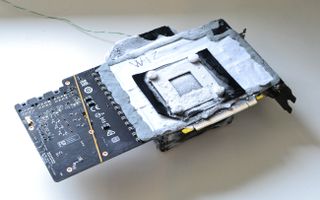
GPUs #2, #3, And #4
Thankfully, the next three cards were more cooperative. We were able to overclock them above 2500 MHz at around -120°C and 1.45V. The hardest part was determining which one was the best because their results were so close.

In order to make sure our power supply wasn't getting in the way of higher overclocks, we fired up its power consumption monitor. With a 1.5V setting, the output approached 900W. This 1200W Cooler Master PSU apparently still has some headroom, though its monitoring is laggy and doesn't properly reflect short power spikes. With concerns still lingering, we replaced the MasterWatt Maker 1200W with a Corsair AX1500i and didn't notice a difference.
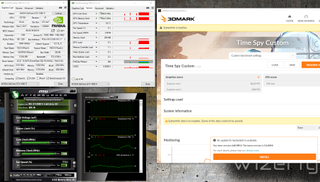
Because of the aforementioned problems with thermal paste degradation, ranking our three remaining Lightning Z cards took hours. Without a strong indication one way or the other, we cut one card that proved a little difficult to restart and a second one that seemed a little weaker than the last board standing. Using this sample, we hit 2570 MHz during our first Time Spy benchmark.
MORE Best Graphics Cards
MORE: Overclocking GeForce GTX 1080 Ti To 2.1 GHz Using Water
MORE: How To: Optimizing Your Graphics Card's Cooling
Current page: Overclocking GP102 Under LN2
Prev Page Preparing The GeForce GTX 1080 Ti For LN2 Next Page Performance Benchmarks Under LN2-
blppt Probably the EVGA FTW3 ELITE GAMING or Kingpin model (also perpetually unavailable). Thats all I can think of off the top of my head.Reply -
reimanrules Sorry if I come up as ignorant, can you tell me what PCA stands for? Thanks in advance.Reply -
Defekter_Engel I wonder if anyone has tried a closed loop LN2 circuit. Would keep it from changing state from liquid to gas. Downside being it would take a butt-ton of equipment.Reply -
TJ Hooker @reimanrules pretty sure PCA = printed circuit assemblyReply
@Defekter_Engel it's the boiling (i.e. changing state from liquid to gas) of the LN2 that keeps it cold. Also, trying to keep it liquid would result in extreme pressure building up. -
Tim_124 Vanilla 1080ti’s get to 2050mhz under air, and 2050-2100mhz under water. I’ve read reviews of lots of top of the line 1080ti’s and have yet to see any cards improve on stock performance. Unless the acoustics of the cooling solution are superior there is absolutely no benefit to any of these high end cards. GP102 is the undisputed king of GPU’s, but it doesn’t appear to benefit at all from enhanced power delivery systems. Not worth spending any money on them.Reply -
nitrium Reply
Wouldn't work. Liquid nitrogen is only cold when it is allowed to evaporate. In a closed loop it actually wouldn't be cold anymore at all - it would simply be at room temperature but with 2200 psi of pressure. Water is far more effective at transferring heat than liquefied (under pressure) nitrogen gas.20443483 said:I wonder if anyone has tried a closed loop LN2 circuit. Would keep it from changing state from liquid to gas. Downside being it would take a butt-ton of equipment.
-
derekullo Evaporation is endothermic.Reply
Condensation is exothermic.
Staying the same is thermally neutral.
Condensing room temperature nitrogen gas to liquid would be an exothermic phase change. (This is what you pay for when buying LN2. Nitrogen gas itself is quite literally all around you, although with some "impurities" like oxygen.)
Pouring your liquid LN2 into an area with standard atmospheric pressure allows the liquid to evaporate and expand.
The ideal gas law states that when a gas expands it also becomes cooler.
On the opposing side when a gas is compressed it becomes hotter.
(This heat is what supplies our sun with the temperatures necessary for nuclear fusion.) -
redgarl Reply20443319 said:Probably the EVGA FTW3 ELITE GAMING or Kingpin model (also perpetually unavailable). Thats all I can think of off the top of my head.
My 1080 FTW died twice in 10 months... these were two brand new cards. Hell no, EVGA PCB quality is far from MSI.
-
derekullo If you want to talk theory then you want a liquid with a super high specific heat or heat capacity that is also liquid at common temperatures to avoid having to deal with internal pressure.Reply
When talking about closed loops you always need a radiator or some device to remove heat from the system.
LN2 in the conventional sense does not need a radiator due to it achieving its heat removing properties by evaporation.
https://en.wikipedia.org/wiki/Heat_capacity#Table_of_specific_heat_capacities
https://www.aiche.org/resources/publications/cep/2015/september/cool-down-liquid-nitrogen
Specific heat is the ability of a material to store thermal energy
Water: 4.18
Ammonia: 4.7
Hydrogen gas: 14.3
Liquid Nitrogen: 1.08 at 1 atmospheric pressure
Technically Ammonia has a higher heat capacity than water, but due to ammonia boiling at −33.34 °C you would need to keep the temperature of your closed loop below that which is achievable.
The issue with ammonia comes with ammonia's acidity slowly corroding most metals along with its toxicity to most forms of life.
Depending on how much ammonia is in your loop it could be highly hazardous if your house were to lose power and your loop was unable to sustain the pressure of all the ammonia flashing to gas.
Hence why consumers don't use ammonia for cooling.
(Industry might for some obscure purpose, but other chemicals are much safer)
As for hydrogen:
It requires a massive amount of energy to make it a liquid, -252°C or 21 kelvin.
This means super insulting your pipes as well.
We can't have room temperature air causing convection/conduction to occur against our 21 kelvin pipes.
On top of that any leaks you might have require the evacuation of the neighborhood.
I couldn't find the specific heat of liquid hydrogen, but it's best to not try to find it lol.
Now we full circle back to liquid nitrogen;
Cooling nitrogen to its liquid state, -196 °C or 63 Kelvin, requires a lot of energy.
We again need to super insulate the pipes against heat transfer.
Liquid nitrogen also has a specific heat 1/4 that of water.
This means that it will heat up much faster than water causing your radiator to work even harder to cool it back down to a liquid state.
You can make a closed liquid nitrogen loop with a highly specialized radiator such as one implementing a peltier heat pump, but the thermal properties of liquid nitrogen make it highly inefficient.
This makes liquid nitrogen only suitable for short term record-breaking through its heat transfer through evaporation
Most Popular




