Paying The Price For High-End Fan Control
Temperatures
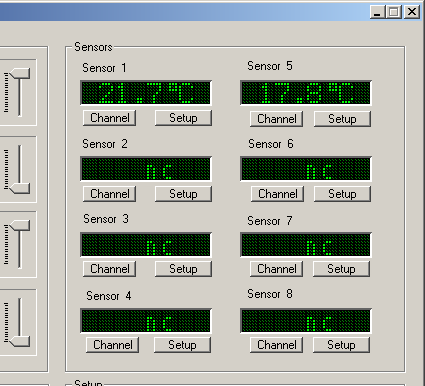
The software's temperature display
The temperatures of the eight sensors are displayed in the upper right-hand part of the window. If a sensor isn't connected, the software recognizes this and displays "n.c." for "not connected". The recognition process takes 10-20 seconds, however, and even after connecting a sensor, the temperature revs up in steps and is only accurate after about 20 seconds. After that, the display is updated about every second.
Timers
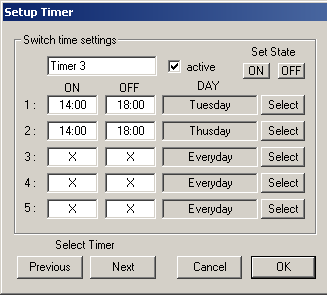
The timers are adjusted on the left-hand side of the window...
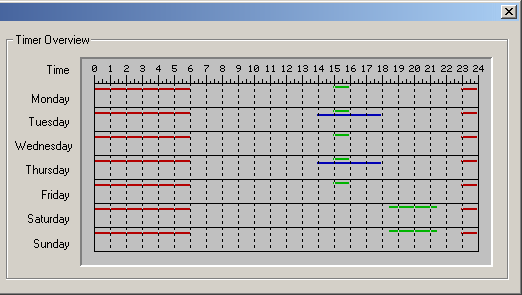
...and displayed on the right
The Fan-O-Matic supports an amazing 10 timers with five switching options each, which yields a total of 50 switching options. The timer values can be activated and deactivated for individual days as well as groups of days, such as Monday through Friday or weekends. The timers are linkable to practically all of the switching options, so you can do things like set the fans to run at minimum speed during office hours and then automatically fire them up for optimal performance for your evening gaming round. You can even turn your computer on and off automatically via a timer, or link one with LEDs connected to the controller.
Stay on the Cutting Edge
Join the experts who read Tom's Hardware for the inside track on enthusiast PC tech news — and have for over 25 years. We'll send breaking news and in-depth reviews of CPUs, GPUs, AI, maker hardware and more straight to your inbox.
Most Popular

