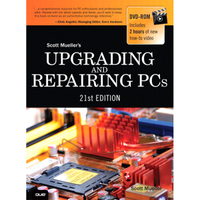Upgrading And Repairing PCs 21st Edition: PC Diagnostics
Hand Tools Continued
Tip
Some system manufacturers now use cases that snap together or use thumb screws. These are usually advertised as “no-tool” cases because you literally do not need any tools to remove the cover and access the major assemblies. To make an existing case “tool free,” you can replace the normal case screws with metal or plastic thumbscrews. However, you still should use metal screws or thumbscrews to install internal components, such as adapter cards, disk drives, power supplies, and the motherboard, because the metal screws provide a ground point for these devices.
Finally, make sure your kit has several sizes of Torx drivers or bits; a Torx driver has a star-shaped head that matches the special screws found in some systems (see the image below). Torx screws are superior to other types of screws for computers because they offer greater grip and the tool is much less likely to slip. The most common cause of new motherboard failures is the use of slotted screwdrivers that slip off the screw head, scratching (and damaging) the motherboard. I never allow slotted screws or a standard flat-bladed screwdriver anywhere near the interior of my systems. You also can purchase tamperproof Torx drivers that can remove Torx screws with the tamper-resistant pin in the center of the screw. A tamperproof Torx driver has a hole drilled in it to allow clearance for the pin. Torx drivers come in a number of sizes, the most common being the T-10 and T-15.
Although this basic set is useful, you should supplement it with some other basic tools, including the following:
- Electrostatic discharge (ESD) protection kit—These kits consist of a wrist strap with a ground wire and a specially conductive mat with its own ground wire. You also can get just the wrist strap or the antistatic mat separately. In areas or times of the season when there is low humidity, static charges are much more likely to build up as you move, increasing the need for ESD protection. A wrist strap is shown on the next page.

- Needle-nose pliers and hemostats (curved and straight)—These are great for gripping small items and jumpers, straightening bent pins, and so on.
- Electric screwdriver—Combined with hex, Phillips, standard, and Torx bit sets, this tool really speeds up repetitive disassembly/assembly.
- Flashlight—You should preferably use a high-tech LED unit, which enables you to see inside dark systems and is easy on batteries.
- Wire cutter or stripper—This makes or repairs cables or wiring. For example, you’d need this (along with a crimping tool) to make Ethernet cables (refer to Chapter 17, “Local Area Networking”).
- Vise or clamp—This installs connectors on cables, crimps cables to the shape you want, and holds parts during delicate operations. In addition to the vise, RadioShack sells a nifty “extra hands” device that has two movable arms with alligator clips on the end. This type of device is very useful for making cables or for other delicate operations during which an extra set of hands to hold something might be useful.
- Metal file—This smoothes rough metal edges on cases and chassis and trims the faceplates on disk drives for a perfect fit.
- Markers, pens, and notepads—Use these for taking notes, marking cables, and so on.
- Windows 98/98SE or Me startup floppy—These disks have DOS 7.1 or 8.0 and real-mode CD-ROM/DVD drivers, which can be used to boot test the system and possibly load other software. You can download these and other boot disks from bootdisk.com.
- Windows install discs—Install discs for Windows XP, Vista, 7, and 8 can be used to boot test the system from a CD-ROM/DVD drive, to attempt system recovery, to install the OS, or to run memory diagnostics (Windows Vista and later).
- Diagnostics software—You can use this software for PC hardware verification and testing. I especially recommend the Ultimate Boot CD and the Ultimate Boot CD for Windows, both of which are free collections of diagnostics on bootable discs.
- POST card—This displays POST diagnostics codes on systems with fatal errors.
- Nylon cable-ties—These help in routing and securing cables; neatly routed cables improve airflow in the system.
- Digital multimeter—This checks power supply voltages, connectors, and cables for continuity.
- Cleaningswabs, canned air (dust blower), and contact cleaner chemicals—These clean, lubricate, and enhance contacts on circuit boards and cable connections. Products include those from chemtronics.com, as well as contact enhancer chemicals such as Stabilant 22a.
- Data transfer cables and adapters—These quickly connect two systems and transfer data from one system to another. This includes serial and parallel cables (often called Laplink, Interlink, or Direct Cable Connect cables); Ethernet crossover cables; as well as more specialized USB-to-Ethernet, USB-to-USB, or USB-to-parallel adapters.
- 2 1/2-inch PATA drive cables and adapters—These connect 2 1/2-inch (laptop) PATA drives to desktop systems for transferring or recovering data. This includes 44-pin (2 1/2-inch) PATA-to-40-pin (3 1/2-inch) PATA ribbon cable/power adapters, 44-pin PATA-to-USB/FireWire adapters, and 2 1/2-inch USB/FireWire external drive enclosures.
- 3 1/2-inch drive enclosure—A hard disk drive enclosure equipped with a USB 2.0 or USB 3.0 port enables you to recover data from a hard disk if the original host system is no longer functioning. Normally you will need separate enclosures for PATA and SATA drives.
- Spare keyboard and mouse—You can use these to operate a system if the existing keyboard or pointing device is defective or difficult to use.
- USB hub, USB/FireWire cable adapters—These connect multiple external USB devices. The cable adapters and gender changers are recommended for connecting different types of USB and FireWire devices.
- Spare screws, jumpers, standoffs, and so on—These are handy if you lose any of these items from the system you are working on.
- Spare CR-2032 lithium coin cell batteries—These are used as the CMOS RAM batteries in most systems, so it is a good idea to have a replacement or two on hand. Although a number of CR20xx battery types are available, most systems use the CR2032.
Stay on the Cutting Edge
Join the experts who read Tom's Hardware for the inside track on enthusiast PC tech news — and have for over 25 years. We'll send breaking news and in-depth reviews of CPUs, GPUs, AI, maker hardware and more straight to your inbox.