Photo Printers: Canon S900 and S9000
S900 And S9000: Quality
Results
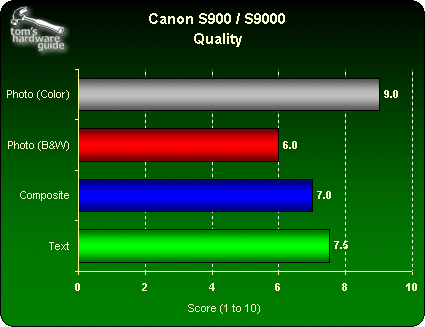
The photo tests were done on Canon PR101 paper. We consider this to be the best on the market, though it is also among the priciest. One of its characteristics is that you have to wait about a quarter of an hour before the colors reach their final tones.
As we said above, the mark for color is 9 / 10. Along with the S800 (which has exactly the same quality), this is the best score out of all those tested so far. Prints are nearly perfect, but we did find two flaws:
- The prints are fragile. They are very sensitive to scratching of any sort. It's best to keep them protected in an album if you want to store them for a long time.
- There are still defects in tone, especially in the lighter colors. This is almost certainly the only aspect which distinguishes it from a traditional silver print.
The greatest disappointment was the black and white mode, which was far worse than the HP Photosmart. This is its main failing. So don't count on this one if you want to print monochrome photos! Many desktop printers do the job much better.
With regard to desktop printing, results are not bad, even though they lack precision. They are far from the lovely prints you get with the S500, S520 or the Photosmart!
S900/ S9000 Compared To Their Rivals
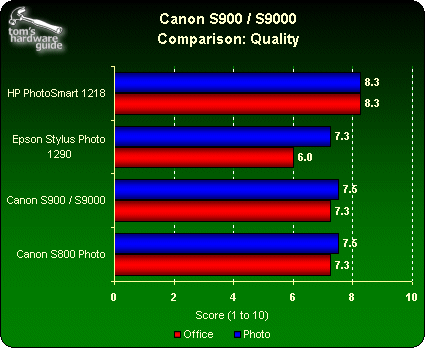
The figures speak for themselves. The photo scores of the S800, S900 and S9000 are spoiled by their poor monochrome results.
Stay on the Cutting Edge
Join the experts who read Tom's Hardware for the inside track on enthusiast PC tech news — and have for over 25 years. We'll send breaking news and in-depth reviews of CPUs, GPUs, AI, maker hardware and more straight to your inbox.
Current page: S900 And S9000: Quality
Prev Page Comparison With Rivals: A4 Photo Print Next Page S900 And S9000: Cost Per Page-
PissedOff Yes! Excellent page Tom - but now tell use how to fix the sucker. I've done all the ink pad clean out and resetting routines - all to no avail. The orange light keeps steadily to it's seven blink routine. I've had the head off - replaced it after repeating the resets - still the seven orange blinking lights. ANY THOUGHTS AT ALL ON THIS OVERWHELMINGLY SOUGHT AFTER REPAIR SUBJECT?Reply
Most Popular

