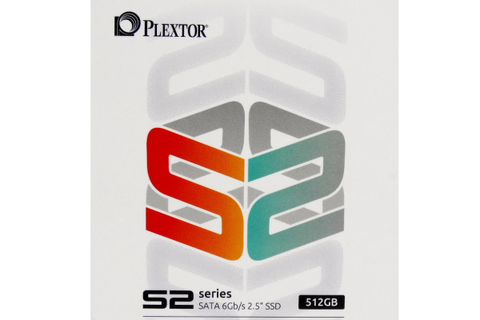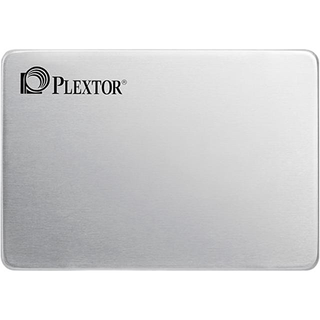Early Verdict
The new Plextor S2 Series improves on the entry-level M series products, but it still lacks the polish required to standout in a crowded area filled with similar products. Plextor will need to shine this one up with superior pricing to make it attractive. Users should keep the advanced software package in mind when looking for a desktop replacement SSD, but we wouldn't pay a premium for it.
Pros
- +
Low cost
- +
Average entry-level performance
- +
Excellent software package
Cons
- -
Average entry-level performance
- -
Lacks direct-to-die write technology
Why you can trust Tom's Hardware
Specifications And Features
Plextor introduced a new series of SSDs just in time to start the new year. The S2 series replaced the M7V as the entry-level option and dawns a new era for the company. Plextor normally pairs Marvell controllers with Toshiba NAND, but the company tried a different approach this round. This is the kind of product we normally don't like, but the S2C delivers with an entry-level price and mainstream performance.

2016 will go down in history as the breakout year for TLC NAND. Three bit-per-cell TLC flash is nothing new, but this is the first year the technology dominated our sample pool. We don't expect to see MLC in consumer products anymore except for a few high-performance NVMe products. That leaves TLC to service most of the SATA market for the next few years as NAND manufacturers work on developing 4-bit per cell (QLC) technology.
The shift from 8-channel controllers to low-cost 4-channel controllers emerged as another new SATA trend. The Phison S10 was the last 8-channel SATA controller to come to market, and it has been around for nearly two years. The lower channel count constricts parallelism and performance, but it also reduces design and manufacturing costs.
We can write SATA SSDs off as a commodity market. All high-performance products will come with the NVMe protocol while SATA chugs along on at a steamboat pace with little to no real innovation. Pricing is the other part of the story. We only expect a few more SATA price drops over the next few years. The first will come from IMFT's second generation 3D TLC with 768Gbit die, and then a year or two later when the market nearly abandons SATA in favor of NVMe.
Until then, most SATA-based SSDs will be like the Plextor S2 series we are testing today.
Specifications
The Plextor S2C comes to market in three capacities that range from 128GB to 512GB. The company doesn't plan on a 1TB option at this time, which is a common strategy we've seen develop with several entry-level SSDs in 2016. Plextor, like its parent company LiteOn, ships most of its products with Toshiba flash, but this model uses SK Hynix 16nm planar TLC. Plextor's initial product in this series uses a Silicon Motion, Inc. (SMI) SM2258 4-channel controller with low-density parity check (LDPC) support. LDPC error correction is a key technology because it increases endurance, which is critical for TLC NAND.
We've discussed Sk Hynix's plans to increase bit output and sell more flash to third-party SSD manufacturers. Intel and Adata, to name a few, ship several products with Sk Hynix flash, and now Plextor joins the ranks. We don't see SK Hynix 3D flash very often, but the frequency has increased in 2016, and we expect to see it in more consumer products in 2017.
Plextor claims performance reaches up to 520 MB/s sequential read and 480 MB/s sequential write in the largest capacities. Random performance peaks at 98,000/78,000 read/write IOPS. On paper, the 128GB specifications show slightly less performance in three of the four corner workloads. All of the specifications come with the dreaded "up to" designation, so real world performance should be much less than advertised. Still, the numbers are high enough to land in the mainstream category if our performance measurements match the specifications.
Pricing And Warranty
We focus on the Plextor S2C 512GB, which is the largest model in the family. We found the drive online for as low as $139.99. The 256GB model sells for just $67.99, and the 128GB variant retails for $44.99. All three capacities ship with a 3-year limited warranty. The S2C 512GB carries a 150TBW endurance rating, which is a general indication of how much data you can write to the SSD and remain within the warranty terms.
Accessories And Software Features
Aside from the SSD and a paper manual that doubles as a warranty statement we didn't find much in the retail package. Most of the Plextor add-on accessories come in the form of software. We really like the Plextor software tools, but some Plextor SSDs aren't compatible with the full suite. The S2C works with the entire software package, unlike the Plextor M8Pe we reviewed recently.
PlexNitro
Plextor designed its exclusive PlexNitro cache acceleration technology specifically for TLC SSDs. Utilizing the PlexNitro Cache as a buffer improves the read and write speeds of TLC SSDs without reducing user capacity with extra overprovisioning. Plextor remains committed to providing the “Full Capacity” SSD products of 128GB, 256GB, and 512GB, instead of the reduced capacity of 120GB, 240GB, and 480GB competitors.
PlexVault
Plextor designed its PlexVault software to provide a secure storage space that gives you complete control of access privileges. Even if you are using a computer with others, you can still hide your private data safely and securely on the computer inside the PlexVault if you have a Plextor SSD.
PlexCompressor
SSDs capacity is always a key point of consideration. Plextor's PlexCompressor utilizes custom, smart compression technology that gives you more storage capacity without impacting your experience or system performance.
PlexTurbo
PlexTurbo is an intelligent caching solution that uses system RAM to accelerate SSD performance. It boosts the service life of the SSD while vastly accelerating access speed. Plextor recommends at least 32GB of system memory to use PlexTurbo.
A Closer Look



The S2 is a new series for Plextor, so we wonder why it didn't brand the SSDs as S1 or S2A, rather than the S2C. Either way, this is a new package design for the company, which released previous generation M series products ranging from M2 to M8. Only time will tell what the company does with the branding for the two series, or if the products launched in 2017 will all come with the new S branding.





Other than the color, Plextor's case design hasn't changed in several years. Plextor still uses a brushed aluminum case that is both functional and attractive. The S2C 512GB has a thermal pad between the case and controller that transfers the unwanted heat byproduct of electrical switching. The thermal pad helps to pass heat from the controller to the metal case.
Internals



The actual SSD printed circuit board is very small, but it accommodates the components well. We've seen the SMI SM2258 controller paired with Sk Hynix planar TLC from other companies, but the combination wasn't as impressive as what you will see with the SC2. SMI allowed Plextor to customize the SC2 firmware, and that made quite a bit of a difference.
MORE: Best SSDs
MORE: How We Test HDDs And SSDs
MORE: All SSD Content
-
wtfiwin @skoalreaver relax probably just meant what it says.Reply
can't wait to see some QLC or 3D-QLC for mass storage 20TB SSDs. -
Medric it is a pro cause its here but a con because this will start to be standerd; no more 8 channel so you know this could go alot faster than it is but i wont so it sucksReply -
chumly @ChrisReply
I never buy anything except for Samsung SSDs (unequaled performance numbers). However I run them in RAID. I was curious if RAID performance, especially in the real world application (game loads), would take less time or more time. I have never seen a comparison done in the kinds of tests you guys do with storage performance in tandem. I'm curious if it's worth the average person's time to run paired discs vs. unpaired. -
CRamseyer It is a pro and a con. As mentioned above, it is a good thing because we will get lower prices but a con because this type of performance is now the norm. It really all depends on when you jumped on the SSD train. I've been riding along since 2007 and saw performance rise, continue to rise for several years and then suddenly use "tricks" to achieve high levels of performance.Reply
If you only recently used SSDs then the least common denominator method is normal and acceptable.
If your workload requires or uses heavy sequential reads and writes then RAID for performance (RAID 0) is a powerful tool with SATA SSDs. NVMe products are generally fast enough where RAID doesn't deliver the same performance increase. The bottleneck moves away from the storage device and to other areas like the file system. -
HERETIC-1 Hi Chris,Reply
Nice review as always.Wouldn't surprise me if Plextor/Liteon wasn't the OEM
for the Intel 540.
One change I'd have made was-Drop the Crucial lemon from the charts,and
added 750 EVO........................ -
CRamseyer Pricing for the 750 EVO is so hit or miss these days in relation to the 850 EVO. If Samsung could keep it a good 20-25% less we would take it more serious. The difference in the 250GB capacity size right now on Amazon is less than $10. Unless you are digging through the couch to fund the purchase the easy pick between the two is the 850 EVO.Reply -
daglesj 32GB of ram to use the Turbo Feature? Someone didn't bother optimising their software.Reply -
daglesj I'd be intrigued to find out how the old budget fave the Kingston V300 fares against these TLC parts.Reply -
CRamseyer Which version of the V300? I don't know how many exist now but it's a handful of different controller and NAND configurations.Reply
I'm working on a page that will have tests from a bunch of SSDs in very long, organized, charts.